filmov
tv
Java for Testers #37 - How to Read Data from CSV and Text File in Java

Показать описание
In this Java for Testers tutorial we will learn how to Read Data from CSV and Text File in Java. Java library comes with File, FileReader and BufferedReader classes which can be utilized to read data from any CSV or text file.
Help me in spreading the knowledge, please hit LIKE, SHARE and SUBSCRIBE for latest tutorials. More tutorial playlists below:
🔶 ENROL IN MANY FREE TRAININGS ON RCV ACADEMY PORTAL 🔶
🔶 FOLLOW US ON TWITTER 🔶
🔶 LIKE US ON FACEBOOK 🔶
🔶 OUR TUTORIAL WEBSITES 🔶
🔶 GET MY TRAININGS ON UDEMY 🔶
#JavaForTesters #JavaForTestersTutorial #JavaBeginnersTutorial #JavaForSelenium #JavaForSeleniumTesters #TestAutomation #SeleniumWebDriverJava #RcvAcademy #SoftwareTestingMentor
Help me in spreading the knowledge, please hit LIKE, SHARE and SUBSCRIBE for latest tutorials. More tutorial playlists below:
🔶 ENROL IN MANY FREE TRAININGS ON RCV ACADEMY PORTAL 🔶
🔶 FOLLOW US ON TWITTER 🔶
🔶 LIKE US ON FACEBOOK 🔶
🔶 OUR TUTORIAL WEBSITES 🔶
🔶 GET MY TRAININGS ON UDEMY 🔶
#JavaForTesters #JavaForTestersTutorial #JavaBeginnersTutorial #JavaForSelenium #JavaForSeleniumTesters #TestAutomation #SeleniumWebDriverJava #RcvAcademy #SoftwareTestingMentor
Java for Testers #37 - How to Read Data from CSV and Text File in Java
Java for Testers #36 - How to Write to a CSV and Text File in Java
Session 37 - Selenium with Java | JavascriptExecutor |Scrolling Pages|Upload Files | 2024 New series
Java Testing with Selenium Course
Unveiling Java's Internal Workings: .class vs .java Output in Compilation | Automation Testing ...
37. Java Program to count the number of words in string | Java Interview Questions
P37 - Abstract Class in Java | Core Java | Java Programming |
Getter and Setter method in Java | Interview Question | Automation Testing most asked questions SDET
Core Java Free Class | Inheritance | Free Core Java Classes | Sateesh Patnaik#fyp#short #corejava
Core Java for Selenium in Telugu - Two Dimensional Arrays - Part 37
Which class in Java allows to accept human input at the run time? | Interview Preparation by MKT
How many keywords are there in Java?
Core Java Programming Challenges #37 | Coding Challenges | Naresh IT
Is Java free or paid (Core Java Interview Question #37)
Which is super most class in Java? | ArrayList vs Object vs Abstract vs String | Most Asked Question
Possible To Sort The Heterogeneous Values In Java? Automation Testing Interview Question | Java
what is Encapsulation in java?
coding practice - 37 java fundamentals QA automation Testing NXTWAVE | mobile contact | Bank account
Java for Testers #26 - Java Polymorphism | Method Overriding in Java
What is the difference between local and instance variables in Java?
Java for Testers - Part 239 - Generics
JAVA : What is an instance variable in Java? SDET Automation Testing Interview Questions & Answe...
What is the difference between Static and Non-Static Methods in Java? SDET Automation Testing
Global Variable Scope in Java | Types of Variable in Java | Automation Testing Interview Question
Комментарии
 0:09:41
0:09:41
 0:12:50
0:12:50
 1:42:00
1:42:00
 7:28:51
7:28:51
 0:00:20
0:00:20
 0:13:50
0:13:50
 0:32:55
0:32:55
 0:00:22
0:00:22
 0:00:58
0:00:58
 0:58:49
0:58:49
 0:00:18
0:00:18
 0:00:20
0:00:20
 0:04:16
0:04:16
 0:03:32
0:03:32
 0:00:22
0:00:22
 0:00:16
0:00:16
 0:00:20
0:00:20
 0:04:59
0:04:59
 0:11:37
0:11:37
 0:00:23
0:00:23
 0:37:10
0:37:10
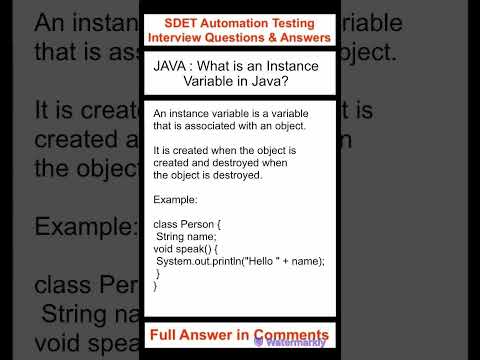 0:00:06
0:00:06
 0:00:07
0:00:07
 0:00:18
0:00:18