filmov
tv
Transform Your Images: The Ultimate Guide to Leonardo AI Canvas Editor
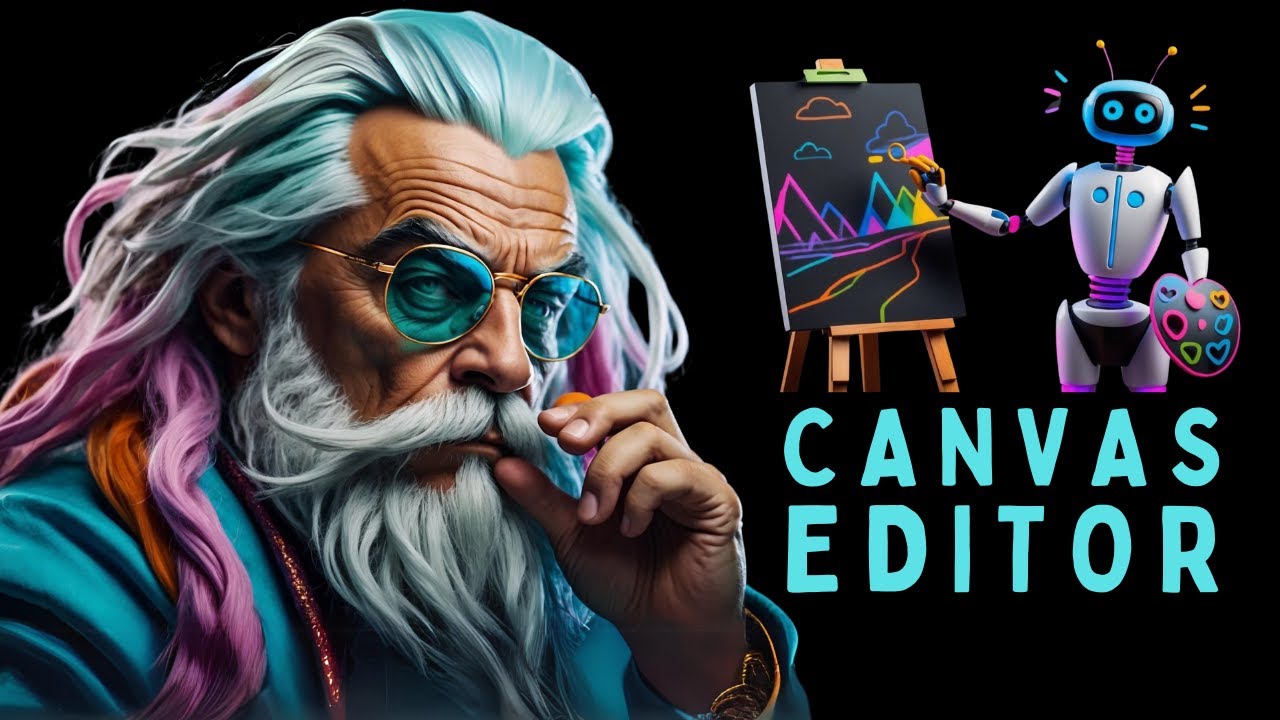
Показать описание
Unlock the power of Leonardo AI's Canvas Editor in this comprehensive tutorial!
Learn how to find and navigate the AI Canvas, then explore advanced features like outpainting, inpainting with mask and erase, combining images, adding objects, and more. Discover the magic of text-to-image and image-to-image generation, and bring your sketches to life with the Sketch-to-Image feature.
💙 Loving Leonardo AI? Grab your FREE account today! 🎉 Thinking about a paid upgrade? Use my affiliate link (it won't cost you a dime extra, but it gives me a boost!)
___________________________________________________________________________________________________
Udemy Courses:
___________________________________________________________________________________________________
YouTube Playlists:
___________________________________________________________________________________________________
Connect with Me:
___________________________________________________________________________________________________
0:00 Intro
0:12 Finding AI Canvas
0:54 How to Navigate AI Canvas
3:36 Extending an Image using Outpaint
4:57 Inpainting with Mask
6:32 Inpainting with Erase
8:29 Combining Images
10:04 Adding an Object
12:16 Txt-2-Img and Img-2-Img
14:15 Sketch-to-Image
15:46 Conclusion
___________________________________________________________________________________________________
#leonardoai #aiart #howto #tutorial
Learn how to find and navigate the AI Canvas, then explore advanced features like outpainting, inpainting with mask and erase, combining images, adding objects, and more. Discover the magic of text-to-image and image-to-image generation, and bring your sketches to life with the Sketch-to-Image feature.
💙 Loving Leonardo AI? Grab your FREE account today! 🎉 Thinking about a paid upgrade? Use my affiliate link (it won't cost you a dime extra, but it gives me a boost!)
___________________________________________________________________________________________________
Udemy Courses:
___________________________________________________________________________________________________
YouTube Playlists:
___________________________________________________________________________________________________
Connect with Me:
___________________________________________________________________________________________________
0:00 Intro
0:12 Finding AI Canvas
0:54 How to Navigate AI Canvas
3:36 Extending an Image using Outpaint
4:57 Inpainting with Mask
6:32 Inpainting with Erase
8:29 Combining Images
10:04 Adding an Object
12:16 Txt-2-Img and Img-2-Img
14:15 Sketch-to-Image
15:46 Conclusion
___________________________________________________________________________________________________
#leonardoai #aiart #howto #tutorial
Комментарии
 0:00:53
0:00:53
 0:16:09
0:16:09
 0:01:17
0:01:17
 0:13:31
0:13:31
 0:02:27
0:02:27
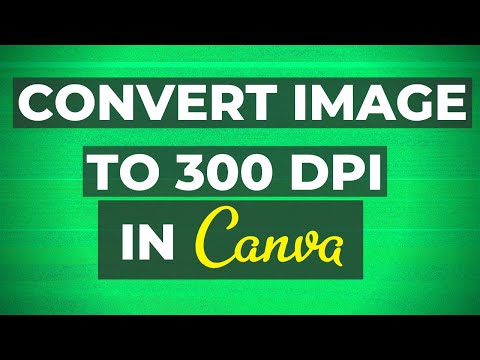 0:02:33
0:02:33
 0:01:54
0:01:54
 0:08:03
0:08:03
 0:00:10
0:00:10
 0:00:09
0:00:09
 0:00:53
0:00:53
 0:04:58
0:04:58
 0:00:10
0:00:10
 0:22:17
0:22:17
 0:00:10
0:00:10
 0:00:09
0:00:09
 0:00:09
0:00:09
 0:00:10
0:00:10
 0:00:10
0:00:10
 0:00:09
0:00:09
 0:00:10
0:00:10
 0:00:09
0:00:09
 0:00:09
0:00:09
 0:00:32
0:00:32