filmov
tv
PlayStation Pulse Elite Headset: How to Connect to Android & Samsung Phones via Bluetooth

Показать описание
I show you how to /connect/sync/pair a pair PlayStation Pulse Elite Wireless Headset/headphones to an Android Phone via Bluetooth. The Android phone in this video is a Samsung Galaxy S10+. Other Android phones include Samsung Galaxy Phones, HTC, Sony Xperias, OnePlus, Huawei, Moto, Motorola, Google Pixel, Xiaomi Redmi, etc. I hope this helps.
-----My Gear for Youtube videos-----
Disclaimer: The above links are affiliate links meaning if you buy products using those links i will receive a small commission.
Also i am not responsible should anything go wrong so do at your own risk!
-----My Gear for Youtube videos-----
Disclaimer: The above links are affiliate links meaning if you buy products using those links i will receive a small commission.
Also i am not responsible should anything go wrong so do at your own risk!
NEW PS5 PULSE Elite Headset: Everything you NEED to know
How to Pair & Connect PlayStation Pulse Elite Headset to PS5
PlayStation Pulse Elite Headset: How to Connect to iPhones via Bluetooth
PULSE Elite Wireless Headset Features | PS5
Everything You NEED to Know About PlayStation's PULSE Elite Headset
How to Connect PlayStation Pulse Elite Wireless Headset to PS5 (step by step & Update)
PlayStation Pulse Elite Headset: How to Put into Paring Mode
Sony Pulse Elite Headset Review & Setup Guide PS5
Rumo a carteria A - Porsche Cup - Mount Panorama (crash+podium)
PULSE Elite Wireless Headset Features | PS5
PULSE Elite Wireless Headset - How to Factory Reset!
PlayStation Pulse Elite Wireless PS5 Headset Review
PlayStation Pulse Elite Headset: How to Factory Reset & Connect Back to PS5 -Fix Connecting Prob...
PULSE Elite Wireless Headset - How to Connect to PS5
Watch This Review Before Buying The Playstation Pulse Elite Headset!
Funcionalidades do Headset sem fios PULSE Elite™ | PlayStation Portugal
PlayStation Pulse Elite Headset: How to Connect to Android & Samsung Phones via Bluetooth
Pulse Elite PS5 Headset Unboxing & In-Depth Review: Not What I Expected
PlayStation Pulse Elite Headset: How to Connect to Macbook / iMac via Bluetooth
PlayStation’s Pulse Elite Headset Review
PULSE Elite Wireless Headset - How to Connect to iPhone
PULSE Elite Wireless Headset Features | PS5
Unboxing the PULSE Elite headset for PS5
PULSE Elite Wireless Headset - How to Turn Off / On!
Комментарии
 0:10:38
0:10:38
 0:01:55
0:01:55
 0:01:12
0:01:12
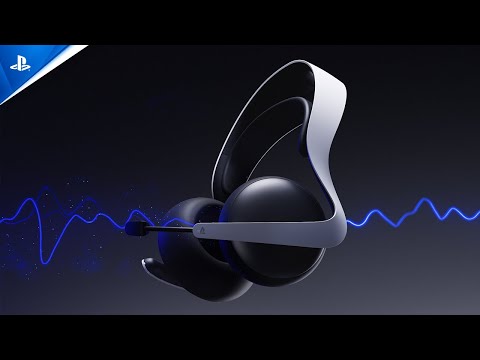 0:01:18
0:01:18
 0:15:03
0:15:03
 0:02:23
0:02:23
 0:00:56
0:00:56
 0:06:41
0:06:41
 0:41:40
0:41:40
 0:01:18
0:01:18
 0:01:31
0:01:31
 0:06:26
0:06:26
 0:02:50
0:02:50
 0:02:09
0:02:09
 0:08:47
0:08:47
 0:01:18
0:01:18
 0:01:55
0:01:55
 0:17:19
0:17:19
 0:01:55
0:01:55
 0:04:59
0:04:59
 0:01:54
0:01:54
 0:01:18
0:01:18
 0:00:56
0:00:56
 0:00:53
0:00:53