filmov
tv
Quick Tip: How To Add Stations in Podcast App

Показать описание
Quick Tip: Add Stations (Playlists) in the Podcast App
Open Podcasts App
Click Plus (+) symbol in Upper Left
Add Name of Station (Podcasting, Tech, Biz, Storytelling…)
Save
Scroll through list and tap podcasts you want in each station (check mark appears on right)
Change Settings if you want
Add More or Remove podcasts at any time
Delete Station by swiping or Delete Station at Bottom
Your Stations will appear at top of Podcast List
******************************************************************************Learn. Create. Move Forward *********************************************************************One Man Band***************
➜Tutorial Software:
Adobe After Effects, Premiere Pro
---------------------------------------------------------------SUBSCRIBE TO MY YOUTUBE CHANNEL:
VISIT MY WEBSITE:
SUBSCRIBE TO PODCAST
SOCIAL MEDIA:
---Affiliate Links: ---
In order to support my work, I participate in affiliate programs for some of the tools I use and recommend. This simply means I get commission from the company with no additional cost to you for recommending their products. I will not recommend anything I do not believe in 100%.
Open Podcasts App
Click Plus (+) symbol in Upper Left
Add Name of Station (Podcasting, Tech, Biz, Storytelling…)
Save
Scroll through list and tap podcasts you want in each station (check mark appears on right)
Change Settings if you want
Add More or Remove podcasts at any time
Delete Station by swiping or Delete Station at Bottom
Your Stations will appear at top of Podcast List
******************************************************************************Learn. Create. Move Forward *********************************************************************One Man Band***************
➜Tutorial Software:
Adobe After Effects, Premiere Pro
---------------------------------------------------------------SUBSCRIBE TO MY YOUTUBE CHANNEL:
VISIT MY WEBSITE:
SUBSCRIBE TO PODCAST
SOCIAL MEDIA:
---Affiliate Links: ---
In order to support my work, I participate in affiliate programs for some of the tools I use and recommend. This simply means I get commission from the company with no additional cost to you for recommending their products. I will not recommend anything I do not believe in 100%.
Комментарии
 0:00:37
0:00:37
 0:00:58
0:00:58
 0:15:33
0:15:33
 0:01:00
0:01:00
 0:00:55
0:00:55
 0:00:22
0:00:22
 0:00:35
0:00:35
 0:01:06
0:01:06
 0:00:26
0:00:26
 0:03:20
0:03:20
 0:00:27
0:00:27
 0:00:46
0:00:46
 0:00:32
0:00:32
 0:04:14
0:04:14
 0:00:23
0:00:23
 0:01:51
0:01:51
 0:01:03
0:01:03
 0:00:36
0:00:36
 0:00:18
0:00:18
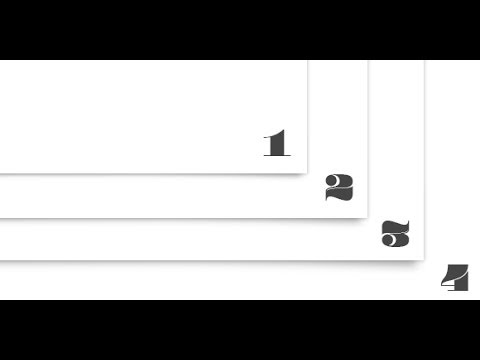 0:04:56
0:04:56
 0:01:55
0:01:55
 0:00:10
0:00:10
 0:01:47
0:01:47
 0:00:44
0:00:44