filmov
tv
An Introduction to Eclipse Che: Customizable, RESTful Developer Workspaces

Показать описание
The biggest inhibitor to software delivery is developer environment configuration. Developers want prepackaged environments ready to code, with nothing to install. Eclipse Che provides RESTful developer workspaces with a plug-in architecture similar to Eclipse RCP. Che can be used as a Java IDE on your desktop or an SDK for creating new cloud tools limited only by your imagination.
In this session, you will:
1. Get introduced to Eclipse Che
2. Install and use Che as a Java IDE.
3. Write a custom client using Che as a Workspace server
4. Write plug-ins to create new Che IDEs in assemblies.
Come see how Tomitribe, WSO2, SAP, YouthDigital, Huawei, Codenvy and RedHat are using Che in their projects and how you can deploy it for your own.
Tyler Jewell
In this session, you will:
1. Get introduced to Eclipse Che
2. Install and use Che as a Java IDE.
3. Write a custom client using Che as a Workspace server
4. Write plug-ins to create new Che IDEs in assemblies.
Come see how Tomitribe, WSO2, SAP, YouthDigital, Huawei, Codenvy and RedHat are using Che in their projects and how you can deploy it for your own.
Tyler Jewell
An Introduction to Eclipse Che
An Introduction To Eclipse Che: A Next-Generation Java IDE (Tyler Jewell)
An Introduction to Eclipse Che: Customizable, RESTful Developer Workspaces
Getting started with Eclipse Che and Codenvy
Tyler Jewell: Introduction to Eclipse Che, Next Generation Java IDE 1/2
Eclipse Theia vs Che vs VS Code
SDC 2016 Session: An Introduction to ARTIK IDE Powered by Eclipse Che
Crafting a Cloud Development Environment with Eclipse Che and Personal AI Assistants - OCX 2024
Eclipse Theia and Che, explained and explored!
Introduction to Eclipse Che by Stévan Le Meur and Florent Benoit
How to provide a portable developer workspace with Eclipse Che, by Florent Benoit & Stevan Le Me...
Eclipse Che as a Java IDE
Cloud IDE Development with Eclipse Che - Brad Micklea
Quarkus: get started with Eclipse Che
Che overview demo
Eclipse Che by Tyler Jewell
CheConf 2016 - Session 1 - Keynote - The Eclipse Che Community & Roadmap
How to provide a portable developer workspace with Eclipse Che?
Eclipse Theia vs. Eclipse Che vs. VS Code | ECD Tool Time | Jonas Helming
Tyler Jewell: Introduction to Eclipse Che, Next Generation Java IDE 2/2
Code in the cloud with Eclipse Che and Docker
Top 5: Eclipse Che, open source at Capital One, and more
The Rise of Cloud Development with Docker & Eclipse Che
Taking Eclipse Che to the enterprise by Brad Micklea
Комментарии
 0:02:22
0:02:22
 0:56:35
0:56:35
 0:32:46
0:32:46
 0:04:41
0:04:41
 0:49:53
0:49:53
 0:29:52
0:29:52
 0:42:58
0:42:58
 0:36:15
0:36:15
 0:37:40
0:37:40
 0:24:40
0:24:40
 0:42:03
0:42:03
 0:03:36
0:03:36
 0:15:17
0:15:17
 0:06:20
0:06:20
 0:07:55
0:07:55
 0:45:22
0:45:22
 0:49:27
0:49:27
 0:41:37
0:41:37
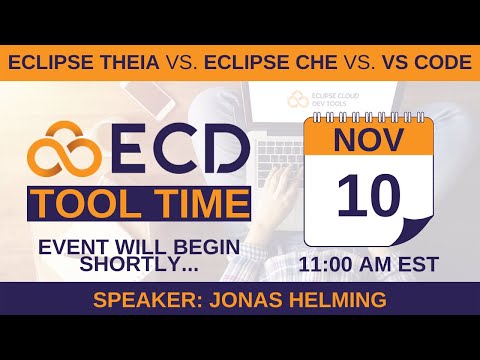 0:56:01
0:56:01
 0:34:29
0:34:29
 0:36:28
0:36:28
 0:01:43
0:01:43
 0:13:34
0:13:34
 0:41:47
0:41:47