filmov
tv
How to Fix Error Establishing a Database Connection

Показать описание
💥Use discount code HA10 to get 10% OFF!
The error establishing a database connection is a common issue that happens when a site refuses to connect to the WordPress database. This video explains four methods to fix the error establishing a database connection.
____________________________________________
📚 Get our eBooks!
____________________________________________
📌 Handy links
What is WordPress Database – Hostinger Tutorial:
____________________________________________
⭐ Follow Us ⭐
____________________________________________
🕒 Timestamps
00:00 - Intro
01:28 - Match the database login credentials
02:44 - Check where your domain is pointing
03:50 - Check your database server
05:01 - Fix the corrupted files
05:47 - Outro
____________________________________________
The error establishing a database connection often happens after migrating a WordPress website, when it refuses to connect to the WordPress database.
Here are some of the main reasons behind this error message:
👉 The database login credentials are incorrect
👉 The database server is down
👉 Some of the core files are corrupted
Here are four methods to fix the error establishing a database connection in WordPress:
🟣 Match the database login credentials
Edit these lines of code to match the database information:
define('DB_NAME', 'fill_this_with_your_current_database_name');
define('DB_USER', 'fill_this_with_your_current_username');
define('DB_HOST', 'fill_this_with_your_current_localhost');
🟣 Make sure your domain is pointing to your host provider
Make sure your domain is correctly pointing to your web host. Use a WHOIS lookup tool and your hosting control panel to check the nameservers.
🟣 Check your database server
This error can also appear if your MySQL server is down. If the database server reaches its maximum capacity, it will not be able to handle more connections. To check your database server using PHP, find the code in our Hostinger Tutorial linked in the Handy Links section.
🟣 Fix the corrupted files
Check your themes and plugins to see if any of them is not working properly. If the error message showed up after you activated a new theme or plugin, we recommend deactivating and deleting it.
____________________________________________
▶ Want to see more awesome tutorials like this one in the future? Consider subscribing 😁
▶ If you have questions, don’t hesitate and join our Facebook group for more help:
____________________________________________
Thank you for watching! Let us know in the comments below if you have any questions. Good luck on your online journey. 🚀
#errorestablishingdatabaseconnection #WordPress #HostingerAcademy
The error establishing a database connection is a common issue that happens when a site refuses to connect to the WordPress database. This video explains four methods to fix the error establishing a database connection.
____________________________________________
📚 Get our eBooks!
____________________________________________
📌 Handy links
What is WordPress Database – Hostinger Tutorial:
____________________________________________
⭐ Follow Us ⭐
____________________________________________
🕒 Timestamps
00:00 - Intro
01:28 - Match the database login credentials
02:44 - Check where your domain is pointing
03:50 - Check your database server
05:01 - Fix the corrupted files
05:47 - Outro
____________________________________________
The error establishing a database connection often happens after migrating a WordPress website, when it refuses to connect to the WordPress database.
Here are some of the main reasons behind this error message:
👉 The database login credentials are incorrect
👉 The database server is down
👉 Some of the core files are corrupted
Here are four methods to fix the error establishing a database connection in WordPress:
🟣 Match the database login credentials
Edit these lines of code to match the database information:
define('DB_NAME', 'fill_this_with_your_current_database_name');
define('DB_USER', 'fill_this_with_your_current_username');
define('DB_HOST', 'fill_this_with_your_current_localhost');
🟣 Make sure your domain is pointing to your host provider
Make sure your domain is correctly pointing to your web host. Use a WHOIS lookup tool and your hosting control panel to check the nameservers.
🟣 Check your database server
This error can also appear if your MySQL server is down. If the database server reaches its maximum capacity, it will not be able to handle more connections. To check your database server using PHP, find the code in our Hostinger Tutorial linked in the Handy Links section.
🟣 Fix the corrupted files
Check your themes and plugins to see if any of them is not working properly. If the error message showed up after you activated a new theme or plugin, we recommend deactivating and deleting it.
____________________________________________
▶ Want to see more awesome tutorials like this one in the future? Consider subscribing 😁
▶ If you have questions, don’t hesitate and join our Facebook group for more help:
____________________________________________
Thank you for watching! Let us know in the comments below if you have any questions. Good luck on your online journey. 🚀
#errorestablishingdatabaseconnection #WordPress #HostingerAcademy
Комментарии
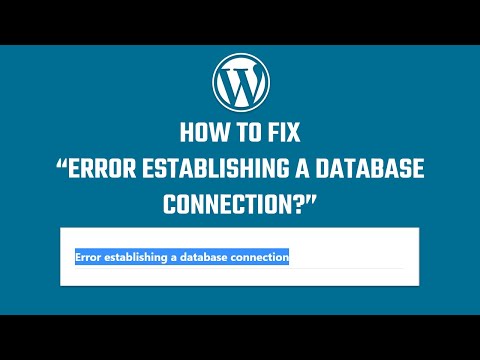 0:03:55
0:03:55
 0:03:00
0:03:00
 0:06:17
0:06:17
 0:02:35
0:02:35
 0:06:45
0:06:45
 0:03:13
0:03:13
 0:03:27
0:03:27
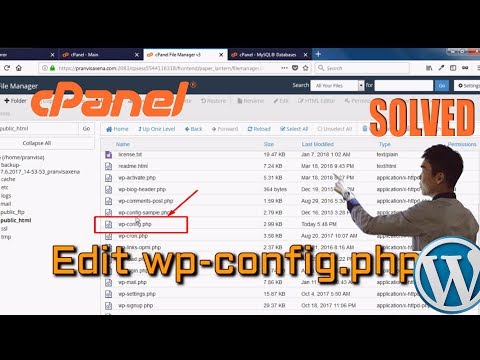 0:03:38
0:03:38
 0:13:08
0:13:08
 0:10:39
0:10:39
 0:02:57
0:02:57
 0:03:12
0:03:12
 0:07:47
0:07:47
 0:02:55
0:02:55
 0:05:49
0:05:49
 0:08:55
0:08:55
 0:02:01
0:02:01
 0:06:17
0:06:17
 0:10:24
0:10:24
 0:03:16
0:03:16
 0:01:36
0:01:36
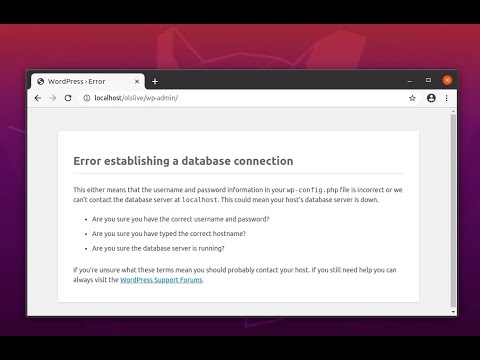 0:05:00
0:05:00
 0:07:45
0:07:45
![[SOLVED]: Error Establishing](https://i.ytimg.com/vi/2mmWAtwfgTI/hqdefault.jpg) 0:04:30
0:04:30