filmov
tv
QNAP TBS-h574TX - All Flash NASbook With Thunderbolt 4 Connectivity
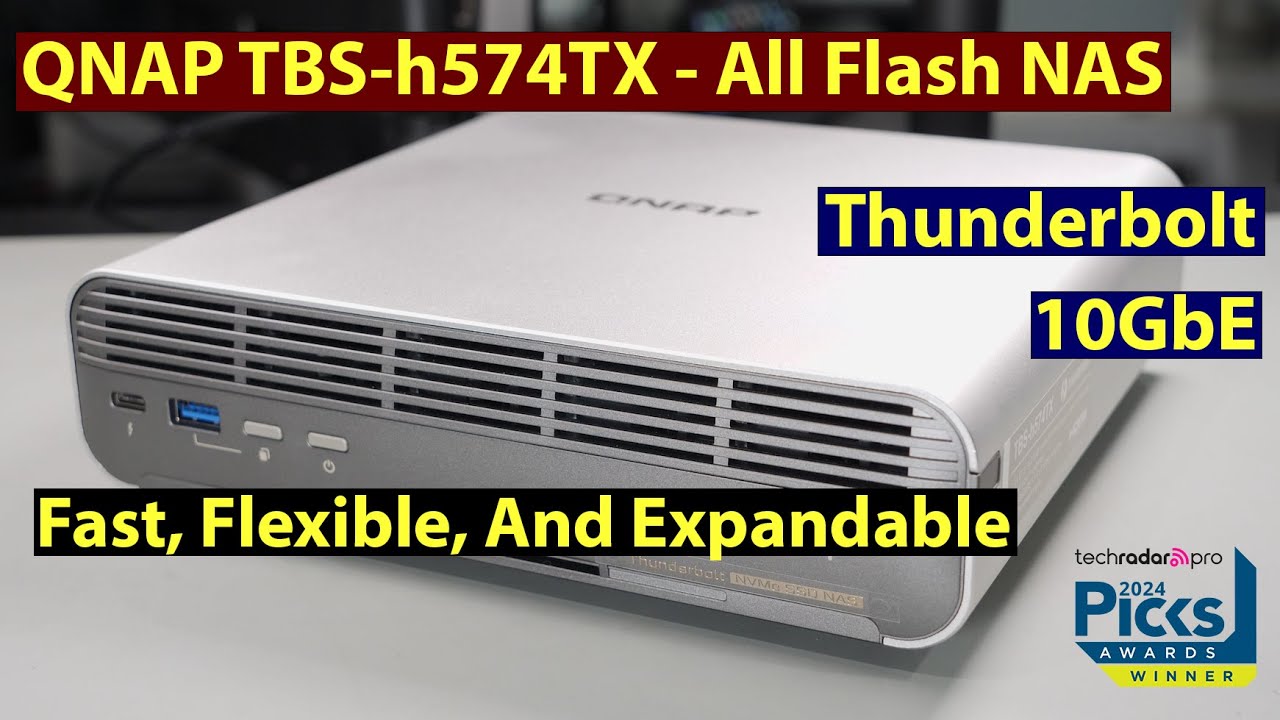
Показать описание
Today's Video will cover the new QNAP TBS-h574TX, an all flash NASbook aimed at the power user and content creator. This is a fast, powerful, and flexible NAS unit that supports 2.5G, 10G, and Thunderbolt 4 for connectivity and is capable of extremely fast transfer speeds. I test many storage products, and this is one of the most exciting products I have had the opportunity to test in a while. This product natively supports ZFS but, unlike others, allows you to add a disk to an existing pool, which is critical when you have 5 slots for SSDs. Overall, I really like this unit, and it is ideal for my workflow.
The links below are Amazon Affiliate links. As an affiliate, I earn a small commission from your purchases without affecting your price. Thank you for your continued support of the channel.
Chapters
00:00 Intro and Overview
01:20 Hardware
03:59 Setup
04:42 Drive Setup
05:58 Storage Setup
08:37 Pool Setup and Configuration
13:07 Differences between QTS and QuTS
13:59 Provisioning
17:58 Thunderbolt
20:13 Performance Testing
21:34 Summary and Thoughts
#qnap #flashstorage #nas
The links below are Amazon Affiliate links. As an affiliate, I earn a small commission from your purchases without affecting your price. Thank you for your continued support of the channel.
Chapters
00:00 Intro and Overview
01:20 Hardware
03:59 Setup
04:42 Drive Setup
05:58 Storage Setup
08:37 Pool Setup and Configuration
13:07 Differences between QTS and QuTS
13:59 Provisioning
17:58 Thunderbolt
20:13 Performance Testing
21:34 Summary and Thoughts
#qnap #flashstorage #nas
Комментарии
 0:19:44
0:19:44
 0:23:38
0:23:38
 0:28:24
0:28:24
 0:14:12
0:14:12
 0:09:13
0:09:13
 0:28:26
0:28:26
 0:00:47
0:00:47
 0:10:45
0:10:45
 0:42:40
0:42:40
 0:17:17
0:17:17
 0:12:03
0:12:03
 0:05:15
0:05:15
 0:01:00
0:01:00
 0:00:11
0:00:11
 0:00:35
0:00:35
 0:19:56
0:19:56
 0:02:18
0:02:18
 0:23:25
0:23:25
 0:52:41
0:52:41
 0:56:00
0:56:00
 0:12:59
0:12:59
 0:13:42
0:13:42
 0:12:41
0:12:41
 0:06:22
0:06:22