filmov
tv
Pro Tools Physical RAM Is Running Low Fix!

Показать описание
If you're getting error messages from Pro Tools about physical RAM running low and having to get more of it, your computer is crapping out and not doing what it's meant to do, then this video is for you.
======================================================
-- LINKS --
(When available, we use affiliate links and may earn a commission!)
FREE MIXING GUIDE
UNDERSTANDING AUDIO PRODUCTS
UNDERSTANDING AUDIO PARTNERS
FOLLOW ME ON:
SPOTIFY PLAYLIST (Updated Weekly)
-- Pro Tools Physical RAM Is Running Low Fix! --
As a long time Pro Tools user, I'm used to seeing error messages from the time they were DAE errors and not AAE errors.
They're few and far between but I recently upgraded my OS and my version of Pro Tools and the error I'm getting now is either the message on screen or a -9173 AAE error message.
No matter what error you're getting, what I'm about to show you in this video is going to help you.
**********
--- Related Content ---
#ProTools #MusicProduction #UnderstandingAudio
DISCLOSURE: We sometimes review or link to products & services we regularly use and think you might find helpful. Wherever possible we use referral links, which means if you click one of the links in this video or description and make a purchase we may receive a small commission or other compensation.
======================================================
-- LINKS --
(When available, we use affiliate links and may earn a commission!)
FREE MIXING GUIDE
UNDERSTANDING AUDIO PRODUCTS
UNDERSTANDING AUDIO PARTNERS
FOLLOW ME ON:
SPOTIFY PLAYLIST (Updated Weekly)
-- Pro Tools Physical RAM Is Running Low Fix! --
As a long time Pro Tools user, I'm used to seeing error messages from the time they were DAE errors and not AAE errors.
They're few and far between but I recently upgraded my OS and my version of Pro Tools and the error I'm getting now is either the message on screen or a -9173 AAE error message.
No matter what error you're getting, what I'm about to show you in this video is going to help you.
**********
--- Related Content ---
#ProTools #MusicProduction #UnderstandingAudio
DISCLOSURE: We sometimes review or link to products & services we regularly use and think you might find helpful. Wherever possible we use referral links, which means if you click one of the links in this video or description and make a purchase we may receive a small commission or other compensation.
Комментарии
 0:03:26
0:03:26
 0:00:39
0:00:39
 0:03:18
0:03:18
 0:17:33
0:17:33
 0:02:56
0:02:56
 0:00:36
0:00:36
 0:00:32
0:00:32
 0:00:04
0:00:04
 0:00:19
0:00:19
 0:02:50
0:02:50
 0:00:45
0:00:45
 0:05:47
0:05:47
 0:02:53
0:02:53
 0:01:13
0:01:13
 0:03:59
0:03:59
 0:03:35
0:03:35
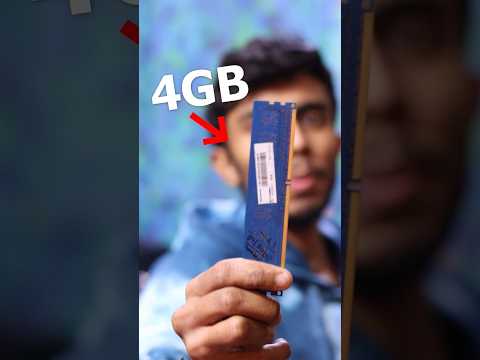 0:00:27
0:00:27
 0:07:16
0:07:16
 0:02:12
0:02:12
 0:02:39
0:02:39
 0:00:54
0:00:54
 0:02:21
0:02:21
 0:00:58
0:00:58
 0:19:44
0:19:44