filmov
tv
Soma Smart Blinds review: automate your shades & curtains
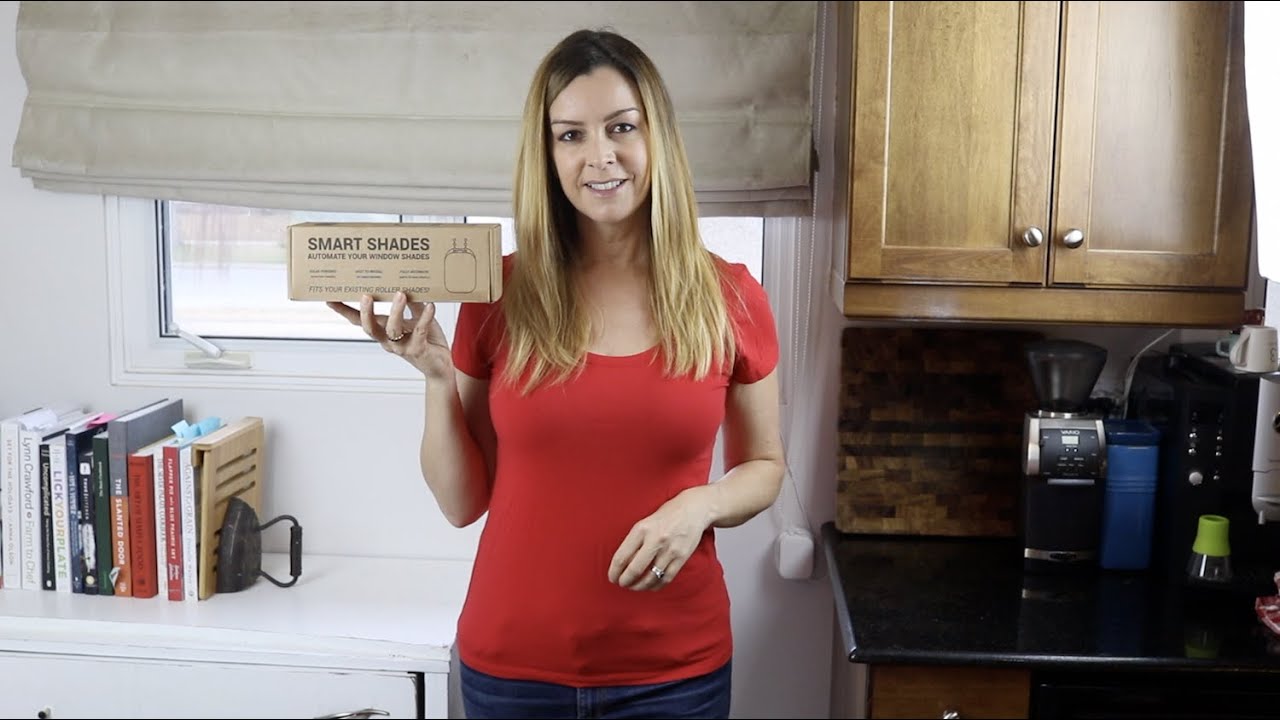
Показать описание
These days pretty much everything can be automated and controlled with your smartphone. The latest smart home wonder; the ability to retrofit your existing blinds to become automated to open up at certain times, or just by asking your personal digital assistant. Soma Smart Blinds give you the ability to take almost any older blinds, shades and curtains that use that a continuous cord loops or bead chains, and get full remote control over them. No major hardware needed, no super tech smarts and no need for costly new blinds.
What are Soma Smart Blinds?
The Soma Smart Blind kit consists of a couple of gadgets that will automate your existing blinds. The gear will let you remotely open and close the blinds with a touch on your phone, or by asking Google, or Alexa digital assistants.
Wondering why you'd want automated blinds? There's a few great reasons why this is so handy. If you have windows that are out of reach, this gives you instant control. They're great for seniors who may not be able to climb over furniture to adjust the blinds. They can also be handy for helping make it look like your home even if you're away. It can also just make life easier by allowing you to set shades on timers so they open and close with the sun.
How Does Soma work
Soma uses a small motorized module that pulls the beaded blind cord into it, and them operates the blinds for you by pulling the cord to raise or lower the shades. You affix the module to the wall below your blinds and that's about it. It operates independently and without much need for fuss or adjustments.
Installing Soma Smart Blinds
Installing the controller was surprisingly easy.
First up, download the free Soma Smart Blinds app and create your account. The instructions are included in the app and it will help walk you through.
You'll plug the blind controller module into AC power using the included cable. (You can connect a solar panel to power it in the future but for the moment it will need to be connected to some kind of power using the USB plug.) Then you'll feed your blind cord into the mechanism. It’s a bit weird and awkward but the app will allow you to start the mechanism turning. Once it does it’s easy to catch one of the beads in your blind cord in the small loop of the turning mechanism and it will feed it self into the controller. You can make adjustments to get everything even. From there, you'll verify control and test the mechanism. That's it. At this stage you'll raise or lower your shades using the little graphic in the app; you can go fully up or down or make incremental adjustments.
If you have more than one controller you can group them by rooms.
After installation, if you notice your beaded cord seems to have a bit of extra play in it, there’s an easy fix. This just means you probably didn’t install it with enough tension, so unstick the controller from the wall, pull it taught again and re-stick.
Optional added solar power
A very smart add-on option for Soma is a solar power pack. You simply stick it in the window, and let that charge the controller. Perfect if you have blinds that are nowhere near AC power! Again, I was surprised at how well this worked; even in my north-facing window the solar power pack kept my module charged up and ready to roll.
Adding voice control
There's another optional add on for the Soma Smart Blinds; and this one can add voice control and smart assistant functions. It's called Soma Connect.
By having this operating somewhere in the home, it acts as a bridge between the blinds and your smart digital assistant, like Google Home or Amazon Echo/Alexa.
To install the connect module:
Plug your SOMA Connect into power using the power adapter included in the pack.
You can now see the red and green indicator lights blinking. Wait until the only the Red light is on and is not blinking anymore. (It may take anywhere between 30 sec to 5 minutes depending on how many Smart Shades you have and how good is the signal between the SOMA Connect and the Smart Shades.)
Make sure your phone is near the SOMA Connect and open the Smart Shades app
In the app, Select SOMA Connect from the left-hand menu. (Make sure that your phone is next to the SOMA Connect while configuring the device.)
Select your preferred Wi-Fi network from the list.***Before you do: at the top there’s a ‘Connect ID number with letters and numbers in it. Screencap this or write it down. You’ll need it shortly.
Enter your Wi-Fi password and wait until configuring is complete. There is no need to configure the Wifi again when using multiple phones/tablets.
Комментарии
 0:06:48
0:06:48
 0:15:25
0:15:25
 0:10:05
0:10:05
 0:13:55
0:13:55
 0:09:41
0:09:41
 0:09:25
0:09:25
 0:16:36
0:16:36
 0:00:33
0:00:33
 0:09:50
0:09:50
 0:10:33
0:10:33
 0:00:53
0:00:53
 0:06:54
0:06:54
 0:11:10
0:11:10
 0:12:11
0:12:11
 0:11:40
0:11:40
 0:06:56
0:06:56
 0:10:06
0:10:06
 0:06:47
0:06:47
 0:11:14
0:11:14
 0:05:43
0:05:43
 0:06:26
0:06:26
 0:11:09
0:11:09
 0:00:17
0:00:17
 0:05:28
0:05:28