filmov
tv
how to install beef framework in kali linux
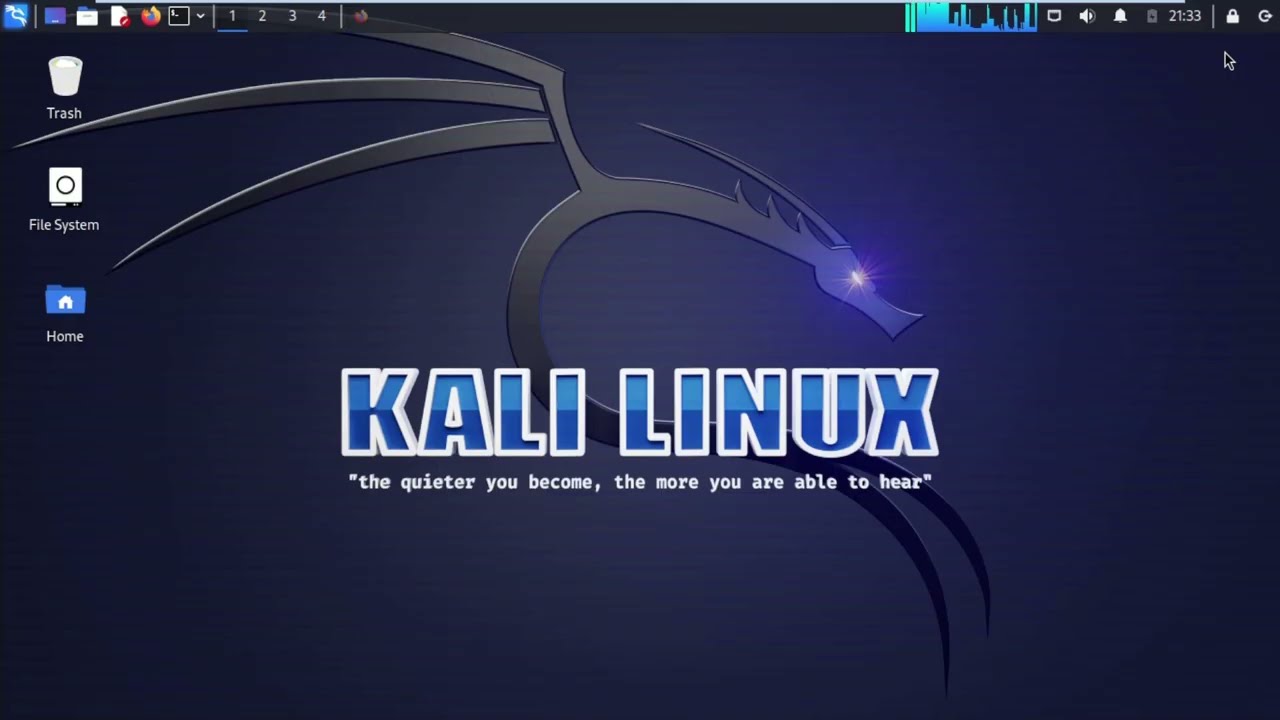
Показать описание
To install the Beef Framework (also known as the Browser Exploitation Framework) on Kali Linux, you can follow these steps:
Update and Upgrade: It's a good practice to start by updating and upgrading your system to ensure that you have the latest package information:
bash
Copy code
sudo apt update
sudo apt upgrade
Install Dependencies: Beef Framework relies on some dependencies that you may need to install. Run the following command to install them:
bash
Copy code
sudo apt install git ruby ruby-dev libsqlite3-dev zlib1g-dev libcurl4-openssl-dev libssl-dev libxslt1-dev libxml2-dev build-essential
Clone the Beef Repository: Next, you need to clone the Beef Framework repository from GitHub:
bash
Copy code
Change Directory: Navigate to the Beef Framework directory:
bash
Copy code
cd beef
Install Required Gems: Use the bundle command to install the required Ruby gems:
bash
Copy code
bundle install
If you don't have the bundler gem installed, you can install it using
bash
Copy code
gem install bundler
Configure the Database: You'll need to set up the database configuration. Copy the example configuration file:
bash
Copy code
Start Beef: To start the Beef Framework, simply run:
bash
Copy code
./beef
This will start the Beef server. It will display the IP address and port where it's running, typically on port 3000.
Access the Beef Interface: Open a web browser and navigate to the following URL:
bash
Copy code
http//localhost:3000/ui/panel
You should see the Beef Framework's web interface, where you can manage and use its various features for browser exploitation.
Please note that the Beef Framework is a powerful tool, and its use should be limited to legal and ethical purposes, such as penetration testing and security research. Using it without proper authorization can be illegal and unethical. Always ensure that you have the appropriate permissions before using such tools.
#how #to #install #beef #framework #on #kali #linux
#how #to #install #beef #in #kali #linux
Update and Upgrade: It's a good practice to start by updating and upgrading your system to ensure that you have the latest package information:
bash
Copy code
sudo apt update
sudo apt upgrade
Install Dependencies: Beef Framework relies on some dependencies that you may need to install. Run the following command to install them:
bash
Copy code
sudo apt install git ruby ruby-dev libsqlite3-dev zlib1g-dev libcurl4-openssl-dev libssl-dev libxslt1-dev libxml2-dev build-essential
Clone the Beef Repository: Next, you need to clone the Beef Framework repository from GitHub:
bash
Copy code
Change Directory: Navigate to the Beef Framework directory:
bash
Copy code
cd beef
Install Required Gems: Use the bundle command to install the required Ruby gems:
bash
Copy code
bundle install
If you don't have the bundler gem installed, you can install it using
bash
Copy code
gem install bundler
Configure the Database: You'll need to set up the database configuration. Copy the example configuration file:
bash
Copy code
Start Beef: To start the Beef Framework, simply run:
bash
Copy code
./beef
This will start the Beef server. It will display the IP address and port where it's running, typically on port 3000.
Access the Beef Interface: Open a web browser and navigate to the following URL:
bash
Copy code
http//localhost:3000/ui/panel
You should see the Beef Framework's web interface, where you can manage and use its various features for browser exploitation.
Please note that the Beef Framework is a powerful tool, and its use should be limited to legal and ethical purposes, such as penetration testing and security research. Using it without proper authorization can be illegal and unethical. Always ensure that you have the appropriate permissions before using such tools.
#how #to #install #beef #framework #on #kali #linux
#how #to #install #beef #in #kali #linux
Комментарии
 0:09:05
0:09:05
 0:11:54
0:11:54
 0:09:57
0:09:57
 0:11:05
0:11:05
 0:14:36
0:14:36
 0:00:36
0:00:36
 0:08:03
0:08:03
 0:04:25
0:04:25
 1:30:15
1:30:15
 0:04:12
0:04:12
 0:03:02
0:03:02
 0:15:23
0:15:23
 0:02:57
0:02:57
 0:05:48
0:05:48
 0:07:46
0:07:46
 0:11:26
0:11:26
 0:01:19
0:01:19
 0:26:30
0:26:30
 0:04:10
0:04:10
 0:06:37
0:06:37
 0:07:04
0:07:04
 0:00:59
0:00:59
 0:10:03
0:10:03
 0:01:11
0:01:11