filmov
tv
Fix - Code blocks can't find GNU GCC Compiler

Показать описание
This quick tutorial will assist to set up code blocks compiler in a situation where you have installed the compiler separate from the IDE.
Code::Blocks is an open-source integrated development environment (IDE) designed for C, C++, and Fortran programming languages. It provides a user-friendly interface and a range of features to assist developers in writing, compiling, debugging, and executing their code. Code::Blocks is available for Windows, Linux, and macOS.
Encountering issues with Code::Blocks unable to locate the GNU GCC compiler? In this troubleshooting guide, learn how to fix the common problem of Code::Blocks not finding the GNU GCC compiler. Explore step-by-step solutions to configure Code::Blocks settings, set the correct compiler path, adjust environment variables, and ensure proper installation of GNU GCC. Whether you're a beginner or experienced programmer, resolving this issue is crucial for seamless coding and development in C and C++.
🔧 What You’ll Learn:
Troubleshooting Steps for Code::Blocks Compiler Issues
Setting Compiler Paths and Environment Variables
Verifying GNU GCC Installation and Configuration
Practical Tips for Ensuring Smooth Compilation
📌 Key Topics Covered:
Overview of Code::Blocks and GNU GCC Compiler Integration
Step-by-Step Solutions to Fix Compiler Detection Errors
Real-World Examples and Demonstrations
Best Practices for IDE Configuration
📢 Join Our Community:
Like, share, and subscribe for more programming tutorials and troubleshooting guides. Stay updated with our latest videos on coding challenges and solutions!
Join this channel to get access to perks:
🔗 Related Videos:
When you are all set and running, start learning C programming with this playlist.
Introduction to Code::Blocks IDE
Setting Up GNU GCC Compiler on Windows/Linux
Troubleshooting Common IDE Errors
📞 Contact Us:
Got questions or feedback? Leave a comment below or connect with us on social media. We're here to help you overcome coding obstacles!
#CodeBlocks #GNUGCCCompiler #ProgrammingTroubleshooting #IDEConfiguration #ProgrammingTutorial #codeblock #debugging #coding #programming #IDE
If you LIKE this Please HIT the LIKE 👍👍 Button, Subscribe and hit the Bell 🔔🔔
👇 SUBSCRIBE TO CMTEQ CHANNEL NOW 👇
More ways to Support CMTEQ Channel.
Code::Blocks is an open-source integrated development environment (IDE) designed for C, C++, and Fortran programming languages. It provides a user-friendly interface and a range of features to assist developers in writing, compiling, debugging, and executing their code. Code::Blocks is available for Windows, Linux, and macOS.
Encountering issues with Code::Blocks unable to locate the GNU GCC compiler? In this troubleshooting guide, learn how to fix the common problem of Code::Blocks not finding the GNU GCC compiler. Explore step-by-step solutions to configure Code::Blocks settings, set the correct compiler path, adjust environment variables, and ensure proper installation of GNU GCC. Whether you're a beginner or experienced programmer, resolving this issue is crucial for seamless coding and development in C and C++.
🔧 What You’ll Learn:
Troubleshooting Steps for Code::Blocks Compiler Issues
Setting Compiler Paths and Environment Variables
Verifying GNU GCC Installation and Configuration
Practical Tips for Ensuring Smooth Compilation
📌 Key Topics Covered:
Overview of Code::Blocks and GNU GCC Compiler Integration
Step-by-Step Solutions to Fix Compiler Detection Errors
Real-World Examples and Demonstrations
Best Practices for IDE Configuration
📢 Join Our Community:
Like, share, and subscribe for more programming tutorials and troubleshooting guides. Stay updated with our latest videos on coding challenges and solutions!
Join this channel to get access to perks:
🔗 Related Videos:
When you are all set and running, start learning C programming with this playlist.
Introduction to Code::Blocks IDE
Setting Up GNU GCC Compiler on Windows/Linux
Troubleshooting Common IDE Errors
📞 Contact Us:
Got questions or feedback? Leave a comment below or connect with us on social media. We're here to help you overcome coding obstacles!
#CodeBlocks #GNUGCCCompiler #ProgrammingTroubleshooting #IDEConfiguration #ProgrammingTutorial #codeblock #debugging #coding #programming #IDE
If you LIKE this Please HIT the LIKE 👍👍 Button, Subscribe and hit the Bell 🔔🔔
👇 SUBSCRIBE TO CMTEQ CHANNEL NOW 👇
More ways to Support CMTEQ Channel.
Комментарии
 0:01:10
0:01:10
 0:02:08
0:02:08
 0:03:26
0:03:26
 0:02:27
0:02:27
 0:03:08
0:03:08
 0:01:24
0:01:24
 0:04:14
0:04:14
 0:01:10
0:01:10
 1:20:40
1:20:40
 0:00:47
0:00:47
 0:01:56
0:01:56
 0:00:38
0:00:38
 0:01:29
0:01:29
 0:04:03
0:04:03
 0:04:59
0:04:59
 0:02:50
0:02:50
 0:00:42
0:00:42
 0:02:42
0:02:42
 0:00:24
0:00:24
 0:01:47
0:01:47
 0:06:30
0:06:30
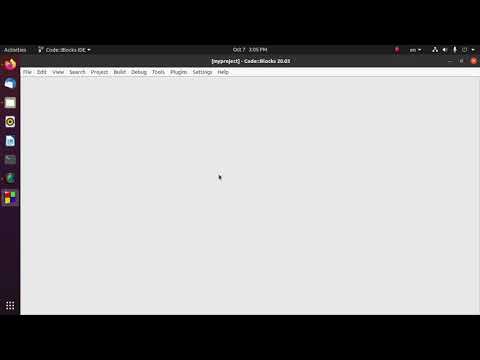 0:03:35
0:03:35
 0:06:53
0:06:53
 0:05:47
0:05:47