filmov
tv
SONY A7III SETUP ALL CINEMATIC FUNCTIONS
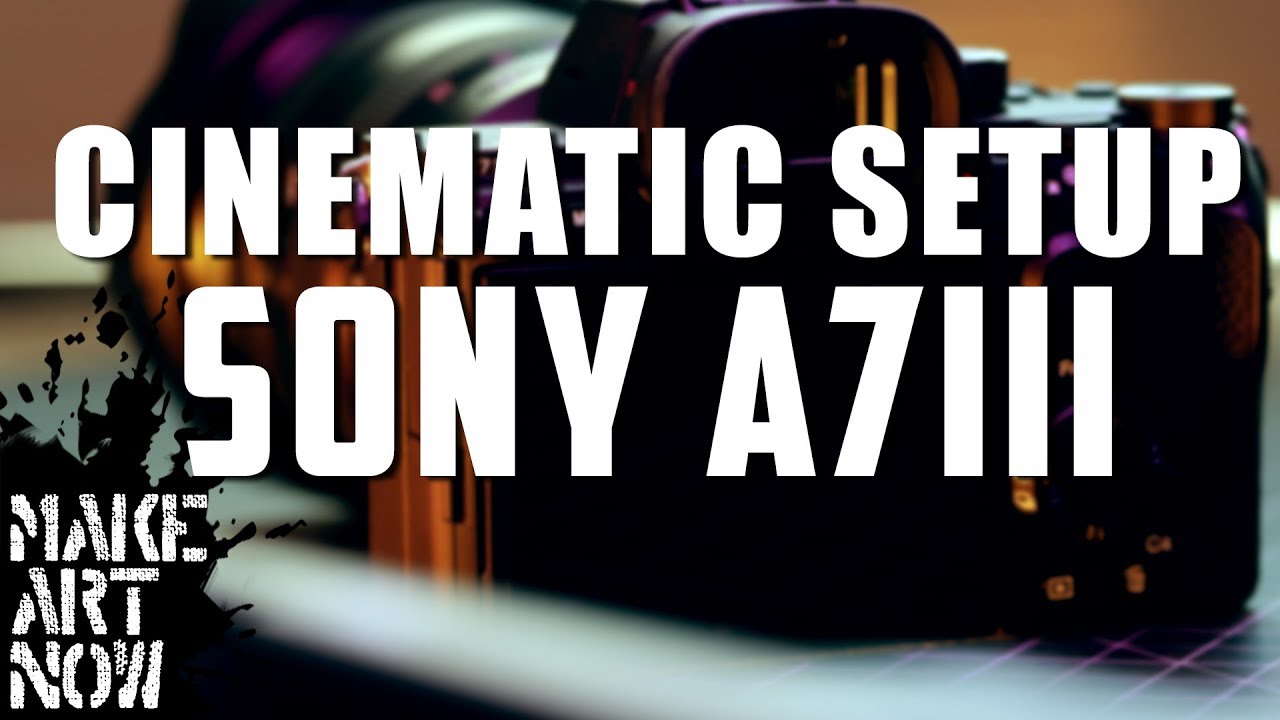
Показать описание
SONY A7III SET UP. CINEMATIC CAMERA SETTINGS FOR THE SONY A7III
A step by step cinematic setup guide for Sony a7iii or a7riii
-------------------// BUY MY COLOR GRADES \\--------------------------
$20,000 "MOEBIUS" LUT Yes, it's really $20k......unless you find the hidden code.
-------------------// FIND ME \\--------------------------
-----------------// WHERE DO I GET MY MUSIC??? \\------------------
(30 DAYS FREE TRIAL) $15 MONTH
-----------------// EPISODE LINKS \\ ------------------
SONY A7III MANUAL
BEST LOWLIGHT SETTINGS
-------------------// FOOTNOTES \\ --------------------
1. TOP DIAL - MOVIE MODE.
2. PROGRAM EXPOSURE - MANUAL EXPOSURE (Folder 2, page 1).
3. XAVCs 4K @ 100mbs (Folder 2, Page 1) Select 4k from options (must have Class 10, u3 card SDXC or higher for 4k 100mbs). Keep in mind there is a 1.2x crop for shooting in 30p @ 4k. ***Shooting for network TV is always 30p*****
4. S&Q Slowmo. (Folder 2, page 1) This camera can do both time-lapses and slowmo with this function. To enable, turn the dial on top to S&Q, select your frame rates in options. For slowmo it capture 120fps with no crop! Now it will conform your footage into either a 30p or 24p file automatically, so this is where you select what you want it saved as.
5. AF DRIVE set to FAST. (Folder 2, page 1)
6. AF TRACK SENSOR set to RESPONSIVE. (Folder 2, page 1)
7. AUDIO RECORDING LEVELS. (folder 2, Page 2) ** This is only necessary if using a powered mic such as RODE VIDEO MIC PRO.
8. MOVIE W/ SHUTTER ON. (Folder 2, page 3) This enables the shutter button to trigger movie recording.
9. FINDER MONITOR DISPLAY. (Folder 2, page 6) This fixes the problem of the screen going black when accidentally. BUT IF YOU SHOOT STILLS, YOU'LL WANT TO SWITCH THIS BACK!
CUSTOM BUTTONS (Folder 2, page 8)
10. CONTROL WHEEL. Not set.
11. C1 - PICTURE PROFILE.
12. C2 - White balance.
13. C3 - APS-C Super 35 mode.
14. C4 - FOCUS MODE. Another alternative would be assigning this button as a Focus Hold button (AF / MF Toggle).
15. MULTI SELECT AUDIO RECORDING. Enabling this does not disable the directional side portions of the button to move the focus window.
16. CENTER OF DIAL - Focus Magnification.
17. LEFT OF DIAL - PEAKING DISPLAY. Peaking will add a color shade to items in focus. Change Color by going to Peaking Setting (Folder 1, Page 13)
18. RIGHT OF DIAL - ISO.
19. DOWN OF DIAL - MONITOR BRIGHTNESS. Change the default to -2, when outdoors, use down button to trigger Sunny Bright mode.
20. AEL - CENTER LOCK ON AUTOFOCUS. This draws a box around your tracking subject. Must have touch operations enabled. Once armed, select center button and then use finger to touch object to track.
21. TOUCH OPERATIONS (Folder 5, page 2). Turn on touch operations, no need to change Touch Panel / Pad settings.
22. FOCUS AREA - EXPAND FLEX SPOT (Folder 1, Page 5) Change Focus area from wide to expand Flexible Spot.
CUSTOM BUTTON CONT.
23. AF ON - GAMMA DISPLAY ASSIST. This adds contrast and color to your washed out Slog or HLG profiles, its only a display LUT, and does not burn onto the footage.
24. FOCUS HOLD - CENTER LOCK ON AF. This is another location where you can put the AF HOLD function explained in step 20. Only works if you have a lens with side button such as G-Master lenses from Sony.
25. AEL - ZEBRAS. Another great tool for exposure.
26. CLEAR FUNCTION MENU (Folder 2, page 8) clear thru the noise of all the other items stuffed in the menu. By placing the needed items on the second page, (Lower functions, middle slots 3,4,5)
FUNCTION MENU ITEMS (FOLDER 2, PAGE 8)
27. LOWER 3 - S&Q FRAME RATE. You can now go from SlowMo 120fps to Timelapse with this switch. ****MUST TURN DIAL INTO S&Q position for it to work)
28. FUNCTION LOWER 4 - MARKER DISPLAY. Guide frames for aspect ratio, center cross hairs, or safety margins. You can select what aspect ratio you want in MARKER SETTINGS (Folder 2, Page 3)
29. FUNCTION LOWER 3 - PRIORITIZE REC MEDIA. Select card 1 or 2 for recording.
30. DIAL SETUP (Folder 2 page 8) Select TV / AV. This reverses the front and rear dials controlling aperture and shutter speed.
31. POWER SAVER START TIME. Automatically shuts off camera after 5 minutes.
33. REC MED SETTING - AUTO SWITCH ON. (Folder 5 , page 6)
34. MY MENU - FORMAT. Program Format Media card in your my menu.
----------------// CONTACT ME \\ -------------------------
FOR BUSINESS INQUIRIES CONTACT ME AT
A step by step cinematic setup guide for Sony a7iii or a7riii
-------------------// BUY MY COLOR GRADES \\--------------------------
$20,000 "MOEBIUS" LUT Yes, it's really $20k......unless you find the hidden code.
-------------------// FIND ME \\--------------------------
-----------------// WHERE DO I GET MY MUSIC??? \\------------------
(30 DAYS FREE TRIAL) $15 MONTH
-----------------// EPISODE LINKS \\ ------------------
SONY A7III MANUAL
BEST LOWLIGHT SETTINGS
-------------------// FOOTNOTES \\ --------------------
1. TOP DIAL - MOVIE MODE.
2. PROGRAM EXPOSURE - MANUAL EXPOSURE (Folder 2, page 1).
3. XAVCs 4K @ 100mbs (Folder 2, Page 1) Select 4k from options (must have Class 10, u3 card SDXC or higher for 4k 100mbs). Keep in mind there is a 1.2x crop for shooting in 30p @ 4k. ***Shooting for network TV is always 30p*****
4. S&Q Slowmo. (Folder 2, page 1) This camera can do both time-lapses and slowmo with this function. To enable, turn the dial on top to S&Q, select your frame rates in options. For slowmo it capture 120fps with no crop! Now it will conform your footage into either a 30p or 24p file automatically, so this is where you select what you want it saved as.
5. AF DRIVE set to FAST. (Folder 2, page 1)
6. AF TRACK SENSOR set to RESPONSIVE. (Folder 2, page 1)
7. AUDIO RECORDING LEVELS. (folder 2, Page 2) ** This is only necessary if using a powered mic such as RODE VIDEO MIC PRO.
8. MOVIE W/ SHUTTER ON. (Folder 2, page 3) This enables the shutter button to trigger movie recording.
9. FINDER MONITOR DISPLAY. (Folder 2, page 6) This fixes the problem of the screen going black when accidentally. BUT IF YOU SHOOT STILLS, YOU'LL WANT TO SWITCH THIS BACK!
CUSTOM BUTTONS (Folder 2, page 8)
10. CONTROL WHEEL. Not set.
11. C1 - PICTURE PROFILE.
12. C2 - White balance.
13. C3 - APS-C Super 35 mode.
14. C4 - FOCUS MODE. Another alternative would be assigning this button as a Focus Hold button (AF / MF Toggle).
15. MULTI SELECT AUDIO RECORDING. Enabling this does not disable the directional side portions of the button to move the focus window.
16. CENTER OF DIAL - Focus Magnification.
17. LEFT OF DIAL - PEAKING DISPLAY. Peaking will add a color shade to items in focus. Change Color by going to Peaking Setting (Folder 1, Page 13)
18. RIGHT OF DIAL - ISO.
19. DOWN OF DIAL - MONITOR BRIGHTNESS. Change the default to -2, when outdoors, use down button to trigger Sunny Bright mode.
20. AEL - CENTER LOCK ON AUTOFOCUS. This draws a box around your tracking subject. Must have touch operations enabled. Once armed, select center button and then use finger to touch object to track.
21. TOUCH OPERATIONS (Folder 5, page 2). Turn on touch operations, no need to change Touch Panel / Pad settings.
22. FOCUS AREA - EXPAND FLEX SPOT (Folder 1, Page 5) Change Focus area from wide to expand Flexible Spot.
CUSTOM BUTTON CONT.
23. AF ON - GAMMA DISPLAY ASSIST. This adds contrast and color to your washed out Slog or HLG profiles, its only a display LUT, and does not burn onto the footage.
24. FOCUS HOLD - CENTER LOCK ON AF. This is another location where you can put the AF HOLD function explained in step 20. Only works if you have a lens with side button such as G-Master lenses from Sony.
25. AEL - ZEBRAS. Another great tool for exposure.
26. CLEAR FUNCTION MENU (Folder 2, page 8) clear thru the noise of all the other items stuffed in the menu. By placing the needed items on the second page, (Lower functions, middle slots 3,4,5)
FUNCTION MENU ITEMS (FOLDER 2, PAGE 8)
27. LOWER 3 - S&Q FRAME RATE. You can now go from SlowMo 120fps to Timelapse with this switch. ****MUST TURN DIAL INTO S&Q position for it to work)
28. FUNCTION LOWER 4 - MARKER DISPLAY. Guide frames for aspect ratio, center cross hairs, or safety margins. You can select what aspect ratio you want in MARKER SETTINGS (Folder 2, Page 3)
29. FUNCTION LOWER 3 - PRIORITIZE REC MEDIA. Select card 1 or 2 for recording.
30. DIAL SETUP (Folder 2 page 8) Select TV / AV. This reverses the front and rear dials controlling aperture and shutter speed.
31. POWER SAVER START TIME. Automatically shuts off camera after 5 minutes.
33. REC MED SETTING - AUTO SWITCH ON. (Folder 5 , page 6)
34. MY MENU - FORMAT. Program Format Media card in your my menu.
----------------// CONTACT ME \\ -------------------------
FOR BUSINESS INQUIRIES CONTACT ME AT
Комментарии
 0:09:00
0:09:00
 0:15:00
0:15:00
 0:06:19
0:06:19
 0:18:44
0:18:44
 0:11:18
0:11:18
 0:16:09
0:16:09
 0:05:33
0:05:33
 0:23:17
0:23:17
 0:11:36
0:11:36
 0:27:06
0:27:06
 0:43:57
0:43:57
 0:34:57
0:34:57
 0:03:38
0:03:38
 0:00:48
0:00:48
 0:10:03
0:10:03
 0:33:32
0:33:32
 0:08:14
0:08:14
 0:03:19
0:03:19
 0:21:15
0:21:15
 0:12:56
0:12:56
 0:07:39
0:07:39
 0:18:38
0:18:38
 0:03:43
0:03:43
 0:14:09
0:14:09