filmov
tv
efi network 0 for ipv4/ipv6 boot failed Lenovo - boot failed

Показать описание
Hello Guys, Today I will show you the perfect and simple solution for efi network 0 for ipv4/ipv6 boot failed Lenovo - boot failed error.
The Lenovo G50‑80 boot failed. It's showing "EFI network 0 for ipv4 and IPv6. ... The boot is failing because of an incorrect boot order in the BIOS Setup. You might have accidentally changed the boot order to first boot from Network and then from HDD.
You can try to boot into the BIOS (press Fn+F2 on power-up) and check if the HDD is getting detected on the Information Tab. If the HDD's detected, navigate to the Boot Tab and ensure it's the first boot. If it still fails, try to disable UEFI and press F10 to save and exit.
Subscribe the channel if you will like my solution :)
Related Videos:
I will help you to learn all Softwares and Hardwares of Mobile and Laptop of every Company. you can learn basics as well as Advanced solutions of different problems.
You can directly stay connected to me if you have any questions, write/ask anything directly in the comments section, I will be there to answer you. I am also going to show to different new techniques/tools in the Market.
The Lenovo G50‑80 boot failed. It's showing "EFI network 0 for ipv4 and IPv6. ... The boot is failing because of an incorrect boot order in the BIOS Setup. You might have accidentally changed the boot order to first boot from Network and then from HDD.
You can try to boot into the BIOS (press Fn+F2 on power-up) and check if the HDD is getting detected on the Information Tab. If the HDD's detected, navigate to the Boot Tab and ensure it's the first boot. If it still fails, try to disable UEFI and press F10 to save and exit.
Subscribe the channel if you will like my solution :)
Related Videos:
I will help you to learn all Softwares and Hardwares of Mobile and Laptop of every Company. you can learn basics as well as Advanced solutions of different problems.
You can directly stay connected to me if you have any questions, write/ask anything directly in the comments section, I will be there to answer you. I am also going to show to different new techniques/tools in the Market.
Комментарии
 0:04:48
0:04:48
 0:04:03
0:04:03
 0:01:41
0:01:41
 0:05:31
0:05:31
 0:03:20
0:03:20
 0:01:16
0:01:16
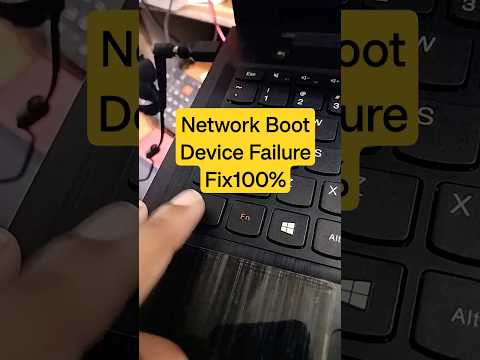 0:00:16
0:00:16
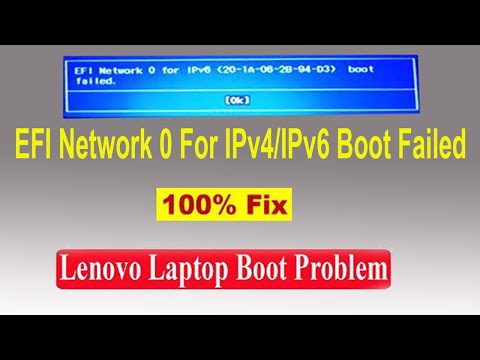 0:04:29
0:04:29
 0:02:03
0:02:03
 0:04:00
0:04:00
 0:01:47
0:01:47
 0:01:15
0:01:15
 0:02:33
0:02:33
 0:00:49
0:00:49
 0:03:24
0:03:24
 0:01:31
0:01:31
 0:01:50
0:01:50
 0:01:57
0:01:57
 0:03:29
0:03:29
 0:03:50
0:03:50
 0:05:01
0:05:01
 0:01:42
0:01:42
 0:01:47
0:01:47