filmov
tv
Centralize Dependencies With Version Catalogs (Gradle best practice tip #20)

Показать описание
Take control of your Gradle dependencies with Version Catalogs. Reduce duplication and improve maintainability with this centralized dependency file accessible from any build script.
Death to build script duplication 0:00
How we used to do it 0:29
A centralized approach to Gradle dependencies 1:06
Adding a version catalog file 1:23
Referencing version catalogs from the build script 2:30
Two pro tips to using version catalogs 3:12
Death to build script duplication 0:00
How we used to do it 0:29
A centralized approach to Gradle dependencies 1:06
Adding a version catalog file 1:23
Referencing version catalogs from the build script 2:30
Two pro tips to using version catalogs 3:12
Centralize Dependencies With Version Catalogs (Gradle best practice tip #20)
Manage Dependencies/Plugins in a Scalable way with Version Catalog - Easy Guide
Better dependencies management for Gradle projects with version catalogs
Manage #Gradle dependencies with #version catalog feature
Sorting and Reporting Your Dependencies with Gradle with Ed George, Android Worldwide
Gradle Implementation vs. Compile Dependencies
Migrate to Gradle version catalog and convention plugins - DevFest Triveneto 2022
3 Killer Features For Java Devs In New Gradle 7.4
Understanding Gradle #08 – Declaring Dependencies
Cómo organizar tus dependencias con Versions Catalog de Gradle
Android : How to update Gradle dependencies to their latest version
How to Keep Your Gradle Kotlin Dependencies Up to Date
How to centralize all dependencies in a single location in android programmatically - Android 13
Single Compose Dependency for all your Versions - Compose BOM (Bill of Materials)
Gradle Was Hard Until I Learnt This INSANE Secret
How to Manage Dependencies with BOM
Version your project (Gradle best practice tip #5)
Gradle Dependencies And Transitive Dependencies Management
Exclude Unwanted Dependencies In Gradle
Soporte para version catalogs en Android Studio Flamingo
Using Kotlin DSL to Setup central project dependency module - Messenger app (2)
Gradle Multi-Project Builds in 100 Seconds
SuperApp || JetpackCompose + Multi Modular Project + Version Catalog (Dev Sprint 1)
Dependabot : Update dependencies for Gradle projects
Комментарии
 0:03:56
0:03:56
 0:11:27
0:11:27
 0:17:05
0:17:05
 0:00:54
0:00:54
 0:36:56
0:36:56
 0:02:23
0:02:23
 0:45:17
0:45:17
 0:08:46
0:08:46
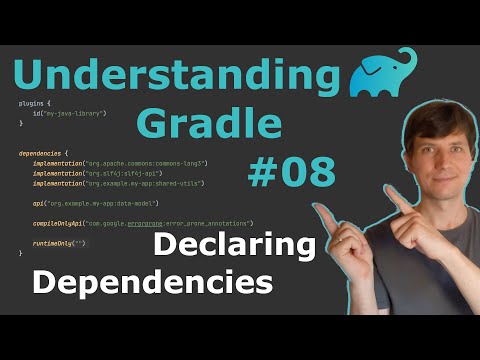 0:13:15
0:13:15
 0:26:15
0:26:15
 0:00:56
0:00:56
 0:06:24
0:06:24
 0:08:35
0:08:35
 0:03:26
0:03:26
 0:06:16
0:06:16
 0:18:17
0:18:17
 0:06:12
0:06:12
 0:04:43
0:04:43
 0:04:54
0:04:54
 0:00:57
0:00:57
 0:26:59
0:26:59
 0:01:51
0:01:51
 0:38:26
0:38:26
 0:11:35
0:11:35