filmov
tv
How to Jailbreak Your PS4 on Firmware 9.00 or Lower!

Показать описание
This step-by-step guide will show you how to easily jailbreak a PlayStation 4 running firmware 9.00! This tutorial works for the original PS4, PS4 Slim, and PS4 Pro as long as the firmware 9.00 is installed on the system. You CANNOT downgrade your PS4 to a lower firmware, if you are on a higher firmware your only choices are to wait for further updates to come to higher firmwares or to purchase another PS4 on 9.00 or lower.
The method of installation covered here involves directing your PS4's DNS settings to Al Azif's PS4 Exploit Host which contains payloads needed to jailbreak the console. This video will will guide you through how to update your console's firmware, set up the jailbreak, block future firmware updates, as well as general usage with installing games or homebrew PKG files. This also covers how to utilize the caching option Al Azif's host provides, so you can completely disconnect your PS4 from any network and still use the browser to jailbreak your system if needed.
#PS4 #PS4Jailbreak #PS4Modding
This video has been made with Fair Use in mind and has been created as an educational piece of media.
--------------------
Timestamps
0:00 - Intro
0:36 - Disclaimers
2:33 - Prerequisites
4:16 - Updating a Jailbroken PS4
7:20 - Updating to 9.00
12:48 - Jailbreak Setup
19:00 - Jailbreak Process
23:45 - Installing PKG Files
27:18 - Rest Mode
28:16 - Installed Games Not Launching
30:26 - Jailbreaking Offline with Cache
32:58 - Clearing Cache for Updates
34:44 - Blocking Firmware Updates
36:24 - Recover USB Drive
37:43 - Outro
--------------------
Product Affiliate Links:
PlayStation 4 on 9.00:
PlayStation 4 Low Firmware:
PlayStation 4 Bundle:
USB Flash Drive:
Video Hardware I Use:
--------------------
Downloads & Links!
PS4 9.00 Firmware:
PS4 9.00 Firmware MD5 Hash:
e923e6d210399f236177e332843e2754
Online MD5 Checker:
pOOBs4:
Win32 Disk Imager:
PS4 Exploit Host:
Tips on Finding a Low Firmware Jailbreakable PS4:
--------------------
Social Media & More!
--------------------
Song Information
Artist: pyama
Song: slipspace
Soundcloud: literalbagoftrash
--------------------
Any links specifically listed as affiliate links give me a small monetary kickback at no extra cost to you and no influence on the content.
The method of installation covered here involves directing your PS4's DNS settings to Al Azif's PS4 Exploit Host which contains payloads needed to jailbreak the console. This video will will guide you through how to update your console's firmware, set up the jailbreak, block future firmware updates, as well as general usage with installing games or homebrew PKG files. This also covers how to utilize the caching option Al Azif's host provides, so you can completely disconnect your PS4 from any network and still use the browser to jailbreak your system if needed.
#PS4 #PS4Jailbreak #PS4Modding
This video has been made with Fair Use in mind and has been created as an educational piece of media.
--------------------
Timestamps
0:00 - Intro
0:36 - Disclaimers
2:33 - Prerequisites
4:16 - Updating a Jailbroken PS4
7:20 - Updating to 9.00
12:48 - Jailbreak Setup
19:00 - Jailbreak Process
23:45 - Installing PKG Files
27:18 - Rest Mode
28:16 - Installed Games Not Launching
30:26 - Jailbreaking Offline with Cache
32:58 - Clearing Cache for Updates
34:44 - Blocking Firmware Updates
36:24 - Recover USB Drive
37:43 - Outro
--------------------
Product Affiliate Links:
PlayStation 4 on 9.00:
PlayStation 4 Low Firmware:
PlayStation 4 Bundle:
USB Flash Drive:
Video Hardware I Use:
--------------------
Downloads & Links!
PS4 9.00 Firmware:
PS4 9.00 Firmware MD5 Hash:
e923e6d210399f236177e332843e2754
Online MD5 Checker:
pOOBs4:
Win32 Disk Imager:
PS4 Exploit Host:
Tips on Finding a Low Firmware Jailbreakable PS4:
--------------------
Social Media & More!
--------------------
Song Information
Artist: pyama
Song: slipspace
Soundcloud: literalbagoftrash
--------------------
Any links specifically listed as affiliate links give me a small monetary kickback at no extra cost to you and no influence on the content.
Комментарии
 0:20:16
0:20:16
 0:01:30
0:01:30
 0:10:16
0:10:16
 0:24:21
0:24:21
 0:12:15
0:12:15
 0:13:51
0:13:51
 0:05:33
0:05:33
 0:23:46
0:23:46
 0:14:36
0:14:36
 0:00:16
0:00:16
 0:04:06
0:04:06
 0:03:35
0:03:35
 0:08:06
0:08:06
 0:00:58
0:00:58
 0:08:02
0:08:02
 0:08:52
0:08:52
 0:04:05
0:04:05
 0:39:49
0:39:49
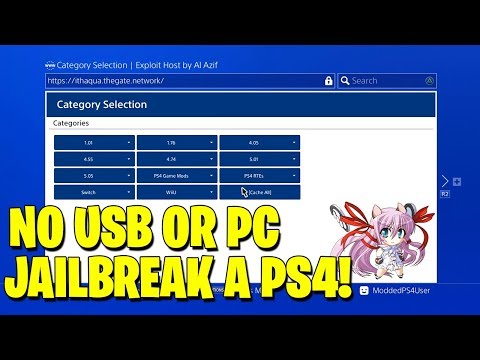 0:07:47
0:07:47
 0:05:03
0:05:03
 0:00:15
0:00:15
 0:00:24
0:00:24
 0:07:01
0:07:01
 0:03:42
0:03:42