filmov
tv
JSP Tutorial #15 - JSP Built-In Server Objects

Показать описание
FULL COURSE: JSP, Servlets and JDBC (80+ videos)
----
This JSP tutorial series will help you quickly get up to speed with JSP.
----
Closed-Captioning and English subtitles available for this JSP Tutorial.
----
Follow luv2code for more JSP tutorial:
---
If you liked my JSP tutorial, then join my mailing list: Get exclusive access to new Java tutorials.
---
Questions or problems about this JSP tutorial? Post them in the comments section below.
---
Want to suggest a video for my JSP tutorial? Leave a comment below. I'm always looking for new video ideas.
Let me know what video you'd like for me to create.
---
Premium JSP Course
Need More Details on JSP?
- See my Premium JSP and Servlets course (80+ videos)
---
JSP Tutorial Transcript
Hey, in this video I'm going to show you how to make use of JSP Built-In Server Objects. What Built-In Server Objects, these are given to you for free so there's no need to create them, you can simply use them directly in your JSP page. We've actually played around with some of these earlier, and I'll show you this on the next slide. Here is the list of the commonly used JSP Server Objects. Starting here at the top with request, it contains information about the HTTP request headers and also form data, we're going to use this a lot in some of the following videos for reading form data. There's also the response object for sending back HTTP specific information and we will use this also in the following video on making use of cookies. This one Server object you use already, the out Object, and we use that for our out dot print line in one of the previous videos. Again, a Built-In Server Object given to you for free.
There's two others here, session, it's a unique session for each user. You can think of the Session Object as like the shopping cart, each user has their own unique shopping cart, we will use this on the following video. Finally there's the Application Object, this is shared for all users of a given web app and I'll discuss various use cases on how to use the Application Object. Just for disclaimer, this is not an exhaustive list, there're other server objects out there but these are the ones that are commonly used for JSP web apps. Here's the idea, you have the browser communicating with the JSP, behind the scenes the HTTP protocol, they actually send our request object, this request object contains header information and body information. JSP can perform some work on that information and then send back a response, so we have the whole request response protocol going. In the demo I'll show you how to make use of the request object.
[snip] for complete JSP tutorial transcript, select "More ... Transcript"
----
This JSP tutorial series will help you quickly get up to speed with JSP.
----
Closed-Captioning and English subtitles available for this JSP Tutorial.
----
Follow luv2code for more JSP tutorial:
---
If you liked my JSP tutorial, then join my mailing list: Get exclusive access to new Java tutorials.
---
Questions or problems about this JSP tutorial? Post them in the comments section below.
---
Want to suggest a video for my JSP tutorial? Leave a comment below. I'm always looking for new video ideas.
Let me know what video you'd like for me to create.
---
Premium JSP Course
Need More Details on JSP?
- See my Premium JSP and Servlets course (80+ videos)
---
JSP Tutorial Transcript
Hey, in this video I'm going to show you how to make use of JSP Built-In Server Objects. What Built-In Server Objects, these are given to you for free so there's no need to create them, you can simply use them directly in your JSP page. We've actually played around with some of these earlier, and I'll show you this on the next slide. Here is the list of the commonly used JSP Server Objects. Starting here at the top with request, it contains information about the HTTP request headers and also form data, we're going to use this a lot in some of the following videos for reading form data. There's also the response object for sending back HTTP specific information and we will use this also in the following video on making use of cookies. This one Server object you use already, the out Object, and we use that for our out dot print line in one of the previous videos. Again, a Built-In Server Object given to you for free.
There's two others here, session, it's a unique session for each user. You can think of the Session Object as like the shopping cart, each user has their own unique shopping cart, we will use this on the following video. Finally there's the Application Object, this is shared for all users of a given web app and I'll discuss various use cases on how to use the Application Object. Just for disclaimer, this is not an exhaustive list, there're other server objects out there but these are the ones that are commonly used for JSP web apps. Here's the idea, you have the browser communicating with the JSP, behind the scenes the HTTP protocol, they actually send our request object, this request object contains header information and body information. JSP can perform some work on that information and then send back a response, so we have the whole request response protocol going. In the demo I'll show you how to make use of the request object.
[snip] for complete JSP tutorial transcript, select "More ... Transcript"
Комментарии
 0:05:22
0:05:22
 0:22:38
0:22:38
 0:04:27
0:04:27
 0:22:14
0:22:14
 0:05:31
0:05:31
 0:29:37
0:29:37
 1:00:51
1:00:51
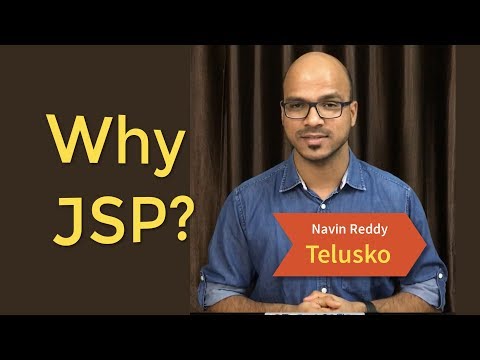 0:08:38
0:08:38
 0:04:18
0:04:18
 0:14:42
0:14:42
 0:41:45
0:41:45
 0:42:15
0:42:15
 0:19:32
0:19:32
 0:07:03
0:07:03
 5:56:54
5:56:54
 0:01:20
0:01:20
 0:00:47
0:00:47
 0:00:14
0:00:14
 0:13:15
0:13:15
 0:10:55
0:10:55
 0:27:24
0:27:24
 0:07:25
0:07:25
 0:41:40
0:41:40
 0:13:30
0:13:30