filmov
tv
Arduino PLC IDE - Set Up Communication... Modbus!

Показать описание
The Arduino PLC IDE communications can be accessed through the main menu | On-Line and by selecting Set up communication... The PLC IDE uses Modbus protocol to communicate with the controller. The "Device Link Manager Configuration" screen will display the connected controller, which in our case is Opta PLC, and the active serial connection (USB) to the computer, which is Modbus. Click the Properties button to view the Modbus configuration details and take note of the settings, including the Modbus address, for future connections to the Opta PLC.
Download the software from the following URL link.
Arduino Opta IoT PLC Series
Arduino Opta PLC - IoT and Industry 4.0 Enabler
Finder OPTA 8A Series - Tutorials
Datasheet
Quickstart Sheet
Arduino Opta Hardware
Arduino PLC IDE
Arduino Software Download Page
(Arduino IDE, PLC IDE, PLC IDE Tools)
Opta PLC FAQ - Frequently Asked Questions
Garry
ACC Automation
Download the software from the following URL link.
Arduino Opta IoT PLC Series
Arduino Opta PLC - IoT and Industry 4.0 Enabler
Finder OPTA 8A Series - Tutorials
Datasheet
Quickstart Sheet
Arduino Opta Hardware
Arduino PLC IDE
Arduino Software Download Page
(Arduino IDE, PLC IDE, PLC IDE Tools)
Opta PLC FAQ - Frequently Asked Questions
Garry
ACC Automation
Arduino PLC IDE - Set Up Communication... Modbus!
Arduino OPTA PLC IDE - Ladder Diagram First Program
Introduction to Arduino IDE PLC | Download Software | PLC Programming Tutorial
Arduino PLC IDE Workspace: Unleash the Power of Automation!
Arduino Pro PLC IDE OPTA Software Installation
Connect OPTA PLC to Arduino PLC IDE Software (First time Setup)
Arduino Opta IoT PLC Quick Start Ladder Logic
Arduino PLC - IDE PART 5 Different Features. #arduino #plc
Arduino PLC
HOW TO MAKE ARDUINO PLC | Arduino PLC 2.0
✅ Basics: Configuring ARDUINO IDE to work with an Industrial ARDUINO PLC
Modbus TCP with the Arduino Portenta Machine Control & Opta
Arduino Opta Software Installation
Programming the Arduino OPTA PLC using Ethernet Port
Programming Arduino Nano PLC With Arduino IDE
Arduino OPTA PLC: Industrial Air Compressor Control Using Ladder Logic
Arduino OPTA PLC - Structured Text ST First Program
Arduino PLC || Electronic || Circuit || control panel || #arduino #plc #circuit #mintechrobotics
PLC oficial OPTA de Arduino y PLC IDE. 1-Descarga y configuración básica
Arduino PLC IDE PLC Programming Tutorial For Beginners in Hindi / Urdu
Basics 03: Programming an Arduino Board with OpenPLC
Arduino PLC ❤️ Beckhoff PLC
Arduino Opta Bootloader Mode
Program Arduino by plc ladder sim 2
Комментарии
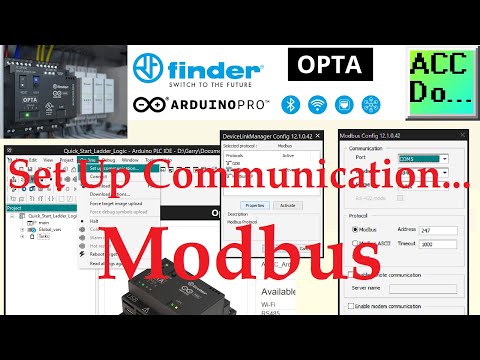 0:00:47
0:00:47
 0:13:15
0:13:15
 0:06:52
0:06:52
 0:08:21
0:08:21
 0:00:58
0:00:58
 0:13:54
0:13:54
 0:14:08
0:14:08
 0:14:20
0:14:20
 0:38:21
0:38:21
 0:20:21
0:20:21
 0:02:50
0:02:50
 0:09:29
0:09:29
 0:10:26
0:10:26
 0:06:45
0:06:45
 0:04:34
0:04:34
 0:03:59
0:03:59
 0:15:14
0:15:14
 0:00:17
0:00:17
 0:08:00
0:08:00
 0:07:05
0:07:05
 0:16:55
0:16:55
 0:29:58
0:29:58
 0:00:36
0:00:36
 0:16:06
0:16:06