filmov
tv
ReMail - Undo Sent Email in Gmail

Показать описание
Ever sent an email you wish you could UNsend? Now you can with ReMail! ReMail allows you to unsend (recall) email sent via Gmail (within your organization) ANY TIME after an email is sent.
ReMail is a Google Workspace add-on that allows any Gmail user within a Google Workspace organization to recall, unsend, or undo a sent email... so long as that email was sent to a fellow member of the same Google Workspace organization.
ReMail must be installed by a Workspace member with administrator privileges.
Video Title: ReMail - Undo Sent Email in Gmail
The video has information on: How to Unsend Gmail Email, but also covers the following subjects:
Unsending Gmail Emails After 30 Seconds
How To Undo Sent Mail in Gmail (ANY TIME after you send it)
Unsend, Undo, and Recall Sent Mail in Gmail using ReMail
Recall a Sent Email Sent With Gmail An Hour After Sending it
✅ Stay Connected To Us:
=============================
✅ Other Videos You Might Be Interested In Watching:
👉 Create Quizzes with GPT for Forms: Quick and Easy Tutorial
👉 Install GPT For Forms from inside Google Forms
==========================
✅ About Lincoln Apps:
Like many of you, we use Google Workspace every day, and we love it. But, as engineers and product managers, we always want to make things better. Instead of waiting for someone else to develop solutions, we are trying to make Google Workspace better... one app at a time.
We're Lincoln Apps... and developing productivity applications has become our labor of love. We're always looking to improve and enhance your Google Workspace Experience. If you have an idea for an app, or feedback on ours, we want to hear about it.
=================================
#Gmail #GoogleWorkspace #UndoEmail #UnsendEmail #RecallEmail #EmailRecall
Disclaimer: We do not accept any liability for any loss or damage which is incurred by you acting or not acting as a result of watching any of these publications. You acknowledge that you use the information we provide at your own risk. Do your own research.
Copyright Notice: This video and my YouTube channel contain dialogue, music, and images that are the property of Lincoln Apps. You are authorised to share the video link and channel and embed this video in your website or others as long as a link back to our YouTube Channel is provided.
© Lincoln Apps
ReMail is a Google Workspace add-on that allows any Gmail user within a Google Workspace organization to recall, unsend, or undo a sent email... so long as that email was sent to a fellow member of the same Google Workspace organization.
ReMail must be installed by a Workspace member with administrator privileges.
Video Title: ReMail - Undo Sent Email in Gmail
The video has information on: How to Unsend Gmail Email, but also covers the following subjects:
Unsending Gmail Emails After 30 Seconds
How To Undo Sent Mail in Gmail (ANY TIME after you send it)
Unsend, Undo, and Recall Sent Mail in Gmail using ReMail
Recall a Sent Email Sent With Gmail An Hour After Sending it
✅ Stay Connected To Us:
=============================
✅ Other Videos You Might Be Interested In Watching:
👉 Create Quizzes with GPT for Forms: Quick and Easy Tutorial
👉 Install GPT For Forms from inside Google Forms
==========================
✅ About Lincoln Apps:
Like many of you, we use Google Workspace every day, and we love it. But, as engineers and product managers, we always want to make things better. Instead of waiting for someone else to develop solutions, we are trying to make Google Workspace better... one app at a time.
We're Lincoln Apps... and developing productivity applications has become our labor of love. We're always looking to improve and enhance your Google Workspace Experience. If you have an idea for an app, or feedback on ours, we want to hear about it.
=================================
#Gmail #GoogleWorkspace #UndoEmail #UnsendEmail #RecallEmail #EmailRecall
Disclaimer: We do not accept any liability for any loss or damage which is incurred by you acting or not acting as a result of watching any of these publications. You acknowledge that you use the information we provide at your own risk. Do your own research.
Copyright Notice: This video and my YouTube channel contain dialogue, music, and images that are the property of Lincoln Apps. You are authorised to share the video link and channel and embed this video in your website or others as long as a link back to our YouTube Channel is provided.
© Lincoln Apps
Комментарии
 0:01:32
0:01:32
 0:01:11
0:01:11
 0:00:22
0:00:22
 0:00:48
0:00:48
 0:06:34
0:06:34
 0:02:10
0:02:10
 0:02:15
0:02:15
 0:01:40
0:01:40
 0:03:45
0:03:45
 0:02:49
0:02:49
 0:01:22
0:01:22
 0:00:28
0:00:28
 0:01:30
0:01:30
 0:00:23
0:00:23
 0:03:41
0:03:41
 0:01:50
0:01:50
 0:02:07
0:02:07
 0:17:48
0:17:48
 0:11:13
0:11:13
 0:10:54
0:10:54
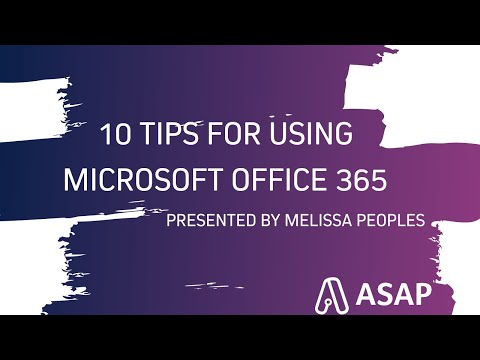 0:15:42
0:15:42
 0:04:07
0:04:07
 0:17:57
0:17:57
 0:16:36
0:16:36