filmov
tv
9 BEST NIKON Z SERIES (Z5,Z6,Z7,Z9) SETTINGS I CAN'T LIVE WITHOUT

Показать описание
These are the nine best Nikon settings I use every day, on my Z camera range they work on Z5, Z6, Z7 and Z9 and speed up my process, enable me to be free to capture more and better images and decrease my stress when under pressure. I hope they can do the same for you.
Here's the CONTENTS TABLE:
00:00 Intro and Pointers
01:06 1. Turn Off Rotate All
01:38 2. Speed Preview Scroll with Shutter Dial
02:25 3. Turn Off Auto Playback
02:58 4. 'OK' Button Magnifies Image in Playback
03:46 5. Re-Centre Focus Point
04:18 6. Customise Playback Data
05:24 7. Set Fn1 to Playback Image
06:36 8. Set Fn2 to Focus Mode / AF Area Mode
07:22 9. Back Button Focus
🧨 Let's hang out more... hit that SUBSCRIBE BUTTON 🧨
⏤⏤⏤⏤⏤⏤⏤⏤⏤⏤⏤⏤⏤⏤⏤⏤⏤⏤⏤⏤
🛠 GET INVOLVED:
⏤⏤⏤⏤⏤⏤⏤⏤⏤⏤⏤⏤⏤⏤⏤⏤⏤⏤⏤⏤
⏤⏤⏤⏤⏤⏤⏤⏤⏤⏤⏤⏤⏤⏤⏤⏤⏤⏤⏤⏤
⏤⏤⏤⏤⏤⏤⏤⏤⏤⏤⏤⏤⏤⏤⏤⏤⏤⏤⏤⏤
☎️ FIND ME AT ☎️
Twitter: @RalphMayhew
The content of this YouTube channel is provided for informational purposes only and is not intended to be professional advice. You should not rely upon any information contained on this YouTube channel to make any purchasing or usage decisions. Neither Ralph Mayhew nor Ralph Mayhew Photography, makes any representation, warranty, or guarantee about the accuracy of the information contained in this YouTube channel or in links to other YouTube channels or websites. This YouTube channel is provided "as is," does not represent that any outcome or result from viewing of this channel. Your use viewing of this YouTube channel is at your own risk. You enjoy this YouTube channel and its contents only for personal, non-commercial purposes. Neither Ralph Mayhew nor Ralph Mayhew Photography, nor anyone acting on their behalf, will be liable under any circumstances for damages of any kind.
© 2022 Ralph Mayhew. All rights reserved.
Here's the CONTENTS TABLE:
00:00 Intro and Pointers
01:06 1. Turn Off Rotate All
01:38 2. Speed Preview Scroll with Shutter Dial
02:25 3. Turn Off Auto Playback
02:58 4. 'OK' Button Magnifies Image in Playback
03:46 5. Re-Centre Focus Point
04:18 6. Customise Playback Data
05:24 7. Set Fn1 to Playback Image
06:36 8. Set Fn2 to Focus Mode / AF Area Mode
07:22 9. Back Button Focus
🧨 Let's hang out more... hit that SUBSCRIBE BUTTON 🧨
⏤⏤⏤⏤⏤⏤⏤⏤⏤⏤⏤⏤⏤⏤⏤⏤⏤⏤⏤⏤
🛠 GET INVOLVED:
⏤⏤⏤⏤⏤⏤⏤⏤⏤⏤⏤⏤⏤⏤⏤⏤⏤⏤⏤⏤
⏤⏤⏤⏤⏤⏤⏤⏤⏤⏤⏤⏤⏤⏤⏤⏤⏤⏤⏤⏤
⏤⏤⏤⏤⏤⏤⏤⏤⏤⏤⏤⏤⏤⏤⏤⏤⏤⏤⏤⏤
☎️ FIND ME AT ☎️
Twitter: @RalphMayhew
The content of this YouTube channel is provided for informational purposes only and is not intended to be professional advice. You should not rely upon any information contained on this YouTube channel to make any purchasing or usage decisions. Neither Ralph Mayhew nor Ralph Mayhew Photography, makes any representation, warranty, or guarantee about the accuracy of the information contained in this YouTube channel or in links to other YouTube channels or websites. This YouTube channel is provided "as is," does not represent that any outcome or result from viewing of this channel. Your use viewing of this YouTube channel is at your own risk. You enjoy this YouTube channel and its contents only for personal, non-commercial purposes. Neither Ralph Mayhew nor Ralph Mayhew Photography, nor anyone acting on their behalf, will be liable under any circumstances for damages of any kind.
© 2022 Ralph Mayhew. All rights reserved.
Комментарии
 0:09:35
0:09:35
 0:06:13
0:06:13
 0:42:43
0:42:43
 0:13:40
0:13:40
 0:01:06
0:01:06
 0:06:24
0:06:24
 0:16:19
0:16:19
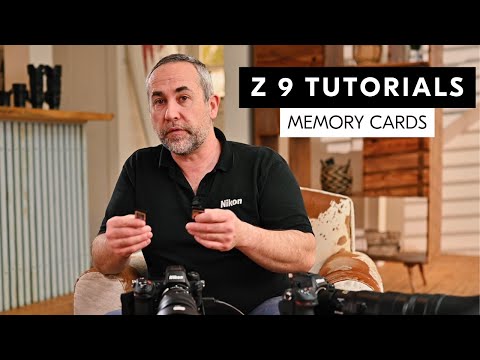 0:07:12
0:07:12
 0:14:25
0:14:25
 0:01:33
0:01:33
 0:19:25
0:19:25
 0:07:39
0:07:39
 0:18:44
0:18:44
 0:00:35
0:00:35
 0:01:13
0:01:13
 0:33:27
0:33:27
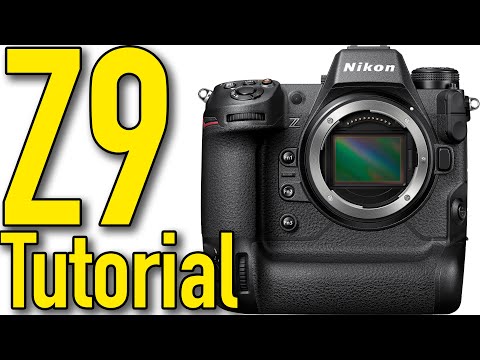 0:21:49
0:21:49
 0:12:41
0:12:41
 0:07:54
0:07:54
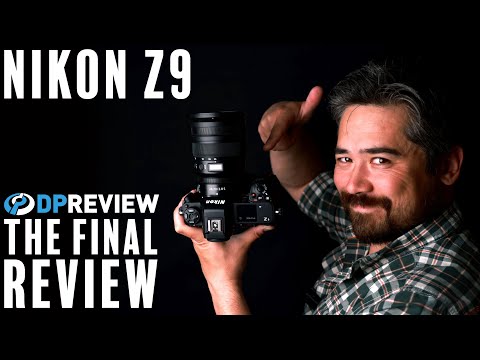 0:15:43
0:15:43
 0:14:48
0:14:48
 0:15:40
0:15:40
 0:05:10
0:05:10
 0:05:04
0:05:04