filmov
tv
How to Multiply Two DataFrames in Python Like You Would in Algebra: Row x Column Method

Показать описание
Discover how to handle the multiplication of two DataFrames in Python using the Pandas library, mimicking algebraic multiplication with a row and column approach.
---
Visit these links for original content and any more details, such as alternate solutions, latest updates/developments on topic, comments, revision history etc. For example, the original title of the Question was: How can I multiply two dataframes in Python as I would in algebra (row x column)?
If anything seems off to you, please feel free to write me at vlogize [AT] gmail [DOT] com.
---
Multiplying Two DataFrames in Python: Understanding Row x Column Multiplication
If you've ever found yourself needing to perform algebraic multiplication between two DataFrames in Python, you might have run into some difficulties. Making sense of how to multiply these structures—especially when working with data—can be confusing, particularly if you're trying to replicate row x column multiplication the way you might have done on paper. In this guide, we're going to explore how to effectively handle this operation using the Pandas library.
The Problem Explained
Let's start by clarifying exactly what we want to achieve. Suppose you have two datasets: a DataFrame representing various financial metrics (like opening prices, high, low, etc.), and a vector (which may represent some constants or coefficients for these metrics). Your goal is to multiply these two sets of data in a way that reflects their algebraic relationship.
Here’s the structure of the DataFrame (let’s call it yantigua):
openhighlowclosetick_volumespread0.4355090.4203610.4255330.4038710.1830260.023377..................And the vector (let’s call it standardesv):
Valueopen0.021056high0.020998low0.021040close0.021049tick_volume9505.609835spread9.902313In this scenario, you want to multiply each value in the standardesv vector by the corresponding column in the yantigua DataFrame.
The Solution: Using Pandas
The key to solving this multiplication issue lies in using the Pandas library correctly.
Step-by-step Approach
Prepare Your DataFrames: Ensure that your DataFrame (yantigua) and your vector (standardesv) are set up correctly. The standardesv vector should be reshaped to have the correct dimensions.
Using the mul Method: Pandas has a built-in method called mul() that is specifically designed for this type of operation. You can use the axis parameter to specify whether you want to multiply across rows or columns.
Here’s the code you would need:
[[See Video to Reveal this Text or Code Snippet]]
Explanation of the Code
axis=1: This parameter indicates that the multiplication should be performed across columns, effectively applying each element of the standardesv vector to the corresponding column in the yantigua DataFrame.
Expected Output
After performing the multiplication operation, you should get a resulting DataFrame reflecting the multiplicative results like this:
[[See Video to Reveal this Text or Code Snippet]]
Every entry in the resulting DataFrame quantifies the multiplication of standardesv values with their corresponding entries in yantigua.
Conclusion
Multiplying DataFrames in Python can feel daunting at first, but with the right approach and the powerful capabilities of the Pandas library, it becomes an effortless task. By using the mul() method effectively, you can perform algebraic multiplications that provide meaningful insights into your data.
If you need further examples or run into specific problems, feel free to reach out!
---
Visit these links for original content and any more details, such as alternate solutions, latest updates/developments on topic, comments, revision history etc. For example, the original title of the Question was: How can I multiply two dataframes in Python as I would in algebra (row x column)?
If anything seems off to you, please feel free to write me at vlogize [AT] gmail [DOT] com.
---
Multiplying Two DataFrames in Python: Understanding Row x Column Multiplication
If you've ever found yourself needing to perform algebraic multiplication between two DataFrames in Python, you might have run into some difficulties. Making sense of how to multiply these structures—especially when working with data—can be confusing, particularly if you're trying to replicate row x column multiplication the way you might have done on paper. In this guide, we're going to explore how to effectively handle this operation using the Pandas library.
The Problem Explained
Let's start by clarifying exactly what we want to achieve. Suppose you have two datasets: a DataFrame representing various financial metrics (like opening prices, high, low, etc.), and a vector (which may represent some constants or coefficients for these metrics). Your goal is to multiply these two sets of data in a way that reflects their algebraic relationship.
Here’s the structure of the DataFrame (let’s call it yantigua):
openhighlowclosetick_volumespread0.4355090.4203610.4255330.4038710.1830260.023377..................And the vector (let’s call it standardesv):
Valueopen0.021056high0.020998low0.021040close0.021049tick_volume9505.609835spread9.902313In this scenario, you want to multiply each value in the standardesv vector by the corresponding column in the yantigua DataFrame.
The Solution: Using Pandas
The key to solving this multiplication issue lies in using the Pandas library correctly.
Step-by-step Approach
Prepare Your DataFrames: Ensure that your DataFrame (yantigua) and your vector (standardesv) are set up correctly. The standardesv vector should be reshaped to have the correct dimensions.
Using the mul Method: Pandas has a built-in method called mul() that is specifically designed for this type of operation. You can use the axis parameter to specify whether you want to multiply across rows or columns.
Here’s the code you would need:
[[See Video to Reveal this Text or Code Snippet]]
Explanation of the Code
axis=1: This parameter indicates that the multiplication should be performed across columns, effectively applying each element of the standardesv vector to the corresponding column in the yantigua DataFrame.
Expected Output
After performing the multiplication operation, you should get a resulting DataFrame reflecting the multiplicative results like this:
[[See Video to Reveal this Text or Code Snippet]]
Every entry in the resulting DataFrame quantifies the multiplication of standardesv values with their corresponding entries in yantigua.
Conclusion
Multiplying DataFrames in Python can feel daunting at first, but with the right approach and the powerful capabilities of the Pandas library, it becomes an effortless task. By using the mul() method effectively, you can perform algebraic multiplications that provide meaningful insights into your data.
If you need further examples or run into specific problems, feel free to reach out!
 0:01:26
0:01:26
 0:01:50
0:01:50
 0:02:07
0:02:07
 0:02:11
0:02:11
 0:01:24
0:01:24
 0:02:19
0:02:19
 0:02:08
0:02:08
 0:04:07
0:04:07
 0:01:41
0:01:41
 0:01:50
0:01:50
 0:01:53
0:01:53
 0:01:54
0:01:54
 0:04:16
0:04:16
 0:01:50
0:01:50
 0:01:37
0:01:37
 0:02:13
0:02:13
 0:02:18
0:02:18
 0:01:16
0:01:16
 0:00:49
0:00:49
 0:02:07
0:02:07
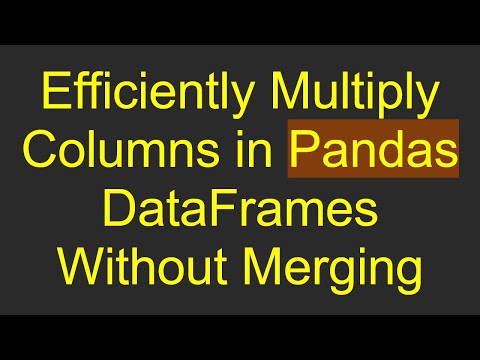 0:01:53
0:01:53
 0:01:38
0:01:38
 0:02:23
0:02:23
 0:02:12
0:02:12