filmov
tv
Easy Gym Management Software: Create Workout & Diet Plans, Book Group Classes & More

Показать описание
Master the essentials of managing client profiles with Easy Gym Management Software! This tutorial covers creating and managing profiles, sending QR links, tracking attendance, and more to provide a personalized gym experience.
🔹 In This Tutorial, You Will Learn:
Creating & Managing Client Profiles 📝:
Profile Setup: Step-by-step instructions on creating detailed client profiles to tailor their gym experience.
Exploring Profile Sections: Dive into each section of the client profile, including Billing & Payment, Communication, Attendance, Anthropometrics, Workout Plan, Diet/Nutrition Plan, Documents, and Bookings for comprehensive client management.
Sending QR URL Links 📲:
Effortless Sharing: Learn how to send QR URL links via SMS and email to improve client convenience for check-ins and accessing gym services.
Attendance Tracking 📅:
Marking Attendance: Discover how to seamlessly mark attendance and track member activity to ensure accurate records and improve engagement.
RFID Access Control 🛡️:
Registering RFID Numbers: Understand how to register RFID numbers for secure access control, enhancing the security and convenience of your gym’s entry system.
Deleting Client Profiles ❌:
Managing Profiles: Learn the proper procedure for deleting client profiles when necessary, ensuring your records remain current and relevant.
💡 Why Watch?
This tutorial is ideal for gym owners, managers, and staff looking to optimize client management, streamline operations, and enhance overall gym efficiency with Easy Gym Management Software.
🔔 Subscribe for more tips, tutorials, and updates on gym management software. Hit the bell icon to stay informed about our latest content!
Follow us on Social Media for more information:
#ClientProfiles #EasyGymSoftware #AttendanceTracking #QRLinks #RFIDAccess #GymManagement #PersonalizedExperience #SoftwareTutorial
🔹 In This Tutorial, You Will Learn:
Creating & Managing Client Profiles 📝:
Profile Setup: Step-by-step instructions on creating detailed client profiles to tailor their gym experience.
Exploring Profile Sections: Dive into each section of the client profile, including Billing & Payment, Communication, Attendance, Anthropometrics, Workout Plan, Diet/Nutrition Plan, Documents, and Bookings for comprehensive client management.
Sending QR URL Links 📲:
Effortless Sharing: Learn how to send QR URL links via SMS and email to improve client convenience for check-ins and accessing gym services.
Attendance Tracking 📅:
Marking Attendance: Discover how to seamlessly mark attendance and track member activity to ensure accurate records and improve engagement.
RFID Access Control 🛡️:
Registering RFID Numbers: Understand how to register RFID numbers for secure access control, enhancing the security and convenience of your gym’s entry system.
Deleting Client Profiles ❌:
Managing Profiles: Learn the proper procedure for deleting client profiles when necessary, ensuring your records remain current and relevant.
💡 Why Watch?
This tutorial is ideal for gym owners, managers, and staff looking to optimize client management, streamline operations, and enhance overall gym efficiency with Easy Gym Management Software.
🔔 Subscribe for more tips, tutorials, and updates on gym management software. Hit the bell icon to stay informed about our latest content!
Follow us on Social Media for more information:
#ClientProfiles #EasyGymSoftware #AttendanceTracking #QRLinks #RFIDAccess #GymManagement #PersonalizedExperience #SoftwareTutorial
 0:12:30
0:12:30
 0:12:07
0:12:07
 0:07:02
0:07:02
 0:04:39
0:04:39
 0:24:49
0:24:49
 0:01:52
0:01:52
 0:01:45
0:01:45
 0:12:06
0:12:06
 0:01:01
0:01:01
 0:30:30
0:30:30
 0:03:31
0:03:31
 0:09:58
0:09:58
 0:20:37
0:20:37
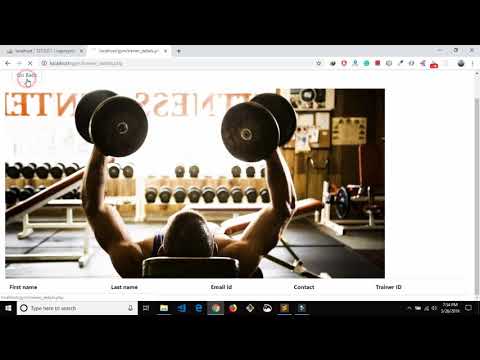 0:07:48
0:07:48
 1:34:40
1:34:40
 0:04:11
0:04:11
 0:25:08
0:25:08
 0:02:49
0:02:49
 0:18:42
0:18:42
 0:02:54
0:02:54
 0:22:27
0:22:27
 0:05:01
0:05:01
 0:44:35
0:44:35
 0:13:56
0:13:56