filmov
tv
Remote Development With Any JetBrains IDE... Flawlessly!

Показать описание
Finally! A way to run any JetBrains IDE remotely without any of the bugs and issues with Gateway or Code With Me! I've been experimenting for months on how to make this work well. I almost lost hope, but eventually I found X2Go, an awesome X11 forwarding solution. With X2Go, you can run any JetBrains IDE remotely as if it were running on your local machine.
⎯⎯ 📃 Blog Post With Full Setup Instructions ⎯⎯
⎯⎯ 💬 Socials ⎯⎯
Follow me on Twitter & GitHub for more awesome content!
⎯⎯⎯ © Copyright & Attributions ⎯⎯⎯
Copyright © 2000-2023 JetBrains s.r.o. JetBrains and the JetBrains logo are registered trademarks of JetBrains s.r.o.
00:00 Intro
01:15 The Solution
02:40 Setup - Create Demo Remote Machine (VM)
03:35 Setup - Install Dependencies
04:08 Setup - Install X2Go Server
04:24 Setup - Install WebStorm
04:49 Setup - Clone & Setup Code Repo
05:02 Setup - Test Latency & Connection
05:37 Setup - X2Go Client
06:24 Launching WebStorm
08:07 Opening Project In WebStorm
10:52 Outro
⎯⎯ 📃 Blog Post With Full Setup Instructions ⎯⎯
⎯⎯ 💬 Socials ⎯⎯
Follow me on Twitter & GitHub for more awesome content!
⎯⎯⎯ © Copyright & Attributions ⎯⎯⎯
Copyright © 2000-2023 JetBrains s.r.o. JetBrains and the JetBrains logo are registered trademarks of JetBrains s.r.o.
00:00 Intro
01:15 The Solution
02:40 Setup - Create Demo Remote Machine (VM)
03:35 Setup - Install Dependencies
04:08 Setup - Install X2Go Server
04:24 Setup - Install WebStorm
04:49 Setup - Clone & Setup Code Repo
05:02 Setup - Test Latency & Connection
05:37 Setup - X2Go Client
06:24 Launching WebStorm
08:07 Opening Project In WebStorm
10:52 Outro
Remote Development With Any JetBrains IDE... Flawlessly!
Introducing JetBrains Remote Development
Remote Development with JetBrains Gateway
Jetbrains Gateway remote development - Tutorial and Review
Remote development in JetBrains IDEs with Google Cloud
JetBrains and Gitpod: Getting Started With Remote Development in IntelliJ IDEA
Effortless Remote Development with Daytona's JetBrains IntelliJ IDEA
Remote development in Jetbrains IDEs using projector (Intellij)
Jetbrains Intellij with Remote Development Environments
Tabless UI in any JetBrains IDE
Senior Programmers vs Junior Developers #shorts
Jetbrains GoLand with Remote Development Environments
Jetbrains PyCharm with Remote Development Environments
JetBrains HUGE NEWS! Fleet IDE & The Future of Remote Development
The HARDEST part about programming 🤦♂️ #code #programming #technology #tech #software #developer...
JetBrains plan to dominate remote work
Jetbrains RubyMine with Remote Development Environments
Meet JetBrains Fleet — The Next-generation IDE by JetBrains
Remote development in Jetbrains IDEs using Gateway (Intellij)
Introducing Projector: Running Your Favorite IDE Remotely with JetBrains
Jetbrains PhpStorm with Remote Development Environments
Git Rebase in any JetBrains IDE
Best Programming Languages #programming #coding #javascript
Remote Development Environment | PHPStorm JetBrains Remote Development
Комментарии
 0:11:39
0:11:39
 0:06:28
0:06:28
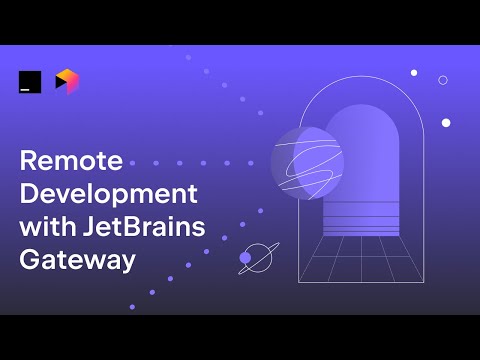 0:02:16
0:02:16
 0:09:01
0:09:01
 0:46:39
0:46:39
 1:08:23
1:08:23
 0:04:16
0:04:16
 0:16:56
0:16:56
 0:00:56
0:00:56
 0:02:32
0:02:32
 0:00:34
0:00:34
 0:00:56
0:00:56
 0:00:51
0:00:51
 0:06:52
0:06:52
 0:00:28
0:00:28
 0:14:46
0:14:46
 0:00:58
0:00:58
 0:06:45
0:06:45
 0:06:11
0:06:11
 0:08:57
0:08:57
 0:00:57
0:00:57
 0:02:28
0:02:28
 0:00:16
0:00:16
 0:03:26
0:03:26