filmov
tv
Deploying a React Application with Nginx on Ubuntu

Показать описание
You can quickly deploy React applications to a server using the default Create React App build tool. The build script compiles the application into a single directory containing all of the JavaScript code, images, styles, and HTML files. With the assets in a single location, you can deploy to a web server with minimal configuration.
In this tutorial, you’ll deploy a React application on your local machine to an Ubuntu 20.04 server running Nginx.
Pre-installation
It is necessary that Node.JS is installed on your server versions of Node.JS above 14.
Nginx is also installed and server blocks are configured
Commands used
npx create-react-app mivo-deploy
cd mivo-deploy
npm start
npm run build
cat /etc/nginx/sites-enabled/your_domain
Useful links
In this tutorial, you’ll deploy a React application on your local machine to an Ubuntu 20.04 server running Nginx.
Pre-installation
It is necessary that Node.JS is installed on your server versions of Node.JS above 14.
Nginx is also installed and server blocks are configured
Commands used
npx create-react-app mivo-deploy
cd mivo-deploy
npm start
npm run build
cat /etc/nginx/sites-enabled/your_domain
Useful links
The Best Way to Host & Deploy a React Application
How To Deploy React JS Application | Step By Step Process | React JS Deployment Tutorial
How to Deploy React App to GitHub Pages | Step by step.
How To Deploy A React App - Using NGINX & Linux
Deploy React App in 2 min for free
Deploy React Application using Netlify | Deploy manually using build folder
ReactJs Tutorial | How to Deploy A React App To A Shared Hosting (CPanel) in Less Than 4 Mins
Publish A React App To GitHub Pages - Less Than 3 Minutes
🔴 Build & Deploy Food Recipe App in Expo React Native with Chatgpt | Voiceover English
How to Deploy a React Application in Vercel
How to deploy React App on AWS Amplify
How To Deploy Full Stack React App For Free | Deploy MERN Stack Project In 10 Minutes
How to deploy react app to production
How To Deploy React App FREE [on Netlify]
Deploy React Application In Vercel
Create and Deploy a Website with REACT and VITE in under 10 minutes
Deploying a React Application with Nginx on Ubuntu
How to deploy react app to hostinger
Deploying a React App on AWS S3
Vite React App Deploy On GitHub | Step By Step
[Free] Building + Hosting React App For free on Github Pages | Complete React Course in Hindi #17
Host React JS Website for Free on Netlify in 2022 | React JS Website in Hindi #9
Como fazer deploy com React JS de forma fácil! 👌
Cara Mudah Deploy React JS Production Ke Hostingan
Комментарии
 0:11:00
0:11:00
 0:05:57
0:05:57
 0:05:44
0:05:44
 0:23:09
0:23:09
 0:02:14
0:02:14
 0:04:29
0:04:29
 0:03:47
0:03:47
 0:02:57
0:02:57
 1:00:46
1:00:46
 0:03:37
0:03:37
 0:07:42
0:07:42
 0:16:53
0:16:53
 0:14:51
0:14:51
 0:06:12
0:06:12
 0:07:37
0:07:37
 0:08:33
0:08:33
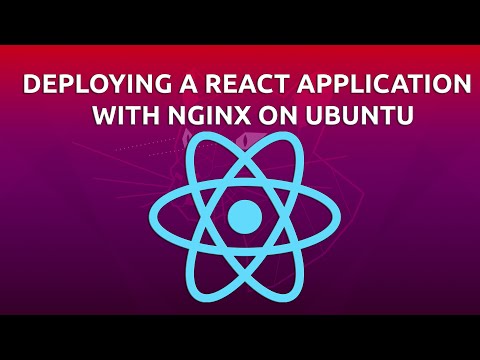 0:03:40
0:03:40
 0:09:37
0:09:37
 0:07:42
0:07:42
 0:05:19
0:05:19
![[Free] Building +](https://i.ytimg.com/vi/Fi75tq9JikI/hqdefault.jpg) 0:14:14
0:14:14
 0:08:43
0:08:43
 0:07:30
0:07:30
 0:14:30
0:14:30