filmov
tv
TOSHIBA No bootable device - please restart FIX! #shorts

Показать описание
Sometimes on new TOSHIBA laptops there will be found this problem. You will not be able to install Windows... Here is the FIX.
Steps:
1. Restart with CTRL+ALT+DELETE after the message No bootable device... appears;
2. Access laptop's BIOS Setup menu (F2 od Delete button);
3. In Security tab disable Secure boot if it is enabled;
4. In Advanced tab, in System Configuration change the boot mode from UEFI Boot to CSM Boot;
5. Press F10 and YES to save new settings and your laptop is ready to install WIndows.
Good luck!!!
 0:01:47
0:01:47
 0:07:27
0:07:27
 0:01:44
0:01:44
 0:02:41
0:02:41
 0:01:11
0:01:11
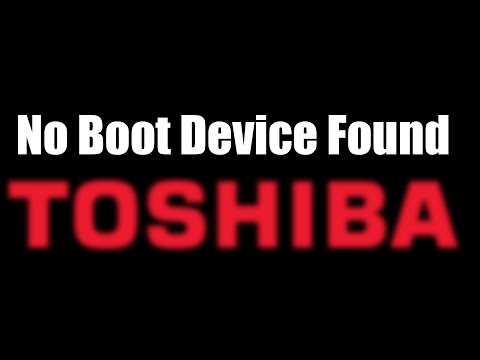 0:02:14
0:02:14
 0:07:09
0:07:09
 0:02:28
0:02:28
 0:11:20
0:11:20
 0:01:05
0:01:05
 0:08:40
0:08:40
 0:01:27
0:01:27
 0:01:26
0:01:26
 0:02:30
0:02:30
 0:01:29
0:01:29
 0:01:31
0:01:31
 0:13:33
0:13:33
 0:00:57
0:00:57
 0:00:40
0:00:40
 0:04:17
0:04:17
 0:01:49
0:01:49
 0:01:31
0:01:31
 0:01:23
0:01:23
 0:01:40
0:01:40