filmov
tv
DMSS Setup Guide

Показать описание
How to add in the app
1. Download DMSS
2. No need to signup
3. Press + button in top left corner of the screen
4. Press Scan S/N
5. Go to NVR
6. right click and press main menu
7. go to top left corner and press bar code.
8. Scan device S/N
9. Device name: NVR
10. Password: admin123 (Or otherwise selected)
and save
1. Download DMSS
2. No need to signup
3. Press + button in top left corner of the screen
4. Press Scan S/N
5. Go to NVR
6. right click and press main menu
7. go to top left corner and press bar code.
8. Scan device S/N
9. Device name: NVR
10. Password: admin123 (Or otherwise selected)
and save
DMSS Setup Guide
How To Setup DMSS Mobile App | DMSS Camera Setup In Mobile
DMSS Instructions
DMSS Tutorial : Overview
DMSS : Active Deterrant Setup
How to setup DMSS for the first time and pair your Dahua NVR (latest application and new GUI
How To DMSS Share Device with Another User
DMSS Setup in Mobile || DMSS App Setup || How to Setup Dmss App || cctv online in mobile Bangla
Setup Guide DMSS
How to Add Dahua Camera System to Your Phone using DMSS APP 'UPDATED!'
How to Use Dahua DMSS on iPhone or Android Phone, iPAD/Tablet Updated 2023
DMSS Setup for Dahua Recorders.
how to connect dahua cctv in mobile | DMSS Setup Guide
Dummies Guide to Remote Connection Using DMSS
How to setup the Dahua DMSS app to a NVR
DMSS : How to enable two way Talk
DMSS For PC| Install The DMSS for Windows OS
DMSS Setup in Mobile || Dmss Apps Registration Account Full Video || Bangla
How to Use Dahua DMSS on iPhone or Android Phone, iPAD/Tablet Updated 2024
Easy to enable / disable the motion detection / triplewire / intrusion of CCTV on mobile app DMSS
Dahua DMSS setup on Android phone (updated 2024)@dahuaanz @DahuaTechnology
DMSS Accessing Multiple Cameras Live view
DMSS | How to Setup DMSS in Mobile | dahua cctv online mobile setup
Dahua camera activation of sound from the DMSS app
Комментарии
 0:03:31
0:03:31
 0:10:30
0:10:30
 0:02:31
0:02:31
 0:01:58
0:01:58
 0:03:14
0:03:14
 0:01:52
0:01:52
 0:03:55
0:03:55
 0:00:41
0:00:41
 0:02:34
0:02:34
 0:02:03
0:02:03
 0:04:24
0:04:24
 0:03:53
0:03:53
 0:03:37
0:03:37
 0:03:26
0:03:26
 0:02:08
0:02:08
 0:04:34
0:04:34
 0:05:20
0:05:20
 0:02:02
0:02:02
 0:00:13
0:00:13
 0:03:28
0:03:28
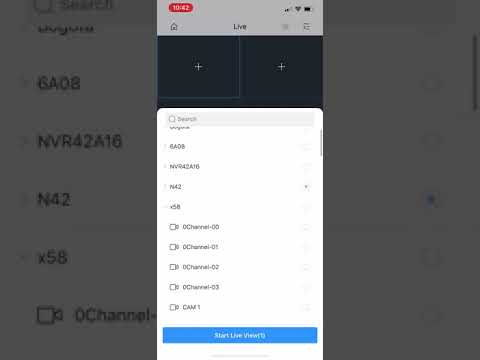 0:00:21
0:00:21
 0:02:34
0:02:34
 0:01:23
0:01:23