filmov
tv
Canon P08 Error | Canon No Ink Error | Canon G2010 | Canon G3010 | Canon G4010 | Reset Canon Printer

Показать описание
Viewers in this video, you will learn about Canon Ink Tank Printers. If your ink tank printer is showing P08 error on the screen then you can fix this easily after watching this video.
Canon P08 Error | Canon No Ink Error | Canon G2010 | Canon G3010 | Canon G4010 | Reset Canon Printer
Thank You!
Bilal's Workshop - Technologist and Vlogger
@BilalKhalid
Welcome to Smart Tech.
Canon PIXMA G3411 Initial Setup | Unboxing, Ink Refill, Setup Guide
If your canon Pixma Printer is Showing P07 error then watch this video
If your canon Pixma Printer is Printing Blank pages or Poor Printout then watch this video
Viewers follow the steps to solve this P08 error in any kind of Canon Ink Tank Printer.
This error occurs due to the empty ink tanks so before you start to fix this error, make sure that your ink tanks are filled with ink.
Follow these steps to fix P08 error easily.
How to Fix P08 Error in Canon Ink Tank Printers?
First of all, turn off the printer if it is in an error state and turn it back on to get the ready status.
Second, Press the setting button on the panel of printer.
Third, press the + button 10 times followed by the black copy button.
That's it, the printer will start the ink flush process and will take around 10 minutes to complete it. Then your printer will be ready to use again. There will be no more P08 errors hopefully.
You can apply the same process on Canon G2000 and G3000 series printers.
Please Subscribe the channel and press the bell icon for more updates.
This Methods works on canon G2010, G3010, G4010 model printers
Canon P08 error
Canon no ink error
canon red light blinking error
canon head error
Reset Canon Printer
#Canon
#CanonG2010
#CanonG3411
#CanonG3000
#CanonG2000
Canon P08 Error | Canon No Ink Error | Canon G2010 | Canon G3010 | Canon G4010 | Reset Canon Printer
Thank You!
Bilal's Workshop - Technologist and Vlogger
@BilalKhalid
Welcome to Smart Tech.
Canon PIXMA G3411 Initial Setup | Unboxing, Ink Refill, Setup Guide
If your canon Pixma Printer is Showing P07 error then watch this video
If your canon Pixma Printer is Printing Blank pages or Poor Printout then watch this video
Viewers follow the steps to solve this P08 error in any kind of Canon Ink Tank Printer.
This error occurs due to the empty ink tanks so before you start to fix this error, make sure that your ink tanks are filled with ink.
Follow these steps to fix P08 error easily.
How to Fix P08 Error in Canon Ink Tank Printers?
First of all, turn off the printer if it is in an error state and turn it back on to get the ready status.
Second, Press the setting button on the panel of printer.
Third, press the + button 10 times followed by the black copy button.
That's it, the printer will start the ink flush process and will take around 10 minutes to complete it. Then your printer will be ready to use again. There will be no more P08 errors hopefully.
You can apply the same process on Canon G2000 and G3000 series printers.
Please Subscribe the channel and press the bell icon for more updates.
This Methods works on canon G2010, G3010, G4010 model printers
Canon P08 error
Canon no ink error
canon red light blinking error
canon head error
Reset Canon Printer
#Canon
#CanonG2010
#CanonG3411
#CanonG3000
#CanonG2000
Комментарии
 0:03:38
0:03:38
 0:02:17
0:02:17
 0:00:54
0:00:54
 0:00:42
0:00:42
 0:01:49
0:01:49
 0:00:59
0:00:59
 0:07:15
0:07:15
 0:05:35
0:05:35
 0:00:34
0:00:34
 0:01:32
0:01:32
 0:05:57
0:05:57
 0:00:50
0:00:50
 0:02:30
0:02:30
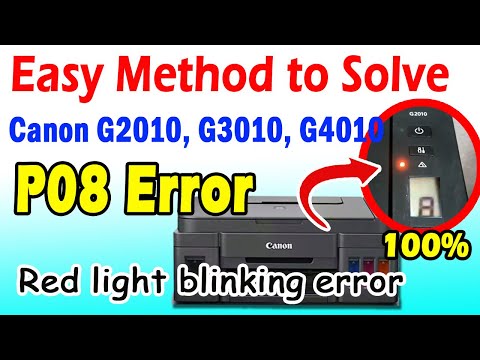 0:05:49
0:05:49
 0:01:19
0:01:19
 0:12:17
0:12:17
 0:03:30
0:03:30
 0:02:25
0:02:25
 0:02:58
0:02:58
 0:00:12
0:00:12
 0:03:44
0:03:44
 0:06:02
0:06:02
 0:01:20
0:01:20
 0:07:45
0:07:45