filmov
tv
Excel - Generate Random Letters in Excel - Episode 1698
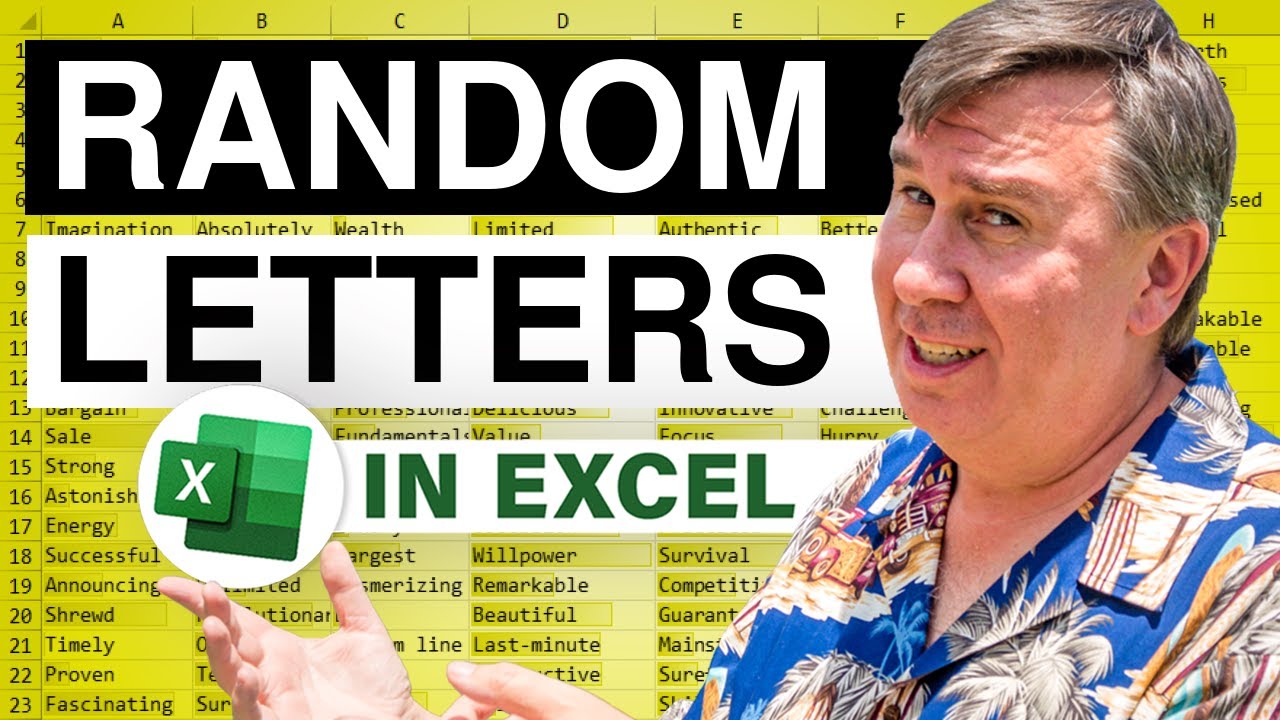
Показать описание
Microsoft Excel Tutorial: Generate Random Letters in Excel.
Welcome to episode 1698 of the MrExcel podcast, where we will be discussing how to generate random letters in Excel. This is a common task that many Excel users may encounter, and today we will be exploring a simple and efficient method to achieve this.
In this episode, we will be addressing a question from Kris, who wants to generate a 26x26 grid of random letters between A and Z. To do this, we will be using the CODE and CHAR functions, along with the RANDBETWEEN function. These functions will allow us to generate random letters within a specific range of ASCII codes, in this case, between 65 and 90.
To begin, we will use the CODE function to determine the ASCII code for the letters A and Z, which are 65 and 90 respectively. Then, we will use the CHAR function to convert these codes into letters. Next, we will use the RANDBETWEEN function to generate a random number between 65 and 90, and then use the CHAR function again to convert this number into a letter. By using the Ctrl+Enter shortcut, we can quickly apply this formula to a 26x26 grid, resulting in a grid of random letters.
One of the great things about this method is that every time we press the F9 key, we will get a new set of random letters. This allows us to easily generate multiple sets of letters until we find one that we like. Once we have found a set that we want to keep, we can use the Ctrl+C shortcut to copy the grid, and then use the right-click key and V to convert the formulas to values. This will ensure that our grid remains the same even if we press the F9 key again.
I want to thank Kris for sending in this question and I hope this method will be helpful for anyone looking to generate random letters in Excel. As always, thank you for tuning in to the MrExcel podcast and we will see you next time for another informative episode. See you soon!"
Table of Contents:
(00:00) Generating Random Letters in Excel
(00:15) Goal: Generate 26x26 Grid of Random Letters
(00:25) Using the CODE Function of letter A and Z
(00:43) Using the CHAR Function with RANDBETWEEN 65 - 90
(01:07) Result: 26x26 Grid of Random Letters
(01:17) Pressing F9 for New Set of Letters
(01:27) Converting Formulas to Values
(01:37) Clicking Like really helps the algorithm
#excel #microsoft #microsoftexcel #exceltutorial #exceltips #exceltricks #excelmvp #freeclass #freecourse #freeclasses #excelclasses #microsoftmvp #walkthrough #evergreen #spreadsheetskills #analytics #analysis #dataanalysis #dataanalytics #mrexcel #spreadsheets #spreadsheet #excelhelp #accounting #tutorial #randomdata
This video answers these common search terms:
excel generate random letters
generate random alphabet characters in excel
excel random letter generator
excel random letter formula
Chris wants to generate Random Letters in a 26 x 26 Grid. Using the Ascii set of letters and a few tricks, Bill "MrExcel" Jelen shows us how to produce the grid in question. Follow along with Bill, in Episode #1698, as he goes through the 'how-to' on this topic and shows us the results.
Welcome to episode 1698 of the MrExcel podcast, where we will be discussing how to generate random letters in Excel. This is a common task that many Excel users may encounter, and today we will be exploring a simple and efficient method to achieve this.
In this episode, we will be addressing a question from Kris, who wants to generate a 26x26 grid of random letters between A and Z. To do this, we will be using the CODE and CHAR functions, along with the RANDBETWEEN function. These functions will allow us to generate random letters within a specific range of ASCII codes, in this case, between 65 and 90.
To begin, we will use the CODE function to determine the ASCII code for the letters A and Z, which are 65 and 90 respectively. Then, we will use the CHAR function to convert these codes into letters. Next, we will use the RANDBETWEEN function to generate a random number between 65 and 90, and then use the CHAR function again to convert this number into a letter. By using the Ctrl+Enter shortcut, we can quickly apply this formula to a 26x26 grid, resulting in a grid of random letters.
One of the great things about this method is that every time we press the F9 key, we will get a new set of random letters. This allows us to easily generate multiple sets of letters until we find one that we like. Once we have found a set that we want to keep, we can use the Ctrl+C shortcut to copy the grid, and then use the right-click key and V to convert the formulas to values. This will ensure that our grid remains the same even if we press the F9 key again.
I want to thank Kris for sending in this question and I hope this method will be helpful for anyone looking to generate random letters in Excel. As always, thank you for tuning in to the MrExcel podcast and we will see you next time for another informative episode. See you soon!"
Table of Contents:
(00:00) Generating Random Letters in Excel
(00:15) Goal: Generate 26x26 Grid of Random Letters
(00:25) Using the CODE Function of letter A and Z
(00:43) Using the CHAR Function with RANDBETWEEN 65 - 90
(01:07) Result: 26x26 Grid of Random Letters
(01:17) Pressing F9 for New Set of Letters
(01:27) Converting Formulas to Values
(01:37) Clicking Like really helps the algorithm
#excel #microsoft #microsoftexcel #exceltutorial #exceltips #exceltricks #excelmvp #freeclass #freecourse #freeclasses #excelclasses #microsoftmvp #walkthrough #evergreen #spreadsheetskills #analytics #analysis #dataanalysis #dataanalytics #mrexcel #spreadsheets #spreadsheet #excelhelp #accounting #tutorial #randomdata
This video answers these common search terms:
excel generate random letters
generate random alphabet characters in excel
excel random letter generator
excel random letter formula
Chris wants to generate Random Letters in a 26 x 26 Grid. Using the Ascii set of letters and a few tricks, Bill "MrExcel" Jelen shows us how to produce the grid in question. Follow along with Bill, in Episode #1698, as he goes through the 'how-to' on this topic and shows us the results.
Комментарии
 0:01:47
0:01:47
 0:02:41
0:02:41
 0:01:00
0:01:00
 0:01:03
0:01:03
 0:03:52
0:03:52
 0:04:47
0:04:47
 0:07:14
0:07:14
 0:05:10
0:05:10
 0:04:15
0:04:15
 0:01:50
0:01:50
 0:02:34
0:02:34
 0:02:13
0:02:13
 0:02:56
0:02:56
 0:03:09
0:03:09
 0:00:50
0:00:50
 0:06:19
0:06:19
 0:07:12
0:07:12
 0:01:00
0:01:00
 0:03:06
0:03:06
 0:00:45
0:00:45
 0:18:11
0:18:11
 0:00:51
0:00:51
 0:04:46
0:04:46
 0:04:03
0:04:03