filmov
tv
React Navigation in React Native Expo 2024 - PART 7

Показать описание
Are you ready to become a pro at navigating your React Native apps? Look no further! In this step-by-step tutorial series, we'll guide you through every aspect of React Navigation, following the official documentation closely. Whether you're a beginner or looking to level up your skills, this series has got you covered.
Here's what you can expect:
1️⃣ Introduction to React Native Expo: We'll start by setting up our development environment using Expo, ensuring you have everything you need to follow along.
2️⃣ Creating the Application: Let's kick things off by creating our React Native Expo application from scratch. We'll lay down the foundation for our navigation system.
3️⃣ Stack Navigator: Learn how to implement stack navigation, allowing users to move between different screens with ease. We'll explore how to push and pop screens onto the stack.
4️⃣ Tab Navigator: Dive into tab navigation, a common navigation pattern in mobile apps. We'll create a bottom tab navigator for easy access to different sections of our app.
5️⃣ Top Tab Navigator: Discover how to implement top tab navigation, offering another intuitive way for users to navigate through your app's content.
6️⃣ Drawer Navigator: Explore drawer navigation, providing a convenient sidebar menu for accessing various app functionalities.
By the end of this series, you'll have a deep understanding of React Navigation and how to implement various navigational patterns in your React Native Expo projects. Get ready to take your mobile app development skills to the next level!
🔔 Don't forget to subscribe to our channel to stay updated on each new episode of this tutorial series. Let's embark on this exciting journey together towards mastering React Navigation! 🔔
#ReactNative #Expo #ReactNavigation #Tutorial #MobileAppDevelopment
Here's what you can expect:
1️⃣ Introduction to React Native Expo: We'll start by setting up our development environment using Expo, ensuring you have everything you need to follow along.
2️⃣ Creating the Application: Let's kick things off by creating our React Native Expo application from scratch. We'll lay down the foundation for our navigation system.
3️⃣ Stack Navigator: Learn how to implement stack navigation, allowing users to move between different screens with ease. We'll explore how to push and pop screens onto the stack.
4️⃣ Tab Navigator: Dive into tab navigation, a common navigation pattern in mobile apps. We'll create a bottom tab navigator for easy access to different sections of our app.
5️⃣ Top Tab Navigator: Discover how to implement top tab navigation, offering another intuitive way for users to navigate through your app's content.
6️⃣ Drawer Navigator: Explore drawer navigation, providing a convenient sidebar menu for accessing various app functionalities.
By the end of this series, you'll have a deep understanding of React Navigation and how to implement various navigational patterns in your React Native Expo projects. Get ready to take your mobile app development skills to the next level!
🔔 Don't forget to subscribe to our channel to stay updated on each new episode of this tutorial series. Let's embark on this exciting journey together towards mastering React Navigation! 🔔
#ReactNative #Expo #ReactNavigation #Tutorial #MobileAppDevelopment
 0:05:32
0:05:32
 1:13:42
1:13:42
 0:04:20
0:04:20
 0:14:31
0:14:31
 0:06:37
0:06:37
 0:10:45
0:10:45
 0:09:53
0:09:53
 0:49:45
0:49:45
 2:16:23
2:16:23
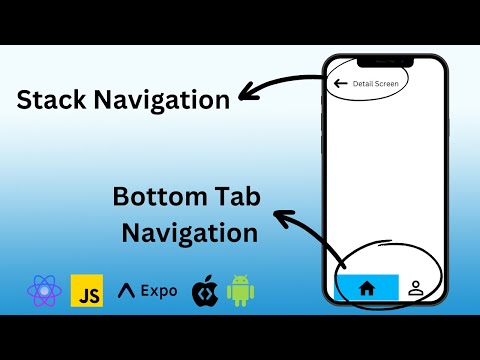 0:09:33
0:09:33
 0:14:18
0:14:18
 0:04:30
0:04:30
 0:09:31
0:09:31
 0:06:34
0:06:34
 0:12:38
0:12:38
 0:15:02
0:15:02
 0:12:26
0:12:26
 0:05:54
0:05:54
 0:18:33
0:18:33
 0:20:37
0:20:37
 0:11:06
0:11:06
 0:20:42
0:20:42
 0:14:18
0:14:18
 1:25:24
1:25:24