filmov
tv
Gridview Populate Add Data Dynamically

Показать описание
#textboxgridview #addtextboxvalues #gridviewtutorials
Gridview Populate Add Data Dynamically
In ASP.NET C# coding , you can insert data into a GridView from multiple textboxes by handling the "RowCommand" event. Move or display the Textbox Values into a GridView. Retrieve textbox values using FindControl(), add them to the GridView's data source, and then bind the GridView to display the updated data.
To dynamically insert multiple textbox values into a gridview control using ViewState, follow these steps:
Create a gridview control in your web page.
Define textboxes for input and a button for submission.
In the button click event, fetch the textbox values and store them in a collection or DataTable.
Store this collection or DataTable in ViewState.
Bind the gridview to the ViewState-stored data.
Handle page lifecycle events to maintain ViewState across postbacks.
On subsequent postbacks, retrieve data from ViewState, update with new values, and rebind the gridview.
This approach maintains data across postbacks, allowing dynamic insertion of multiple textbox values into the gridview control.
RowCommand() is a method used in web development, specifically in ASP.NET GridView control. It is triggered when a button or link in a grid row is clicked. Developers can handle this event to perform custom actions like data manipulation, navigation, or updating UI elements for the selected row.
GridView in ASP.NET is a data-bound control that displays tabular data in a grid format. It allows easy customization, sorting, and paging of data from data sources like databases. With built-in features and templates, it simplifies displaying and manipulating data in web applications
insert or add multiple textbox values into gridview control dynamically with button control in c# aspnet using viewstate
Gridview Populate Add Data Dynamically
In ASP.NET C# coding , you can insert data into a GridView from multiple textboxes by handling the "RowCommand" event. Move or display the Textbox Values into a GridView. Retrieve textbox values using FindControl(), add them to the GridView's data source, and then bind the GridView to display the updated data.
To dynamically insert multiple textbox values into a gridview control using ViewState, follow these steps:
Create a gridview control in your web page.
Define textboxes for input and a button for submission.
In the button click event, fetch the textbox values and store them in a collection or DataTable.
Store this collection or DataTable in ViewState.
Bind the gridview to the ViewState-stored data.
Handle page lifecycle events to maintain ViewState across postbacks.
On subsequent postbacks, retrieve data from ViewState, update with new values, and rebind the gridview.
This approach maintains data across postbacks, allowing dynamic insertion of multiple textbox values into the gridview control.
RowCommand() is a method used in web development, specifically in ASP.NET GridView control. It is triggered when a button or link in a grid row is clicked. Developers can handle this event to perform custom actions like data manipulation, navigation, or updating UI elements for the selected row.
GridView in ASP.NET is a data-bound control that displays tabular data in a grid format. It allows easy customization, sorting, and paging of data from data sources like databases. With built-in features and templates, it simplifies displaying and manipulating data in web applications
insert or add multiple textbox values into gridview control dynamically with button control in c# aspnet using viewstate
Комментарии
 0:08:11
0:08:11
 0:04:59
0:04:59
 0:18:00
0:18:00
 0:01:00
0:01:00
 0:06:25
0:06:25
 0:09:54
0:09:54
 0:10:41
0:10:41
 0:20:41
0:20:41
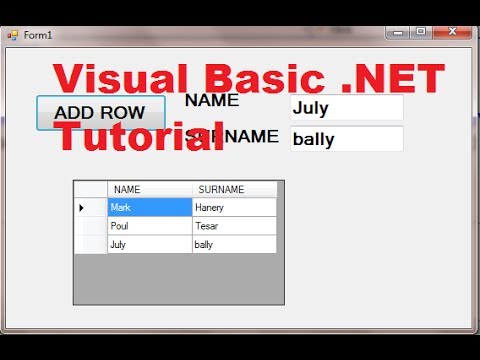 0:06:16
0:06:16
 0:02:11
0:02:11
 0:00:16
0:00:16
 0:03:41
0:03:41
 0:13:35
0:13:35
 0:00:48
0:00:48
 0:03:42
0:03:42
 0:02:15
0:02:15
 0:20:06
0:20:06
 0:16:50
0:16:50
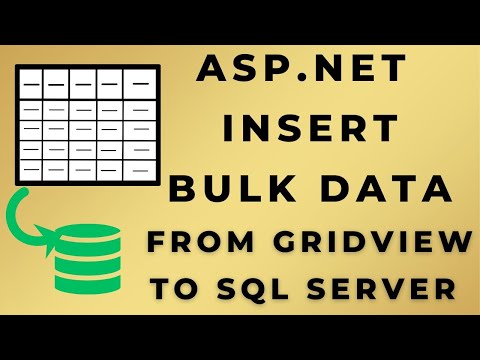 0:12:12
0:12:12
 0:02:25
0:02:25
 0:00:21
0:00:21
 0:05:22
0:05:22
 0:18:29
0:18:29
 0:11:09
0:11:09