filmov
tv
How I Learned to Build a PC
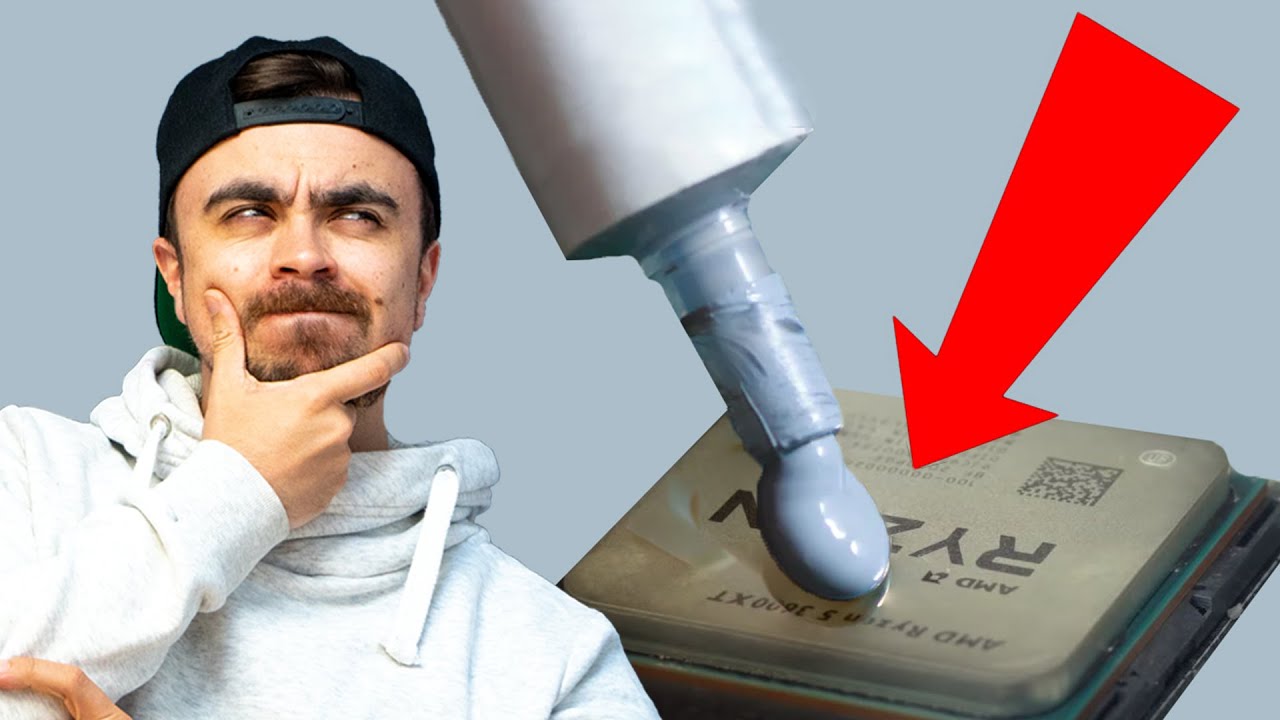
Показать описание
After buying a pre-built PC in 2019 I decided to build the next one myself. It was designed to fit in a TV stand in my office at home and edit 4k video whilst being reasonably affordable. This video documents my learning process.
Build (~£1100 or $1,360):
CPU: Ryzen 5 3600XT
Cooler: Noctua NH-L9a-AM4
GPU: Palit GeForce RTX 2060 StormX
Motherboard: MSI B450I GAMING PLUS AC mini-ITX
PSU: EVGA SuperNOVA 450 GM, 80 Plus Gold
RAM: KLEVV BOLT X 32GB kit (16GB x2) DDR4-3600 MHz
Case: Fractal Design Node 202
Storage: Samsung 970 EVO Plus 1 TB PCIe NVMe M.2
Thumbnail, camera work, emotional support: @Kim_Norrie
Learning to Build in 30 Days
10 Build Moves You HAVE To Learn (Beginner To Pro)
Learn to Build in Fortnite Season 2 (Beginner - Pro)
Learning to Build Ft. Branzy
The Best Way To Learn Programming BUILD SOMETHING
How I Learned to Build a PC
Five Kids learn how to build a playhouse + more Children's Songs and Videos
Learning to BUILD THE MOST EFFICIENT HOMESTEAD
Learn how to build resilience and embrace challenges with our guest Andy Audate.
How I learned to love build systems
How I learned to BUILD BETTER in Minecraft
Learning To Build #2 -wizard tower thing
15 Build Moves you MUST Learn! (Beginner to Pro) - Fortnite Tips and Tricks
10 Build Moves You NEED To Learn! (Beginner To Pro) - Fortnite Tips & Tricks
Build your own Deep learning Machine - What you need to know
Learning How to Build & Operate Our First Thomas Lionel RC Train
Learn to Build AI model using NVIDIA! @NVIDIA
I Learned How to BUILD in 3 DAYS | Roblox
7 Steps to Build a Machine Learning Model
*NEW* 5 BEST Ways To Learn How To Free Build! (Easy Fortnite Building Tutorial for Beginners)
Build a Building - Fun Colors Learning | Digley and Dazey | Kids Construction Truck Cartoons
Learning to Build AI Agents
How to LEARN CLAW Like a PRO (Easy Claw Fortnite Tutorial)
Log cabin - I Want To Help You Learn To Build Your Own Log Cabin
Комментарии
 0:21:25
0:21:25
 0:09:48
0:09:48
 0:09:35
0:09:35
 0:22:52
0:22:52
 0:03:42
0:03:42
 0:15:10
0:15:10
 0:38:10
0:38:10
 0:09:32
0:09:32
 0:00:57
0:00:57
 0:16:31
0:16:31
 0:15:36
0:15:36
 0:17:22
0:17:22
 0:08:59
0:08:59
 0:10:29
0:10:29
 0:11:58
0:11:58
 0:14:06
0:14:06
 0:01:40
0:01:40
 0:06:46
0:06:46
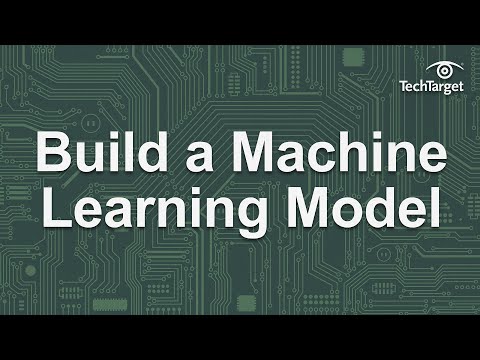 0:03:30
0:03:30
 0:08:17
0:08:17
 0:30:37
0:30:37
 0:00:53
0:00:53
 0:08:09
0:08:09
 0:10:48
0:10:48