filmov
tv
Download and Install Oracle Database XE 11g on Google Compute Engine

Показать описание
Part 2 of the Video Series "Oracle Application Express on Google Compute Engine"
In this video, we provide steps on how to setup and install Oracle Database Express Edition 11g on Google Compute Engine.
Below are the steps done:
Pre-requisites
1. yum install unzip libaio bc flex
2. Swap
In this example, we will create a swap file of size 2GB using the dd command as follows. Note that bs=1024 means read and write up to 1024 bytes at a time and count = (1024 x 2048)MB size of the file.
dd if=/dev/zero of=/mnt/swapfile bs=1024 count=2097152
And then set the appropriate permissions on the file; make it readable only by root user as follows.
chmod 600 /mnt/swapfile
Now setup the file for swap space with the mkwap command.
mkswap /mnt/swapfile
Next, enable the swap file and add it to the system as a swap file.
swapon /mnt/swapfile
Afterwards, enable the swap file to be mounted at boot time. Edit the /etc/fstab file and add the following line in it.
/mnt/swapfile swap swap defaults 0 0
Download Oracle Database Express Edition 11g
Oracle Application Express 5 on Google Compute Engine Video Series
-----
Part 3. Download and Install Oracle Application Express 5 and Glassfish 4 on Google Compute Engine - Coming Soon
In this video, we provide steps on how to setup and install Oracle Database Express Edition 11g on Google Compute Engine.
Below are the steps done:
Pre-requisites
1. yum install unzip libaio bc flex
2. Swap
In this example, we will create a swap file of size 2GB using the dd command as follows. Note that bs=1024 means read and write up to 1024 bytes at a time and count = (1024 x 2048)MB size of the file.
dd if=/dev/zero of=/mnt/swapfile bs=1024 count=2097152
And then set the appropriate permissions on the file; make it readable only by root user as follows.
chmod 600 /mnt/swapfile
Now setup the file for swap space with the mkwap command.
mkswap /mnt/swapfile
Next, enable the swap file and add it to the system as a swap file.
swapon /mnt/swapfile
Afterwards, enable the swap file to be mounted at boot time. Edit the /etc/fstab file and add the following line in it.
/mnt/swapfile swap swap defaults 0 0
Download Oracle Database Express Edition 11g
Oracle Application Express 5 on Google Compute Engine Video Series
-----
Part 3. Download and Install Oracle Application Express 5 and Glassfish 4 on Google Compute Engine - Coming Soon
How to install Oracle Database on Windows 10
How to Install Oracle 21c and SQL Developer on Windows 10/11 [ 2024 Update ] Complete Guide
How to Install Oracle 19c and SQL Developer on windows 10/11 [ 2023 Update ] Complete guide
How to INSTALL Oracle 19c on Windows 10/11 | Download and Install Oracle 19c Enterprise Edition
Install Oracle 21c Database Express Edition (XE) on Windows 11 [2023] | How to install Oracle 21c
3.Oracle DBA Tutorials: How to download and install Oracle SQL Developer on Windows 11
How to install Oracle Database 21c Express Edition and SQL Developer on your computer - for FREE.
Install Oracle Database and SQL Developer
Power BI for Beginners: Installation, Connecting Data, & Excel vs. Power BI
1. Oracle DBA Tutorials: How to install Oracle Database 19c on Windows 11
How to install Oracle Database 21c Express Edition on Windows| Download, SQL Developer Configure HR
5. Oracle DBA Tutorials: How to download and install Oracle Database 21c on Windows 11
Install Oracle Database Express Edition (XE) 21c on Windows 10/11 |How to install Oracle 21c
How to Install Oracle on an M1/M2 Mac (Finally)
Oracle Database Express Edition (XE) 21c on Windows - Installing and Getting Started
Download and install patches for Oracle Database
How to Install Oracle Express 18c on Windows
Install Oracle 21c Database Express Edition (XE) on Windows 11 [2024] | How to install SQL Plus
How to install Oracle Database 23ai (23c) Express Edition + SQL Developer on your computer for FREE.
4. Oracle DBA Tutorials: How to install Oracle Database 19c on Oracle Linux or RHEL 8
Oracle 12C & 19C Installation difference
6. Oracle DBA Tutorials: How to download and install Oracle Database 21c on RHEL | 2024 Updated
Install and Configure Oracle Database 12c Enterprise Edition on Windows 10,11 @P-1
Oracle Database 12C Installation on windows 10 || Step by Step Guide
Комментарии
 0:06:48
0:06:48
 0:19:16
0:19:16
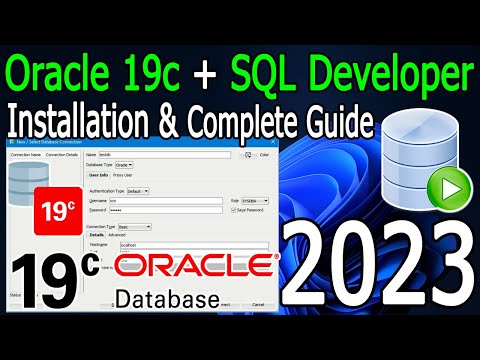 0:24:21
0:24:21
 0:10:50
0:10:50
 0:05:54
0:05:54
 0:04:59
0:04:59
 0:15:25
0:15:25
 0:42:09
0:42:09
 0:37:36
0:37:36
 0:08:10
0:08:10
 0:15:01
0:15:01
 0:08:44
0:08:44
 0:08:33
0:08:33
 0:12:35
0:12:35
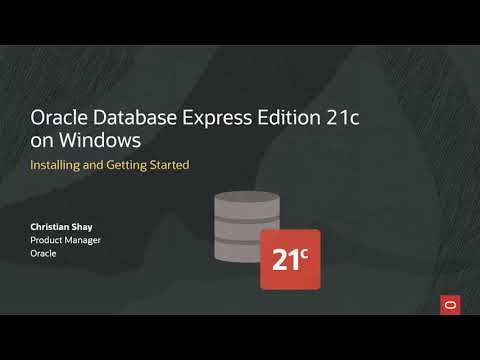 0:08:13
0:08:13
 0:04:53
0:04:53
 0:07:26
0:07:26
 0:05:55
0:05:55
 0:14:05
0:14:05
 0:12:29
0:12:29
 0:00:15
0:00:15
 0:12:48
0:12:48
 0:13:38
0:13:38
 0:08:23
0:08:23