filmov
tv
Performing a Case-Insensitive String Comparison in Oracle SQL

Показать описание
Learn how to effectively perform case-insensitive string comparisons in Oracle SQL queries.
---
Disclaimer/Disclosure - Portions of this content were created using Generative AI tools, which may result in inaccuracies or misleading information in the video. Please keep this in mind before making any decisions or taking any actions based on the content. If you have any concerns, don't hesitate to leave a comment. Thanks.
---
Performing a Case-Insensitive String Comparison in Oracle SQL
In the world of database management, comparing strings is a common task. However, depending on the specific requirements of your query, you might need to ignore the case sensitivity of the strings you are comparing. In Oracle SQL, this can be efficiently accomplished using a few methods. Here’s how you can do it:
Using UPPER or LOWER Functions
One of the most straightforward methods to perform a case-insensitive comparison in Oracle SQL is to convert both strings to either uppercase or lowercase. The Oracle SQL functions UPPER and LOWER can be used for this purpose.
Example:
[[See Video to Reveal this Text or Code Snippet]]
In this query, both first_name and the string 'john' are converted to uppercase to ensure that the comparison is case-insensitive.
Using the NLS_COMP and NLS_SORT Parameters
Oracle provides the NLS_COMP and NLS_SORT session parameters for more complex linguistic comparisons, including case-insensitivity.
Example:
[[See Video to Reveal this Text or Code Snippet]]
Here, the NLS_SORT parameter is set to BINARY_CI (case-insensitive), and NLS_COMP is set to LINGUISTIC to enable linguistic comparisons. This approach ensures that all varchar2 string comparisons within the session are case-insensitive.
Using Regular Expressions
Another powerful method is to utilize regular expressions with the REGEXP_LIKE function, which allows you to perform case-insensitive searches.
Example:
[[See Video to Reveal this Text or Code Snippet]]
In this example, the 'i' parameter in the REGEXP_LIKE function specifies a case-insensitive match for the regular expression.
Conclusion
Case-insensitive string comparison is a valuable tool within any database management system. Whether you prefer to use the UPPER/LOWER functions, change session parameters like NLS_COMP and NLS_SORT, or opt for regular expressions, Oracle SQL provides robust methods to achieve this. Understanding these techniques can help ensure that your string comparisons are both accurate and efficient.
---
Disclaimer/Disclosure - Portions of this content were created using Generative AI tools, which may result in inaccuracies or misleading information in the video. Please keep this in mind before making any decisions or taking any actions based on the content. If you have any concerns, don't hesitate to leave a comment. Thanks.
---
Performing a Case-Insensitive String Comparison in Oracle SQL
In the world of database management, comparing strings is a common task. However, depending on the specific requirements of your query, you might need to ignore the case sensitivity of the strings you are comparing. In Oracle SQL, this can be efficiently accomplished using a few methods. Here’s how you can do it:
Using UPPER or LOWER Functions
One of the most straightforward methods to perform a case-insensitive comparison in Oracle SQL is to convert both strings to either uppercase or lowercase. The Oracle SQL functions UPPER and LOWER can be used for this purpose.
Example:
[[See Video to Reveal this Text or Code Snippet]]
In this query, both first_name and the string 'john' are converted to uppercase to ensure that the comparison is case-insensitive.
Using the NLS_COMP and NLS_SORT Parameters
Oracle provides the NLS_COMP and NLS_SORT session parameters for more complex linguistic comparisons, including case-insensitivity.
Example:
[[See Video to Reveal this Text or Code Snippet]]
Here, the NLS_SORT parameter is set to BINARY_CI (case-insensitive), and NLS_COMP is set to LINGUISTIC to enable linguistic comparisons. This approach ensures that all varchar2 string comparisons within the session are case-insensitive.
Using Regular Expressions
Another powerful method is to utilize regular expressions with the REGEXP_LIKE function, which allows you to perform case-insensitive searches.
Example:
[[See Video to Reveal this Text or Code Snippet]]
In this example, the 'i' parameter in the REGEXP_LIKE function specifies a case-insensitive match for the regular expression.
Conclusion
Case-insensitive string comparison is a valuable tool within any database management system. Whether you prefer to use the UPPER/LOWER functions, change session parameters like NLS_COMP and NLS_SORT, or opt for regular expressions, Oracle SQL provides robust methods to achieve this. Understanding these techniques can help ensure that your string comparisons are both accurate and efficient.
 0:13:44
0:13:44
 0:02:33
0:02:33
 0:00:10
0:00:10
 0:01:08
0:01:08
 0:05:31
0:05:31
 0:06:28
0:06:28
 0:00:40
0:00:40
 0:03:18
0:03:18
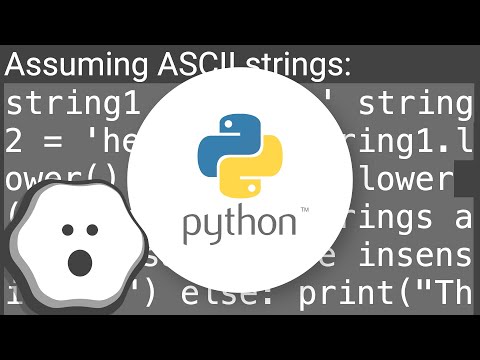 0:05:20
0:05:20
 0:01:20
0:01:20
 0:03:58
0:03:58
 0:05:30
0:05:30
 0:00:43
0:00:43
 0:01:16
0:01:16
 0:01:52
0:01:52
 0:07:33
0:07:33
 0:00:46
0:00:46
 0:03:57
0:03:57
 0:00:16
0:00:16
 0:00:51
0:00:51
 0:12:29
0:12:29
 0:03:25
0:03:25
 0:00:49
0:00:49
 0:01:54
0:01:54