filmov
tv
How to create a seamless pattern in Photoshop CC
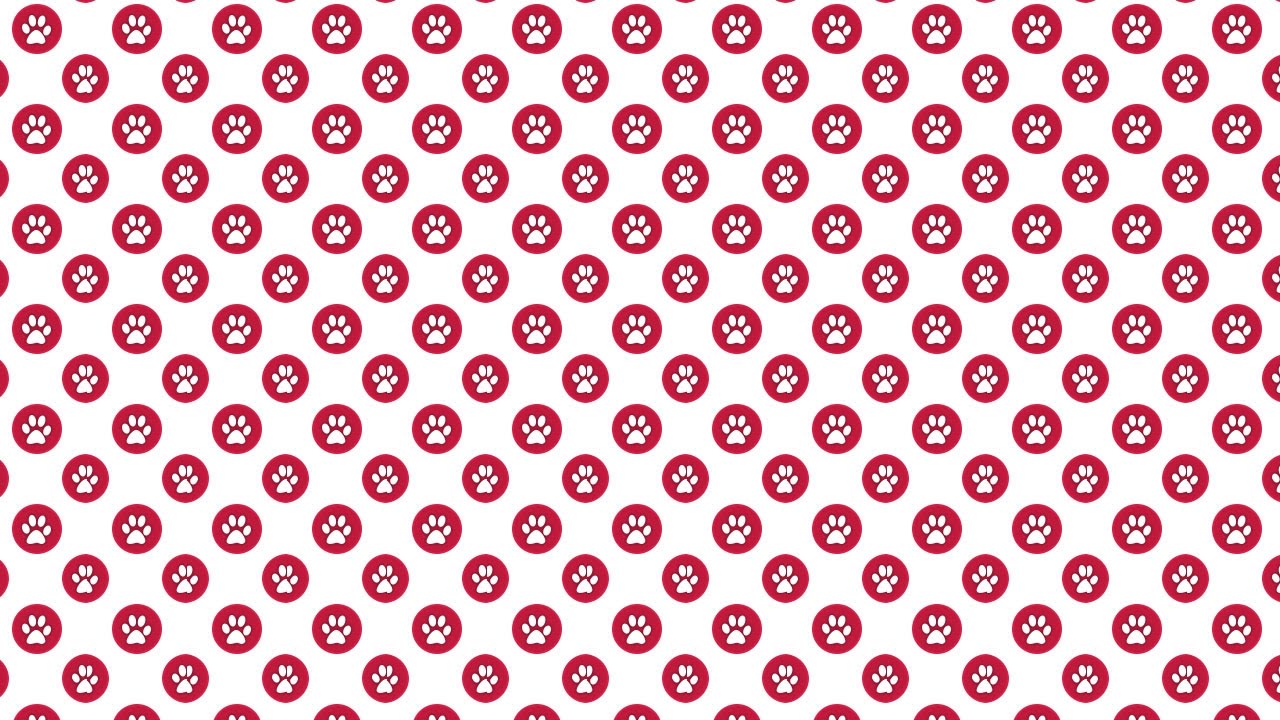
Показать описание
Welcome the best and the biggest collection of website templates online.
In this Photoshop Tutorial, you will learn creating simple patterns in Adobe Photoshop . I am using Photoshop CC here, but you can use this with any version of Photoshop.
You will learn…
1. How to create pattern in Photoshop?.
2. How to save pattern in Photoshop?
3. How to use pattern in Photoshop?
Steps to create seamless pattern
1.Take new blank document by selecting File - New with dimension 100px by 100px. This document defines the size of pattern. Set the background to transparent. You can experiment with different sizes later on.
2.Create one circle or any shape .and place it at center of the document horizontally and vertically.
3.Duplicate this layer by selecting New - Layer via copy
4.For designing tiles to use as repeating patterns , Select Filter – Other – Offset.
5.We will enter 50px by 50px.
6.The Offset filter moves, the contents of a layer by given pixels horizontally and vertically, or both. You have to enter half the width of your document into the Horizontal input box and half the height of your document into the Vertical input box.
I am entering here,
7.Go to Select - ALL
8.Edit -- Define Pattern
9.Give pattern any name.
10.Select Edit – Fill
In the Fill dialogue box, select pattern from the drop down menu, Select the pattern you have just created.
-~-~~-~~~-~~-~-
Please watch: "How to Design Cool Website Header in Photoshop | Web Design Tutorials"
-~-~~-~~~-~~-~-
In this Photoshop Tutorial, you will learn creating simple patterns in Adobe Photoshop . I am using Photoshop CC here, but you can use this with any version of Photoshop.
You will learn…
1. How to create pattern in Photoshop?.
2. How to save pattern in Photoshop?
3. How to use pattern in Photoshop?
Steps to create seamless pattern
1.Take new blank document by selecting File - New with dimension 100px by 100px. This document defines the size of pattern. Set the background to transparent. You can experiment with different sizes later on.
2.Create one circle or any shape .and place it at center of the document horizontally and vertically.
3.Duplicate this layer by selecting New - Layer via copy
4.For designing tiles to use as repeating patterns , Select Filter – Other – Offset.
5.We will enter 50px by 50px.
6.The Offset filter moves, the contents of a layer by given pixels horizontally and vertically, or both. You have to enter half the width of your document into the Horizontal input box and half the height of your document into the Vertical input box.
I am entering here,
7.Go to Select - ALL
8.Edit -- Define Pattern
9.Give pattern any name.
10.Select Edit – Fill
In the Fill dialogue box, select pattern from the drop down menu, Select the pattern you have just created.
-~-~~-~~~-~~-~-
Please watch: "How to Design Cool Website Header in Photoshop | Web Design Tutorials"
-~-~~-~~~-~~-~-
Комментарии
 0:10:20
0:10:20
 0:01:42
0:01:42
 0:12:13
0:12:13
 0:08:11
0:08:11
 0:00:49
0:00:49
 0:12:17
0:12:17
 0:05:50
0:05:50
 0:12:45
0:12:45
 0:00:22
0:00:22
 0:17:26
0:17:26
 0:08:04
0:08:04
 0:12:48
0:12:48
 0:11:40
0:11:40
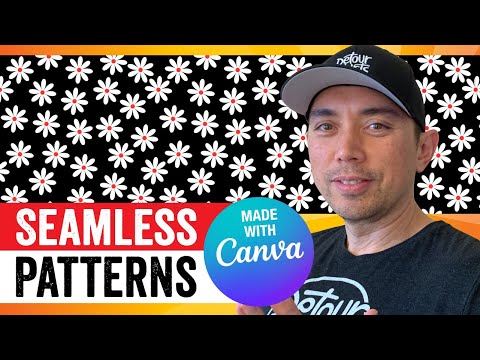 0:13:23
0:13:23
 0:09:41
0:09:41
 0:23:08
0:23:08
 0:04:07
0:04:07
 0:10:27
0:10:27
 0:03:31
0:03:31
 0:15:19
0:15:19
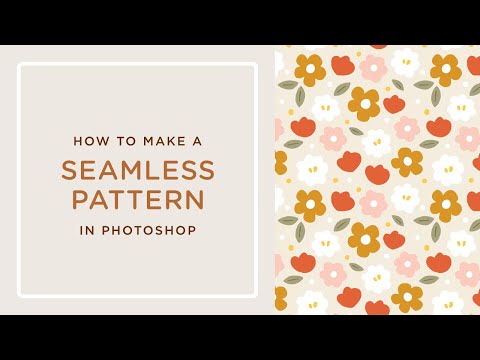 0:04:20
0:04:20
 0:03:36
0:03:36
 0:06:02
0:06:02
 0:06:40
0:06:40