filmov
tv
How to use QFIL to flash Qualcomm (QLM) firmware
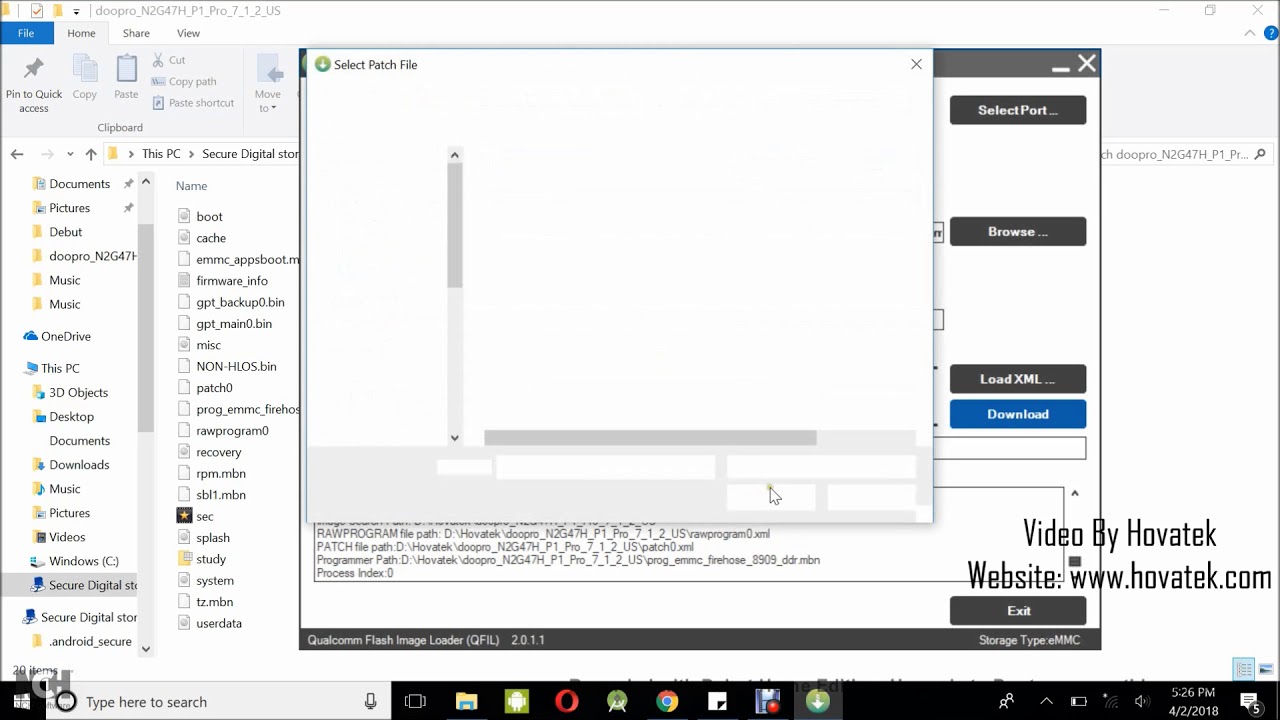
Показать описание
The tool can flash a firmware in Flat or Meta build. For Flat build, the firmware needs to contain:
.xml files (programmer file etc), .img files (recovery, boot, system etc ), .mbn files (tz, rpm, prog_emmc_firehose etc), .bin files (gpt, NON-HLOS etc)
If you encounter SAHARA FAIL ERROR then ensure to use a programmer that's compatible with your device
Drop a comment below if you have questions or reach out to us on the following platforms:
How To Flash ROM Using QFIL or QFIL Flashing Tool
00:10
In this video tutorial, I'll be explaining how to flash a Qualcomm Android device using Qualcomm
00:15
Flash Image Loader or QFIL. In order to use QFIL, you need to have installed QPST.
00:21
You also need to have installed your Qualcomm USB drivers. We have a guide on how to do that
00:26
and of course you need to have the
firmware which you intend to flash usually
00:29
in this format. Now, once you have all these in place, the next
00:32
thing you'll want to do is to launch QFIL so I'll do that by searching for
00:37
QFIL. If you have a desktop
shortcut you could also launch the
00:42
shortcut and wait for the QFIL
dashboard to come up. Alright! Great! So I
00:47
have this here. Now, I have no port
available so I need to connect the device
00:51
in EDL Mode. Now, for this particular
device, to boot into EDL, I power off
00:57
the device still with battery inside, hold both volume buttons then
01:03
connect it to the PC via the USB cord. Alright! So that changes No Port Available to
01:09
Qualcomm HS-USB QDLoader. Now, the next thing you'll want to do is to
01:14
load the firmware which you intend to flash. The firmware I have here is a Flat Build
01:18
so under the Select Build Type, I select Flat Build then I click on Browse. Now, in
01:24
this Window that opens, what you'll want to do is to navigate to the location where you have the
01:28
firmware folder and then you open that
and select the loader file. its usually in
01:34
this format and then click on Open. The
next thing you'll want to do is to click on Load XML.
01:40
Still in the firmware folder, you select the raw program file and then click on Open and
01:44
then another Window will automatically open. You select the patch() file and then click on
01:49
Open. Alright! So everything we need to do is in place so the next thing you'll want to
01:54
do is (still with the phone connected) you click on Download and that
01:59
should start the flashing process. Now, to
be sure that flashing has begun ,you are
02:04
going to have a blue bar loading. That is
confirmation that we have flash in
02:12
progress okay? Great! So we have the blue bar loading right there so it's very
02:18
important you do not interrupt the process because if you interrupt the process
02:23
that is going to cause your Qualcomm Android device to get bricked and then if you
02:28
are lucky, you'll be able to revive it by
retrying to flash it using QFIL and
02:36
if you are unlucky, you have to find a
way to get the bootloader for your
02:40
particular device, flash the bootloader
first before you talk about flashing
02:45
the firmware and that could be a very
tedious process so to just avoid going
02:50
through that headache, do not
interrupt this process okay? Just sit back
02:55
and QFIL do its thing.
03:06
So I'm at 7.21%
03:20
okay 23.47% now
03:58
Okay, so we are 83.83% and flashing
should be completing any moment from
04:09
now still have to be patient , do not interrupt the process.
04:18
Okay, flashing is rounding up right now. I should get a confirmation message
04:27
anytime soon showing that flash was indeed
04:32
complete and successful
04:40
Alright! Download Succeed. I have it
right here
04:44
Finished download so you can disconnect
the device and power it up. If you get an
04:50
error message asking you to reset the
encryption data or encryption unsuccessful
04:55
just reset the phone and that should make it boot up normally. So that's how
05:00
to flash a Qualcomm Android device using Qualcomm Flash Image Loader or QFIL --------------------------
Hire Or Consult Us
Join Our Training
Комментарии
 0:05:16
0:05:16
 0:04:48
0:04:48
 0:04:28
0:04:28
 0:03:24
0:03:24
 0:05:32
0:05:32
 0:08:52
0:08:52
 0:03:16
0:03:16
 0:01:58
0:01:58
 0:00:36
0:00:36
 0:04:57
0:04:57
 0:04:29
0:04:29
 0:10:16
0:10:16
 0:06:09
0:06:09
 0:04:17
0:04:17
 0:03:35
0:03:35
 0:02:15
0:02:15
 0:06:25
0:06:25
 0:03:21
0:03:21
 0:06:20
0:06:20
 0:02:49
0:02:49
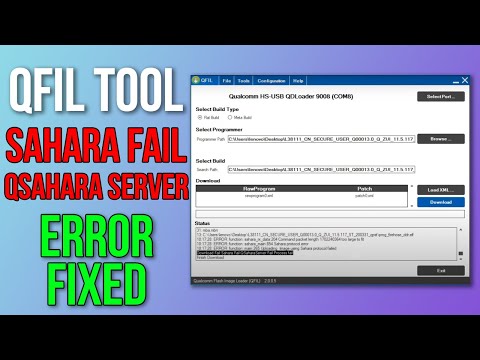 0:03:17
0:03:17
 0:01:24
0:01:24
 0:09:10
0:09:10
 0:10:46
0:10:46