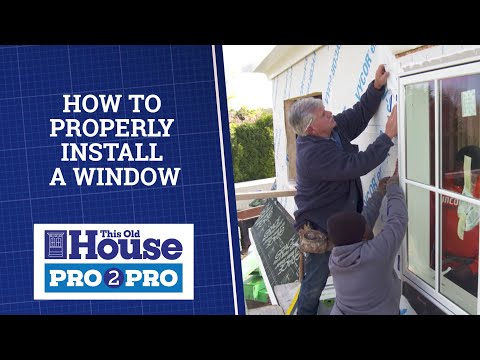filmov
tv
How to Properly Install and Verify Installation of NVIDIA CUDA in Windows - Compile C++ Test Files

Показать описание
#nvidia #cuda #llama31 #aleksandarhaber #c++ #cpp #cppprogramming #CUDA #GPU #pytorch
It takes a significant amount of time and energy to create these free video tutorials. You can support my efforts in this way:
- You Can also press the Thanks YouTube Dollar button
In this NVIDIA, CUDA, and machine learning tutorial mtutorial, we explain how to correctly install NVIDIA CUDA in Windows. Also, we explain how to verify the installation by downloading and compiling test files from the NVIDIA CUDA webpage.
My motivation for creating this video tutorial comes from the fact that one of the machine learning libraries I am trying to install needs to use CUDA to compile some files. In your case, the motivation might be different, however, the procedure I am explaining in this video tutorial is the same. In particular I am trying to install META’s Segment Anything Model, version 2. While installing, I am getting this error:
raise OSError('CUDA_HOME environment variable is not set. '
OSError: CUDA_HOME environment variable is not set. Please set it to your CUDA install root.
[end of output]
The issue is that PyTorch comes with its own CUDA runtimes dependencies, and not with a full CUDA toolkit… If you search online, you will see this:
The PyTorch binaries ship with their own CUDA runtime dependencies, not with a full CUDA toolkit including the compiler.
Since a project requires CUDA_HOME I assume it’s asking for a full CUDA Toolkit, which you would need to install separately.
Consequently, we need to install a complete NVIDIA CUDA framework.
It takes a significant amount of time and energy to create these free video tutorials. You can support my efforts in this way:
- You Can also press the Thanks YouTube Dollar button
In this NVIDIA, CUDA, and machine learning tutorial mtutorial, we explain how to correctly install NVIDIA CUDA in Windows. Also, we explain how to verify the installation by downloading and compiling test files from the NVIDIA CUDA webpage.
My motivation for creating this video tutorial comes from the fact that one of the machine learning libraries I am trying to install needs to use CUDA to compile some files. In your case, the motivation might be different, however, the procedure I am explaining in this video tutorial is the same. In particular I am trying to install META’s Segment Anything Model, version 2. While installing, I am getting this error:
raise OSError('CUDA_HOME environment variable is not set. '
OSError: CUDA_HOME environment variable is not set. Please set it to your CUDA install root.
[end of output]
The issue is that PyTorch comes with its own CUDA runtimes dependencies, and not with a full CUDA toolkit… If you search online, you will see this:
The PyTorch binaries ship with their own CUDA runtime dependencies, not with a full CUDA toolkit including the compiler.
Since a project requires CUDA_HOME I assume it’s asking for a full CUDA Toolkit, which you would need to install separately.
Consequently, we need to install a complete NVIDIA CUDA framework.
Комментарии