filmov
tv
Jupyter Notebooks Environment setup in Visual Studio Code

Показать описание
Visual Studio Code supports working with Jupyter Notebooks natively, and through Python code files. This topic covers the native support available for Jupyter Notebooks.
Before creating a Jupyter notebook we need to set up an Environment for this.
Let's Begin -
Setting up your environment :
===========================
To work with Python in Jupyter Notebooks,
Step 1: check if you have Python installed, if not please install it. then go to step 2.
Let's install python:
Step 2: we need to activate the Python environment in which we have to install the Jupyter package.
open VS code terminal and run the following command to install:
pip install jupyter
then
To select an environment, use the 'Python: Select Interpreter' command from the Command Palette (Ctrl+Shift+P).
Once the appropriate environment is activated, you can create and open a Jupyter Notebook, connect to a remote Jupyter server for running code cells, and export a Jupyter Notebook as a Python file.
Please watch the Next tutorial to create, open, and save Jupyter Notebooks in Visual Studio Code.
#JupyternotebookVScode #coolithelp
Before creating a Jupyter notebook we need to set up an Environment for this.
Let's Begin -
Setting up your environment :
===========================
To work with Python in Jupyter Notebooks,
Step 1: check if you have Python installed, if not please install it. then go to step 2.
Let's install python:
Step 2: we need to activate the Python environment in which we have to install the Jupyter package.
open VS code terminal and run the following command to install:
pip install jupyter
then
To select an environment, use the 'Python: Select Interpreter' command from the Command Palette (Ctrl+Shift+P).
Once the appropriate environment is activated, you can create and open a Jupyter Notebook, connect to a remote Jupyter server for running code cells, and export a Jupyter Notebook as a Python file.
Please watch the Next tutorial to create, open, and save Jupyter Notebooks in Visual Studio Code.
#JupyternotebookVScode #coolithelp
Create Python Virtual Environment in Jupyter Notebook (2023)
Jupyter Notebook Complete Beginner Guide - From Jupyter to Jupyterlab, Google Colab and Kaggle!
How to Create New Environment in Jupyter Notebook (2024) - Jupyter Notebook Virtual Environment
Python Environment Setup - Jupyter Notebook
Installing Jupyter Notebooks/Anaconda | Python for Beginners
Getting Started with Jupyter Notebooks in VS Code
Create a Jupyter Notebook in VS Code!
How to download and install Jupyter Notebook for Windows 10 / 11 with Python tutorial
Get started with Jupyter Notebooks in less than 4 minutes
1. Python environment setup in Jupyter notebook and Jupyter lab
How to set up Jupyter notebook (using a virtual environment)
Use Jupyter notebooks in VS Code!
Environment Setup & Jupyter Notebooks
How to Install JUPYTER NOTEBOOK in Windows 11
Jupyter Notebooks Environment setup in Visual Studio Code
Environment setup for jupyter notebook
Creating a Virtual Environment within a Jupyter Notebook!
How to Install Jupyter Notebook into Virtual Environment.
How To Setup & Run Jupyter Notebooks in VS Code w/ Virtual Environment & Kernels (Remote &am...
Python Environment Setup - macOS - Using VSCode, CLI, and Jupyter Notebooks
Install Miniconda (Python) with Jupyter Notebook and Setting Up Virtual Environments on Windows 10
Getting Started with Python: Introduction and Environment Setup | Jupyter Notebook
Running Jupyter Notebooks without Anaconda: Installation & Virtual Environment Setup
Environmental Variable setup for Jupyter Notebook(Anaconda3)| Python| Machine Learning| Data Science
Комментарии
 0:03:17
0:03:17
 0:25:12
0:25:12
 0:03:05
0:03:05
 0:15:14
0:15:14
 0:10:03
0:10:03
 0:06:28
0:06:28
 0:00:16
0:00:16
 0:05:24
0:05:24
 0:03:48
0:03:48
 0:17:07
0:17:07
 0:03:04
0:03:04
 0:00:37
0:00:37
 2:06:44
2:06:44
 0:02:29
0:02:29
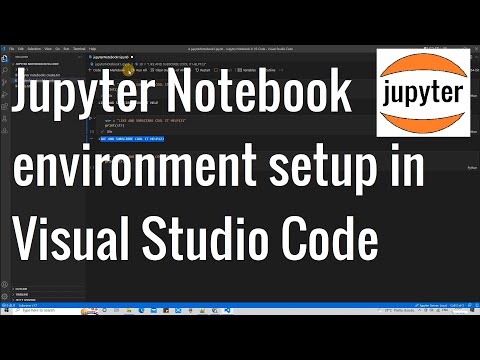 0:09:20
0:09:20
 0:07:39
0:07:39
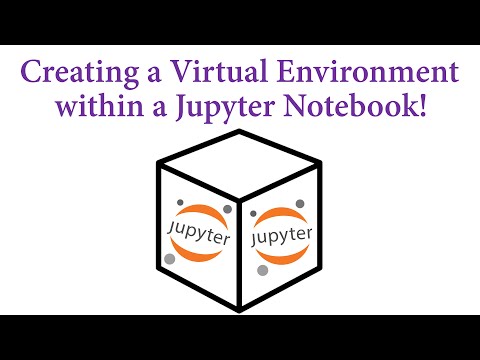 0:06:07
0:06:07
 0:06:29
0:06:29
 0:08:01
0:08:01
 0:11:54
0:11:54
 0:07:50
0:07:50
 0:12:26
0:12:26
 0:07:49
0:07:49
 0:04:49
0:04:49