filmov
tv
Automated Device Enrolment using Intune

Показать описание
Hi and welcome to Episode 6 in the iOS and macOS management video series.
In this video I take you though enrolling an iOS device using Automated device enrolment or ADE into Intune and we look at the settings, profiles and end user experience with enrolling.
Check out the full series of videos for iOS and macOS MDM management with Microsoft Intune. See previous video links below.
In this video I take you though enrolling an iOS device using Automated device enrolment or ADE into Intune and we look at the settings, profiles and end user experience with enrolling.
Check out the full series of videos for iOS and macOS MDM management with Microsoft Intune. See previous video links below.
Automated Device Enrolment using Intune
Apple Automated Device Enrollment with Microsoft Intune MDM Set Up (for MacOS & iOS Devices)
Setup Assistant with modern authentication for Automated Device Enrollment on iOS/iPadOS/macOS
Setup Automated Device Enrollment (ADE) for Microsoft Intune #apple #mdm #intune
Enrolling Ios Devices To Microsoft Intune Administration Console
Autopilot for MacOS?? Check out Automated Device Enrollment with Microsoft Intune
5. How to Setup Windows Automatic Enrollment in Microsoft Intune
Enroll your iOS device in Microsoft Intune
How to Enable Automatic Enrollment into Microsoft Intune | Step-by-Step Guide
What is Automated Device Enrollment?
How To Enable Automatic Enrolment in Microsoft Intune
How to enroll a device in Intune | Microsoft
Automated Device Enrollment Overview
Intune Automated Device Enrollment (ADE)
How to Set up Automatic Enrollment for Windows 11 in Microsoft Intune | Intune Auto Enrollment
Apple ADE (Automated Device Enrollment) with BlackBerry UEM
MS41 - How to Enable Automatic Enrollment for Windows Device | Enable Intune MDM User Scope
iOS and macOS Management - How to setup Apple Business Manager with Intune
Integrating Apple's Automated Device Enrollment into Workspace ONE UEM
Apple: Is it possible to automate device enrollment process using Intune MDM?
How to Setup automatic enrollment in Intune |Microsoft Intune training | Part 1
Android Zero Touch Enrolment with Intune
How To Automatically Enroll iOS Devices in Microsoft Intune
How to Enroll Your macOS Devices in Microsoft Intune
Комментарии
 0:26:32
0:26:32
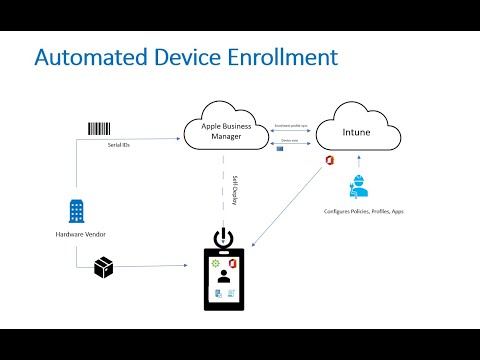 0:19:58
0:19:58
 0:01:09
0:01:09
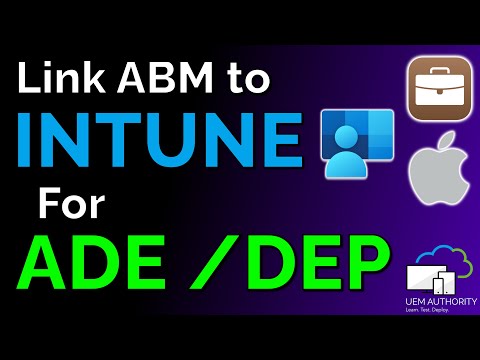 0:06:42
0:06:42
 0:27:23
0:27:23
 0:09:05
0:09:05
 0:12:58
0:12:58
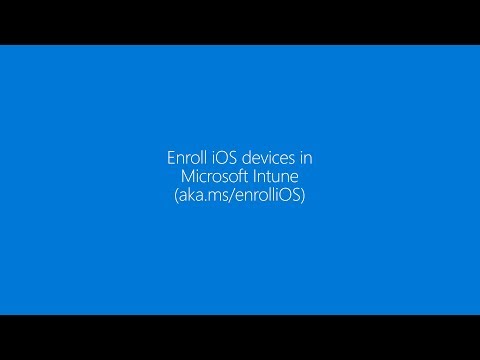 0:03:04
0:03:04
 0:02:42
0:02:42
 0:04:05
0:04:05
 0:04:34
0:04:34
 0:05:33
0:05:33
 0:01:14
0:01:14
 0:02:59
0:02:59
 0:07:09
0:07:09
 0:02:52
0:02:52
 0:05:57
0:05:57
 0:12:23
0:12:23
 0:05:31
0:05:31
 0:01:38
0:01:38
 0:14:11
0:14:11
 0:18:43
0:18:43
 0:06:56
0:06:56
 0:03:27
0:03:27