filmov
tv
Setting the IP Address on Modicon M340 with Unity Pro XL | Schneider Electric Support

Показать описание
Learn how to set the IP address on your Modicon M340 using Unity Pro XL software with this step-by-step tutorial. Setting the IP address correctly is crucial for seamless communication and control in your industrial automation system. Watch this video to ensure you're configuring it correctly.
🔔 Timestamps:
0:04 - Setting up IP address on Modicon M340 with Unity Pro XL
0:10 - Configuration with Unity Pro 8.1
0:19 - Configuring Ethernet Network
1:58 - Assigning IP Address to the PLC
---------------------------------------------------------------------------------------------------------------------------------------------------------
🎯 DISCOVER JOB OPPORTUNITIES
---------------------------------------------------------------------------------------------------------------------------------------------------------
---------------------------------------------------------------------------------------------------------------------------------------------------------
👋 GET TO KNOW US BETTER
---------------------------------------------------------------------------------------------------------------------------------------------------------
---------------------------------------------------------------------------------------------------------------------------------------------------------
⚡ GET IN TOUCH VIA SOCIAL MEDIA
---------------------------------------------------------------------------------------------------------------------------------------------------------
🔔 Timestamps:
0:04 - Setting up IP address on Modicon M340 with Unity Pro XL
0:10 - Configuration with Unity Pro 8.1
0:19 - Configuring Ethernet Network
1:58 - Assigning IP Address to the PLC
---------------------------------------------------------------------------------------------------------------------------------------------------------
🎯 DISCOVER JOB OPPORTUNITIES
---------------------------------------------------------------------------------------------------------------------------------------------------------
---------------------------------------------------------------------------------------------------------------------------------------------------------
👋 GET TO KNOW US BETTER
---------------------------------------------------------------------------------------------------------------------------------------------------------
---------------------------------------------------------------------------------------------------------------------------------------------------------
⚡ GET IN TOUCH VIA SOCIAL MEDIA
---------------------------------------------------------------------------------------------------------------------------------------------------------
Комментарии
 0:01:40
0:01:40
 0:02:20
0:02:20
 0:03:47
0:03:47
 0:04:10
0:04:10
 0:02:02
0:02:02
 0:18:45
0:18:45
 0:02:59
0:02:59
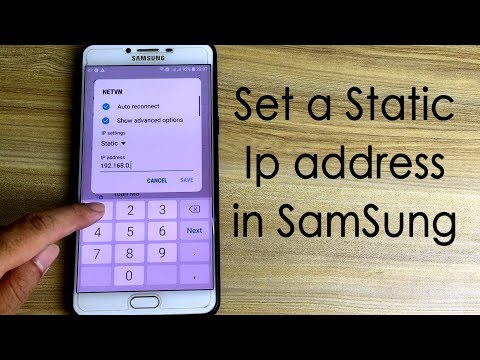 0:01:30
0:01:30
 0:04:21
0:04:21
 0:05:14
0:05:14
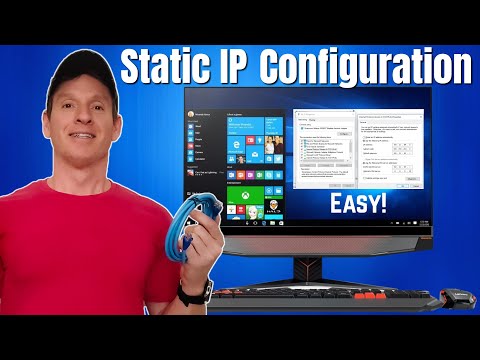 0:04:39
0:04:39
 0:01:00
0:01:00
 0:10:10
0:10:10
 0:03:37
0:03:37
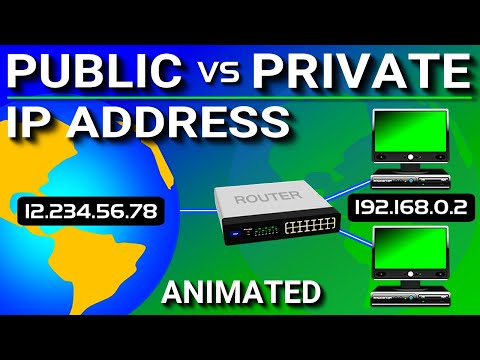 0:07:11
0:07:11
 0:01:55
0:01:55
 0:07:57
0:07:57
 0:05:50
0:05:50
 0:00:31
0:00:31
 0:05:03
0:05:03
 0:09:52
0:09:52
 0:10:03
0:10:03
 0:25:59
0:25:59
 0:09:44
0:09:44