filmov
tv
Introduction to SWOOD - Woodworking for SOLIDWORKS

Показать описание
Solid Solutions is the leading SOLIDWORKS Professional services provider in the UK and Ireland.
Call us on - 01926 333777
Timecodes
0:00 Intro
0:50 Intro of the 3 Swood modules
2:00 Swood "Frame" Templates
3:00 Swood Material Library
3:57 Swood Connectors
5:00 Edge Banding
5:48 Breakup into modular subassemblies "Swoodbox"
6:54 Inserting "Frames" to Assembly layout
7:20 Demonstrating change to assembly layout
8:02 Swood CAM
9:23 Swood Nesting Solid Solutions is the leading SOLIDWORKS services provider delivering an expansive portfolio of solutions, ranging from 3D design (CAD), manufacturing (CAM) and data management (PDM/PLM) software tools, training, and technical support services, through to comprehensive business transformation programmes.
Solid Solutions supports a community of more than 15,000 UK and Ireland-based customers, who encompass product designers, mechanical engineers, designers, manufacturers, and educational institutions across a wide range of industries.
Need to find out more?
Call us on - 01926 333777
Call us on - 01926 333777
Timecodes
0:00 Intro
0:50 Intro of the 3 Swood modules
2:00 Swood "Frame" Templates
3:00 Swood Material Library
3:57 Swood Connectors
5:00 Edge Banding
5:48 Breakup into modular subassemblies "Swoodbox"
6:54 Inserting "Frames" to Assembly layout
7:20 Demonstrating change to assembly layout
8:02 Swood CAM
9:23 Swood Nesting Solid Solutions is the leading SOLIDWORKS services provider delivering an expansive portfolio of solutions, ranging from 3D design (CAD), manufacturing (CAM) and data management (PDM/PLM) software tools, training, and technical support services, through to comprehensive business transformation programmes.
Solid Solutions supports a community of more than 15,000 UK and Ireland-based customers, who encompass product designers, mechanical engineers, designers, manufacturers, and educational institutions across a wide range of industries.
Need to find out more?
Call us on - 01926 333777
Introduction to SWOOD - Woodworking for SOLIDWORKS
15 woodworking basics you should know
SWOOD Woodworking Add-in for SOLIDWORKS
A Game Changer for Woodworking Design in SWOOD CAM
SWOOD - CAD/CAM software for woodworking
5 Ways to Start Woodworking NOW!
A Total Beginner's Guide to Woodworking
What Kind of Wood Should You Build With? | WOODWORKING BASICS
On Demand Webinar: SWOOD Woodworking CAD/CAM for SOLIDWORKS
Beginner Woodworking and Carpentry Terminology Part 1
SWOOD Design & SWOOD CAM for Woodworking in SOLIDWORKS (beginners guide)
Introduction to Woodworking | Woodworking
BEST First Woodworking Project for Beginners
Streamlined Woodworking Projects with SWOOD
Perfect wood connection. Wood joinery - Woodworking Tips
The Hand Plane That Electrified the US #woodworking
SWOOD Report: Project reporting and insights for woodworking operations
What Tools Do You Need to START Woodworking? Beginner Woodworking Tool List
1-01a: An Introduction to Woodworking
How To Introduce Kids to Woodworking
Beginning Japanese Woodworking || Basic Tool Kit
Intro to Finishing Wood in Woodworking
Cutting a perfect curved sliding dovetail with Shaper Origin! #shapermade #shaperorigin #woodworking
The Woodworker: Preserving the Traditional Art of Japanese Woodworking | The Regulars
Комментарии
 0:11:14
0:11:14
 0:13:20
0:13:20
 0:04:16
0:04:16
 0:06:43
0:06:43
 0:02:15
0:02:15
 0:14:46
0:14:46
 0:13:03
0:13:03
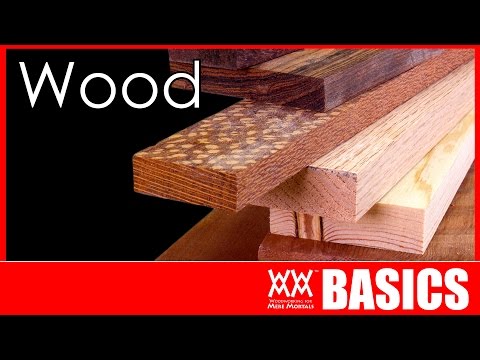 0:12:03
0:12:03
 0:29:12
0:29:12
 0:12:21
0:12:21
 0:14:11
0:14:11
 0:03:24
0:03:24
 0:28:02
0:28:02
 0:39:23
0:39:23
 0:03:03
0:03:03
 0:00:46
0:00:46
 0:02:52
0:02:52
 0:19:27
0:19:27
 0:45:30
0:45:30
 0:08:32
0:08:32
 0:08:47
0:08:47
 0:04:53
0:04:53
 0:00:21
0:00:21
 0:08:07
0:08:07