filmov
tv
Your First Project in PyCharm | Beginners Tutorial

Показать описание
This is the Getting Started Series, with Paul Everitt.
In this episode, you will learn how to create a new project in PyCharm, as well as 'why' PyCharm uses the concept of a 'project' to understand your code and make you more productive.
0:00 - Intro
1:26 - Why "projects"?
2:42 - Starting a project in PyCharm
6:12 - Virtual environments
8:00 - Wrap up
*The GIT episode mentioned in the video is coming soon...
Links:
In this episode, you will learn how to create a new project in PyCharm, as well as 'why' PyCharm uses the concept of a 'project' to understand your code and make you more productive.
0:00 - Intro
1:26 - Why "projects"?
2:42 - Starting a project in PyCharm
6:12 - Virtual environments
8:00 - Wrap up
*The GIT episode mentioned in the video is coming soon...
Links:
Your First Project in PyCharm | Beginners Tutorial
PyCharm Tutorial | Introduction to PyCharm | Basics in 10 Minutes
How to Install PyCharm 2023.3 & Create First Project (Windows 10/11)
Pycharm Tutorial #1 - Setup & Basics
Your first PyCharm project!
Creating and Running Your First Tkinter Python Project in Pycharm
Create your first project in Python
Download and Install python And Create First Project On PyCharm
Black in Robotics Introduction to AI Workshop - 082524
5 Mini Python Projects - For Beginners
PyCharm Tutorial | Full Course in 2 Hours
How to Create and Run Your First Python Project in PyCharm Community Edition.
02 How to make first Project in python and pycharm
Python in Visual Studio Code 2020 (Getting Started) + Create First Python Project
Installing PyCharm IDE | First Python Project
1. Introduction to Django | Setup PyCharm & Create Your First Project | #django #djangotutorial
3 PYTHON AUTOMATION PROJECTS FOR BEGINNERS
Create Your First Python Project | Python Tutorial #4
Create First Python Project | Python in Visual Studio Code 2022 #python
Tutorial: Create Your First PyCharm Project That Includes a Jupyter Notebook
Python HOW TO structure a Beginner OR Advanced Projects ?
Install pycharm and make first python project | list print program | hello_world
Install PyCharm IDE on Windows 10 + Creating and Running Your First Python Project
Awesome PyCharm Setup - Full Guide
Комментарии
 0:08:38
0:08:38
 0:10:00
0:10:00
 0:03:01
0:03:01
 0:12:32
0:12:32
 0:00:55
0:00:55
 0:14:25
0:14:25
 0:10:22
0:10:22
 0:06:38
0:06:38
 2:26:26
2:26:26
 1:41:08
1:41:08
 2:10:57
2:10:57
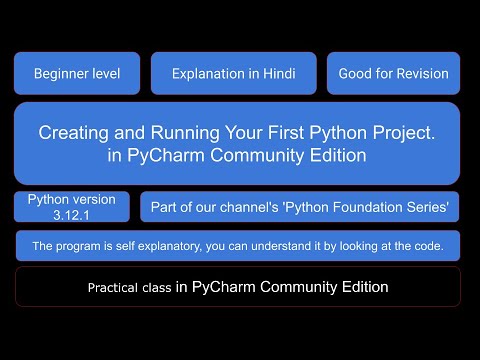 0:10:11
0:10:11
 0:05:46
0:05:46
 0:04:17
0:04:17
 0:05:00
0:05:00
 0:04:02
0:04:02
 0:17:00
0:17:00
 0:06:06
0:06:06
 0:04:29
0:04:29
 1:27:20
1:27:20
 0:37:50
0:37:50
 0:05:50
0:05:50
 0:12:16
0:12:16
 0:15:49
0:15:49