filmov
tv
Kadence Blocks Pro Tutorial: Next-Level Home Page with Modals
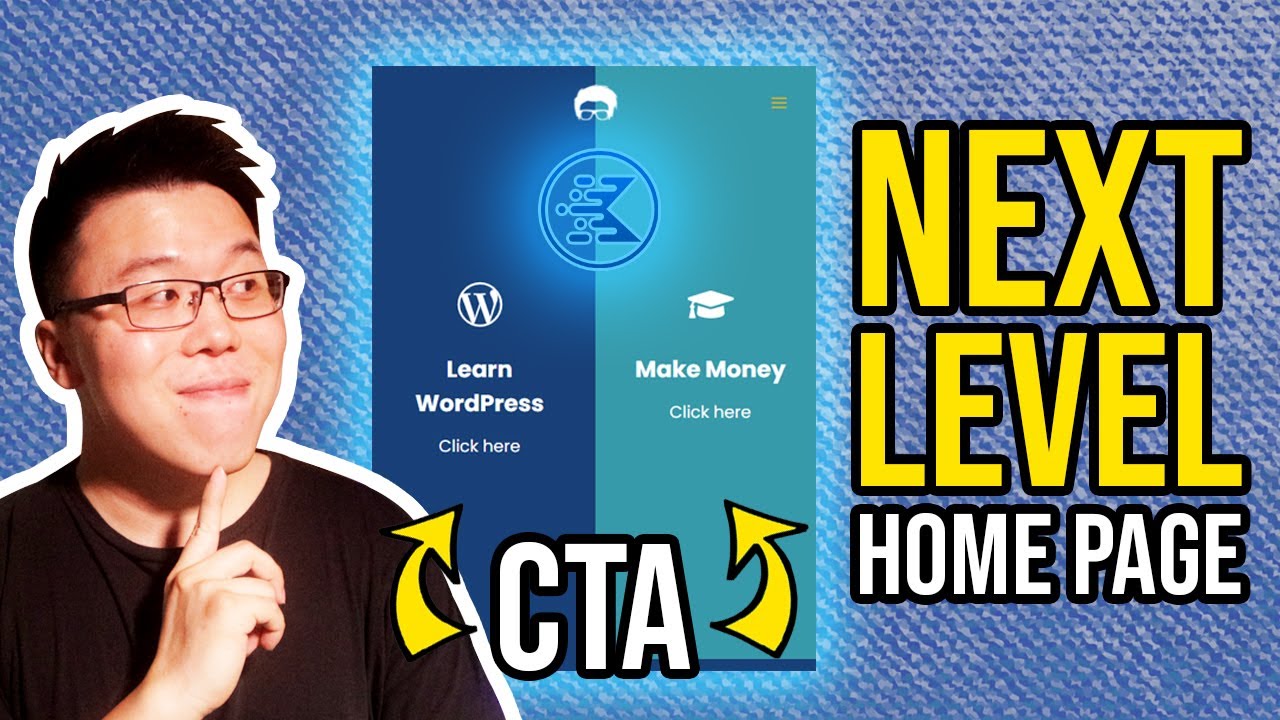
Показать описание
It's time to level up your home page with Kadence Blocks Pro. I gave a complete design overhaul to my Home Page, and here is how I did it. All I've used are:
🔨 My Recommended WordPress Tools:
Resources mentioned in video:
0:00 Intro
2:56 Prerequisites: What you need for this tutorial
3:24 Choose your colour palette
3:50 Setup & Installation
4:12 Install Kadence Theme (Free)
4:49 Install Kadence Pro Plugin
5:33 Create a WordPress Home Page
6:50 Customizing the Header Section
7:38 Adding Logo to Kadence Theme
8:40 Adding & Customizing Primary Navigation
11:04 Adding Social Media Icons
12:20 Creating Home Page with Info Boxes
12:42 Removing Page Title
13:02 Adding Clickable Info Boxes
13:07 Install Kadence Blocks (Free Version - Missed step - sorry!)
14:11 Explanation of Layers
14:50 Adjusting the padding and margin
16:50 Styling the info boxes
20:09 Adding the Modal Effect
26:57 Adding the "About Me" Section
31:07 Mobile Optimization
32:26 Adding Transparent & Sticky Header
34:10 Outro
📽 More Helpful Videos:
Mentions
This video is inspired by:
@Kanal Echowelle; (Topic suggestion - Kadence Blocks Tutorial)
@Aviel ziv; (Lighting suggestion)
@Michael Kokott (turning off background music)
__________________________________________________________________________
AFFILIATE DISCLOSURE: This video and description may contain affiliate links, which means that if you click on one of the product links, I’ll receive a small commission. I won't put anything here that I haven't verified and/or personally used myself. And, you will never pay anything more than what it cost if you buy the product directly from the source. From time to time, I may even provide you with some discount codes to help you save money.
__________________________________________________________________________
#kadenceblocks #kadenceblockspro #kadenceblockstutorial #wordpress #jackcao #wpblocks #wordpressblocks #gutenberg #gutenbergblocks
🔨 My Recommended WordPress Tools:
Resources mentioned in video:
0:00 Intro
2:56 Prerequisites: What you need for this tutorial
3:24 Choose your colour palette
3:50 Setup & Installation
4:12 Install Kadence Theme (Free)
4:49 Install Kadence Pro Plugin
5:33 Create a WordPress Home Page
6:50 Customizing the Header Section
7:38 Adding Logo to Kadence Theme
8:40 Adding & Customizing Primary Navigation
11:04 Adding Social Media Icons
12:20 Creating Home Page with Info Boxes
12:42 Removing Page Title
13:02 Adding Clickable Info Boxes
13:07 Install Kadence Blocks (Free Version - Missed step - sorry!)
14:11 Explanation of Layers
14:50 Adjusting the padding and margin
16:50 Styling the info boxes
20:09 Adding the Modal Effect
26:57 Adding the "About Me" Section
31:07 Mobile Optimization
32:26 Adding Transparent & Sticky Header
34:10 Outro
📽 More Helpful Videos:
Mentions
This video is inspired by:
@Kanal Echowelle; (Topic suggestion - Kadence Blocks Tutorial)
@Aviel ziv; (Lighting suggestion)
@Michael Kokott (turning off background music)
__________________________________________________________________________
AFFILIATE DISCLOSURE: This video and description may contain affiliate links, which means that if you click on one of the product links, I’ll receive a small commission. I won't put anything here that I haven't verified and/or personally used myself. And, you will never pay anything more than what it cost if you buy the product directly from the source. From time to time, I may even provide you with some discount codes to help you save money.
__________________________________________________________________________
#kadenceblocks #kadenceblockspro #kadenceblockstutorial #wordpress #jackcao #wpblocks #wordpressblocks #gutenberg #gutenbergblocks
Комментарии
 0:34:48
0:34:48
 0:48:19
0:48:19
![🔥[NEW!] The Ultimate](https://i.ytimg.com/vi/ZWavuOtC5Yw/hqdefault.jpg) 3:50:13
3:50:13
 0:11:07
0:11:07
 0:06:41
0:06:41
 0:16:20
0:16:20
 0:44:40
0:44:40
 0:06:25
0:06:25
 0:30:59
0:30:59
 0:16:09
0:16:09
 0:31:56
0:31:56
 0:07:38
0:07:38
 0:04:41
0:04:41
 0:56:57
0:56:57
 0:25:21
0:25:21
 0:08:12
0:08:12
 0:13:40
0:13:40
 0:12:29
0:12:29
 0:07:36
0:07:36
 0:24:58
0:24:58
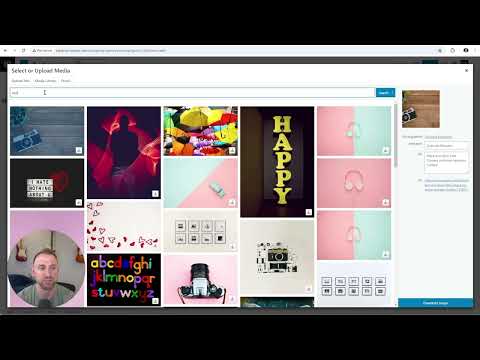 0:05:57
0:05:57
 0:11:08
0:11:08
 0:39:52
0:39:52
 0:05:40
0:05:40