filmov
tv
Secure Amazon API Gateway REST API using Lambda Authorizer [Written in C# and .NET Core 3.1]

Показать описание
In this video, I am going to walk through how we can create a .NET Core 3.1 Lambda authorizer and configure it in Amazon API Gateway to enable a secure authenticated API.
Previous video on Lambda and API Gateway:
00:00:10 - What is Lambda Authorizer
00:00:40 - Explain the request flow through a diagram
00:02:00 - .NET Core 3.1 Amazon Lambda for handling the API Gateway requests
00:02:50 - NuGet package needed for the API Gateway requests handler lambda
00:03:30 - Create a new REST API in API Gateway and attach the Amazon lambda request handler
00:04:22 - Deploy the newly created API in the Amazon API Gateway
00:04:38 - Test the newly created API in the Amazon API Gateway
00:05:12 - Walking through the Authorizers menu in the API Gateway
00:05:30 - Walking through the .NET Core 3.1 Amazon Lambda Authorizer function
00:07:00 - Explanation of the IAMPolicyStatement object and its consequences
00:07:32 - Explanation of all the parts of the Resource property of the IAMPolicyStatement
00:08:32 - Publishing lambda to AWS cloud
00:08:52 - Configure AWS API Gateway Authorizer with the newly created Amazon Lambda function
00:09:50 - Test the Authorizer using AWS Console
00:10:22 - Configure the API Resource with the Authorizer to enable authentication
00:11:06 - Test the API with the Authorizer
00:11:20 - Test using Postman passing the authentication header
Previous video on Lambda and API Gateway:
00:00:10 - What is Lambda Authorizer
00:00:40 - Explain the request flow through a diagram
00:02:00 - .NET Core 3.1 Amazon Lambda for handling the API Gateway requests
00:02:50 - NuGet package needed for the API Gateway requests handler lambda
00:03:30 - Create a new REST API in API Gateway and attach the Amazon lambda request handler
00:04:22 - Deploy the newly created API in the Amazon API Gateway
00:04:38 - Test the newly created API in the Amazon API Gateway
00:05:12 - Walking through the Authorizers menu in the API Gateway
00:05:30 - Walking through the .NET Core 3.1 Amazon Lambda Authorizer function
00:07:00 - Explanation of the IAMPolicyStatement object and its consequences
00:07:32 - Explanation of all the parts of the Resource property of the IAMPolicyStatement
00:08:32 - Publishing lambda to AWS cloud
00:08:52 - Configure AWS API Gateway Authorizer with the newly created Amazon Lambda function
00:09:50 - Test the Authorizer using AWS Console
00:10:22 - Configure the API Resource with the Authorizer to enable authentication
00:11:06 - Test the API with the Authorizer
00:11:20 - Test using Postman passing the authentication header
Комментарии
 0:15:01
0:15:01
 0:24:31
0:24:31
 0:07:43
0:07:43
 0:14:23
0:14:23
 0:27:30
0:27:30
 0:06:36
0:06:36
 0:31:18
0:31:18
 0:05:54
0:05:54
 0:12:51
0:12:51
 0:04:33
0:04:33
 0:57:11
0:57:11
 0:09:29
0:09:29
 0:30:15
0:30:15
 0:11:17
0:11:17
 0:11:32
0:11:32
 0:12:57
0:12:57
 0:36:20
0:36:20
 0:03:26
0:03:26
 0:04:50
0:04:50
 0:13:53
0:13:53
 0:12:38
0:12:38
 0:47:25
0:47:25
 0:27:08
0:27:08
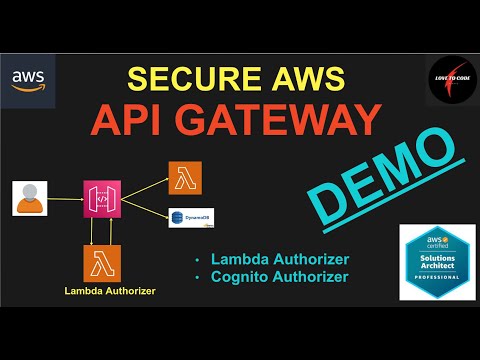 0:33:32
0:33:32