filmov
tv
Tutorial 2 - Forward and reverse particle tracking
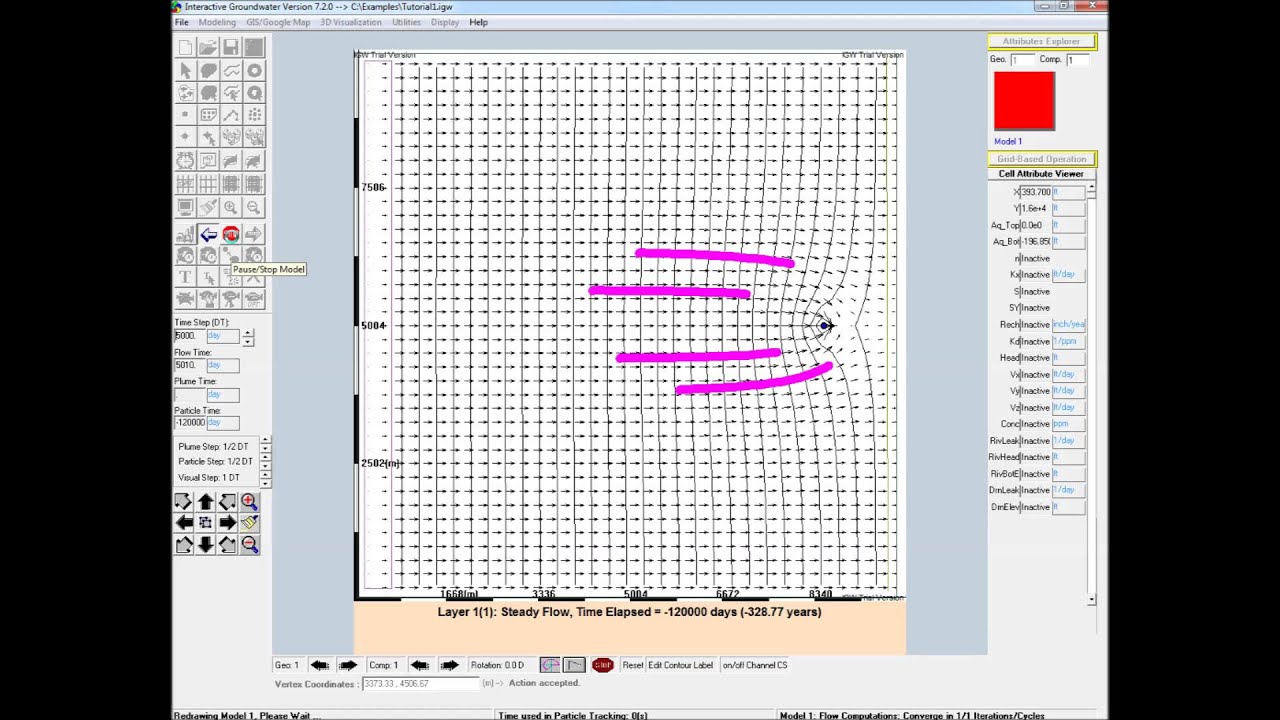
Показать описание
The steps to create the model are outlined briefly:
(2) Discretize the model; solve the model
(3) Place particles along a line segment; use default setting for # of particles, 2D (matrix of particles place at some prescribed elevation) vs. 3D (prescribe a top vertical location and bottom elevation of the matrix of particles; 1 for top assigns particles at top of aquifer, 0 for bottom assigns particles at the bottom of the aquifer)
(4) Assign a time-step (DT)
(5) Run the model forward
(6) Delete the particles; reset particle tracking clock
(7) Place ‘parcels’ of particles near the well in random locations - run the model backwards
(8) Reset particles to the original position; delete particles
(9) Add particles to the well
• Adjust the radius at which the particles are released
(10) Change the time-step, run the model backward
(11) Stop the model; delete the particles; reset particle clock
(12) Place particles within a prescribed polygon
(13) Run the model forwards
(14) Edit the aquifer properties in ‘Attribute Explorer’
• ‘Transport Properties’ tab - model longitudinal and transverse dispersion
• Discretize the model; reset particle positions; run the model forward (advection with dispersion of particles shown)
- Hydrosimulatics Inc.
(2) Discretize the model; solve the model
(3) Place particles along a line segment; use default setting for # of particles, 2D (matrix of particles place at some prescribed elevation) vs. 3D (prescribe a top vertical location and bottom elevation of the matrix of particles; 1 for top assigns particles at top of aquifer, 0 for bottom assigns particles at the bottom of the aquifer)
(4) Assign a time-step (DT)
(5) Run the model forward
(6) Delete the particles; reset particle tracking clock
(7) Place ‘parcels’ of particles near the well in random locations - run the model backwards
(8) Reset particles to the original position; delete particles
(9) Add particles to the well
• Adjust the radius at which the particles are released
(10) Change the time-step, run the model backward
(11) Stop the model; delete the particles; reset particle clock
(12) Place particles within a prescribed polygon
(13) Run the model forwards
(14) Edit the aquifer properties in ‘Attribute Explorer’
• ‘Transport Properties’ tab - model longitudinal and transverse dispersion
• Discretize the model; reset particle positions; run the model forward (advection with dispersion of particles shown)
- Hydrosimulatics Inc.
 0:04:56
0:04:56
 0:05:49
0:05:49
 0:04:22
0:04:22
 0:05:05
0:05:05
 0:02:14
0:02:14
 0:00:49
0:00:49
 0:00:29
0:00:29
 0:05:03
0:05:03
 1:53:14
1:53:14
 0:23:33
0:23:33
 0:02:03
0:02:03
 0:01:01
0:01:01
 0:01:52
0:01:52
 0:44:33
0:44:33
 0:00:43
0:00:43
 0:09:17
0:09:17
 0:00:21
0:00:21
 0:01:00
0:01:00
 0:00:37
0:00:37
 0:00:15
0:00:15
 0:05:12
0:05:12
 0:13:55
0:13:55
 0:29:39
0:29:39
 0:03:26
0:03:26