filmov
tv
stopPropagation vs. stopImmediatePropagation: Understanding Event Handling in JavaScript

Показать описание
Summary: Learn the differences between stopPropagation and stopImmediatePropagation in JavaScript event handling, and understand when and how to use each method effectively.
---
When working with JavaScript, handling events efficiently is crucial for creating responsive and interactive web applications. Two methods often encountered in event handling are stopPropagation and stopImmediatePropagation. Both serve to control the flow of events, but they function differently and are used in distinct scenarios. This article delves into the specifics of each method, explaining their differences, and providing guidance on when to use them.
What is stopPropagation?
Example of stopPropagation:
[[See Video to Reveal this Text or Code Snippet]]
In this example, clicking on the childElement will only log "Child element clicked." The event does not propagate to the parentElement, so "Parent element clicked." is not logged.
What is stopImmediatePropagation?
The stopImmediatePropagation method goes a step further than stopPropagation. Not only does it prevent the event from propagating up the DOM tree, but it also stops other event listeners on the same element from being executed. This is useful in situations where you need to ensure that no further event listeners are triggered after a specific condition is met.
Example of stopImmediatePropagation:
[[See Video to Reveal this Text or Code Snippet]]
In this case, clicking on the childElement will only log "First handler executed." The second event listener is not executed because stopImmediatePropagation halts all other listeners on the same element.
Key Differences
Scope of Prevention:
stopPropagation: Prevents the event from moving to parent elements but does not stop other listeners on the same element.
stopImmediatePropagation: Stops the event from moving to parent elements and halts other listeners on the same element.
Use Case:
Use stopPropagation when you need to stop the event from propagating up the DOM tree but still want other listeners on the same element to execute.
Use stopImmediatePropagation when you need to stop all other event listeners on the same element and prevent event propagation up the DOM tree.
Practical Scenarios
Using stopPropagation:
A common use case for stopPropagation is when handling nested elements where each element has its own event listener. For instance, in a menu where clicking on a submenu should not trigger the parent menu's event.
[[See Video to Reveal this Text or Code Snippet]]
Using stopImmediatePropagation:
Consider a form with multiple validation checks where you want to stop further validation if a critical error is found:
[[See Video to Reveal this Text or Code Snippet]]
In this scenario, if the form is not valid, the first event listener will prevent the second from executing, ensuring that invalid data is not processed.
Conclusion
Understanding the differences between stopPropagation and stopImmediatePropagation is essential for effective event handling in JavaScript. stopPropagation is useful for controlling event flow up the DOM tree, while stopImmediatePropagation provides a more stringent control by stopping all other listeners on the same element. By choosing the appropriate method for your use case, you can create more reliable and maintainable code.
---
When working with JavaScript, handling events efficiently is crucial for creating responsive and interactive web applications. Two methods often encountered in event handling are stopPropagation and stopImmediatePropagation. Both serve to control the flow of events, but they function differently and are used in distinct scenarios. This article delves into the specifics of each method, explaining their differences, and providing guidance on when to use them.
What is stopPropagation?
Example of stopPropagation:
[[See Video to Reveal this Text or Code Snippet]]
In this example, clicking on the childElement will only log "Child element clicked." The event does not propagate to the parentElement, so "Parent element clicked." is not logged.
What is stopImmediatePropagation?
The stopImmediatePropagation method goes a step further than stopPropagation. Not only does it prevent the event from propagating up the DOM tree, but it also stops other event listeners on the same element from being executed. This is useful in situations where you need to ensure that no further event listeners are triggered after a specific condition is met.
Example of stopImmediatePropagation:
[[See Video to Reveal this Text or Code Snippet]]
In this case, clicking on the childElement will only log "First handler executed." The second event listener is not executed because stopImmediatePropagation halts all other listeners on the same element.
Key Differences
Scope of Prevention:
stopPropagation: Prevents the event from moving to parent elements but does not stop other listeners on the same element.
stopImmediatePropagation: Stops the event from moving to parent elements and halts other listeners on the same element.
Use Case:
Use stopPropagation when you need to stop the event from propagating up the DOM tree but still want other listeners on the same element to execute.
Use stopImmediatePropagation when you need to stop all other event listeners on the same element and prevent event propagation up the DOM tree.
Practical Scenarios
Using stopPropagation:
A common use case for stopPropagation is when handling nested elements where each element has its own event listener. For instance, in a menu where clicking on a submenu should not trigger the parent menu's event.
[[See Video to Reveal this Text or Code Snippet]]
Using stopImmediatePropagation:
Consider a form with multiple validation checks where you want to stop further validation if a critical error is found:
[[See Video to Reveal this Text or Code Snippet]]
In this scenario, if the form is not valid, the first event listener will prevent the second from executing, ensuring that invalid data is not processed.
Conclusion
Understanding the differences between stopPropagation and stopImmediatePropagation is essential for effective event handling in JavaScript. stopPropagation is useful for controlling event flow up the DOM tree, while stopImmediatePropagation provides a more stringent control by stopping all other listeners on the same element. By choosing the appropriate method for your use case, you can create more reliable and maintainable code.
 0:02:12
0:02:12
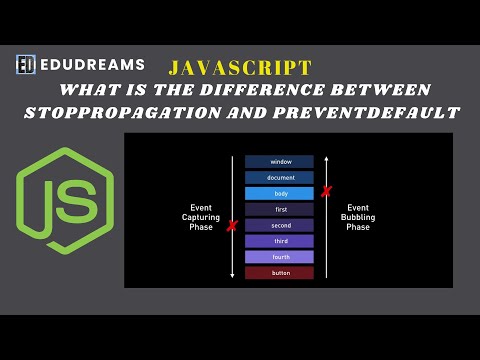 0:05:33
0:05:33
 0:05:22
0:05:22
 0:01:03
0:01:03
 0:04:32
0:04:32
 0:00:36
0:00:36
 0:16:15
0:16:15
 0:00:37
0:00:37
 0:07:01
0:07:01
 0:07:34
0:07:34
 0:26:48
0:26:48
 0:05:00
0:05:00
 0:00:06
0:00:06
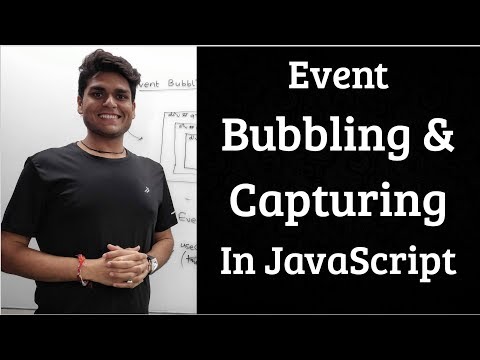 0:27:41
0:27:41
 0:01:00
0:01:00
 0:21:19
0:21:19
 0:00:06
0:00:06
 0:04:51
0:04:51
 0:08:32
0:08:32
 0:00:52
0:00:52
 0:19:10
0:19:10
 0:09:02
0:09:02
 0:03:01
0:03:01
 0:15:29
0:15:29