filmov
tv
How to Use Read Aloud in Microsoft Word (Listen to Text)
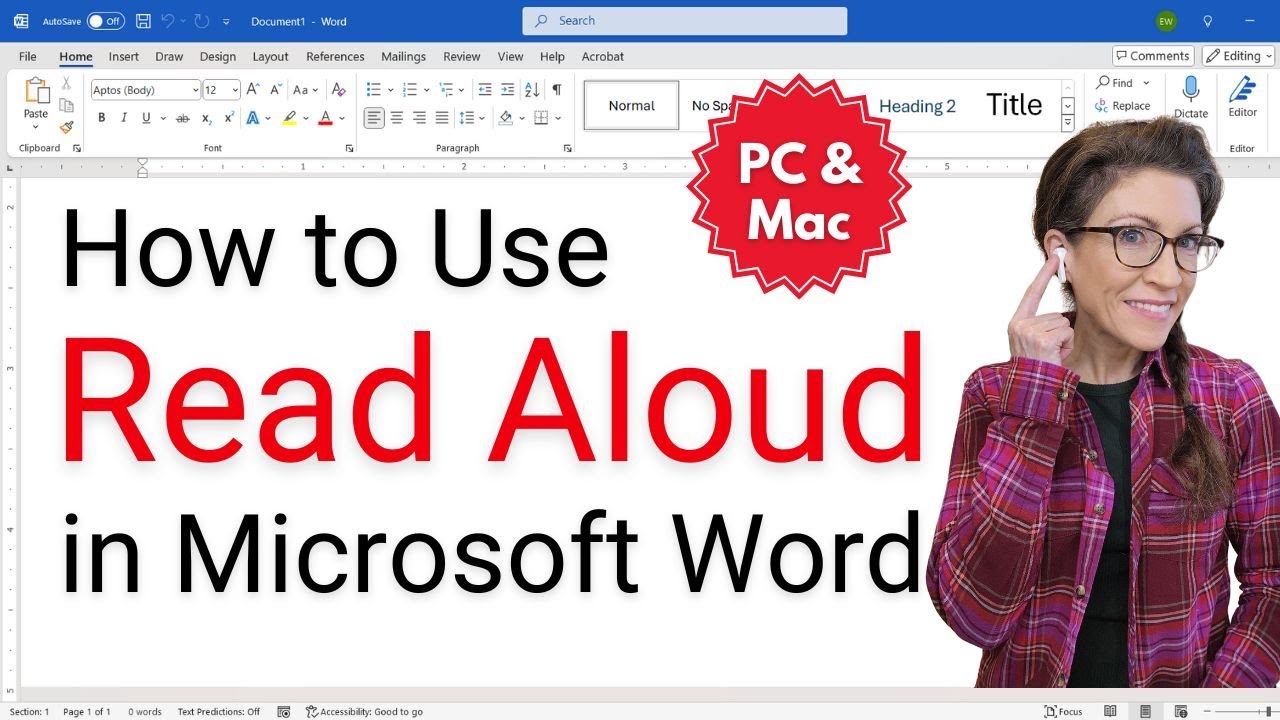
Показать описание
Learn how to use Read Aloud in Microsoft Word to listen to your text. We will also look at how to change the reading speed and the voice. Plus, learn how to use Read Aloud with Immersive Reader.
This tutorial was recorded in Word for Microsoft 365 for PC. These steps also apply to Word for Microsoft 365 for Mac (a.k.a., Word for Mac), Word 2024, Word 2021, and Word 2019.
Chapters:
00:00 Introduction
00:38 How to Use Read Aloud
01:47 Interesting Fact About Read Aloud Accents
02:38 Use Read Aloud with Immersive Reader
📝 Companion Blog Post/Transcript for this Video
=========================================
How to Use Read Aloud Microsoft Word (Listen to Text)
💻 Related Resources
==================
How to Use Microsoft Word (Playlist)
How to Use Word for Mac (Playlist)
Thank you for watching!
#microsoftword #wordformac #writing
All Rights Reserved © 2025 Erin Wright
This tutorial was recorded in Word for Microsoft 365 for PC. These steps also apply to Word for Microsoft 365 for Mac (a.k.a., Word for Mac), Word 2024, Word 2021, and Word 2019.
Chapters:
00:00 Introduction
00:38 How to Use Read Aloud
01:47 Interesting Fact About Read Aloud Accents
02:38 Use Read Aloud with Immersive Reader
📝 Companion Blog Post/Transcript for this Video
=========================================
How to Use Read Aloud Microsoft Word (Listen to Text)
💻 Related Resources
==================
How to Use Microsoft Word (Playlist)
How to Use Word for Mac (Playlist)
Thank you for watching!
#microsoftword #wordformac #writing
All Rights Reserved © 2025 Erin Wright
How to Use Read Aloud in Microsoft Word (Listen to Text)
How to use Microsoft Edge Read Aloud Feature
Open PDFs in Edge to use Read Aloud
How to Turn On Text To Speech Read Aloud on Android/Samsung - 2022
PTE Read Aloud Cheat Codes! | 15 Hacks in 15 Min!
Listen to books read aloud on the Kindle app with 'Assistive Reader' | Quick Accessibility...
Save time with apps that read articles aloud
Read aloud in Chrome Browser
BUTTERFLIES ARE PRETTY GROSS | FASCINATING READ-ALOUD FOR KIDS! | TRUE FACTS | #readaloud #esl
Read Aloud Any Text On Your Android Phone (Text to Speech) 2024
PTE READ ALOUD: 3 TIPS for a 90/90
How to Set Text To Speech Read Aloud For Text Messages on Android 11 | 2021
How To Make Google Docs Read Aloud To You - Full Guide
How to Make Microsoft Copilot Read Your Prompt Results Aloud to You
Microsoft Word Tip How To Have Word Read Your Text Aloud
(2025) PTE Speaking Read Aloud ONE LINE Strategy | Will READING Scores be affected? | VLE
794. The Surprising Power of Reading Aloud (Article) 📖🗣️
Reading Aloud PDFs | Acrobat DC for Educators
How to get 90/90 in PTE speaking? | Read Aloud with demonstration by Anusha | Milestone Study |
(2024) PTE Speaking Read Aloud Tips and Tricks | Demonstration One Line Strategy | Language Academy
Read aloud PTE | PTE reading tips and tricks |
How To Make Google Docs Read Text Aloud To You
Unlock iPhone's secret read-aloud feature for Kindle books
How To Turn Read Aloud on or off in Outlook | How To Listen To Outlook Email | Outlook Read Aloud
Комментарии
 0:03:44
0:03:44
 0:03:34
0:03:34
 0:01:32
0:01:32
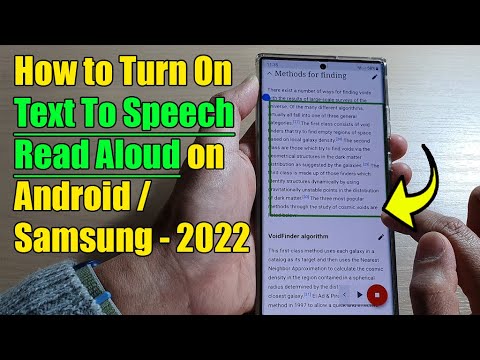 0:05:26
0:05:26
 0:18:56
0:18:56
 0:05:15
0:05:15
 0:02:36
0:02:36
 0:03:21
0:03:21
 0:11:07
0:11:07
 0:02:52
0:02:52
 0:00:59
0:00:59
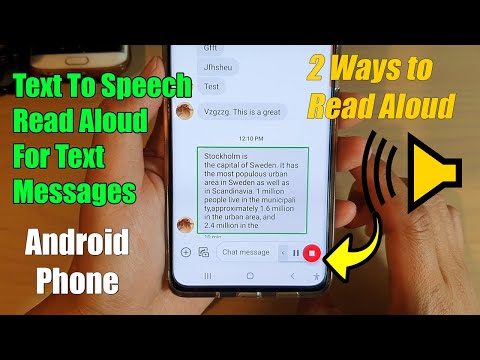 0:05:33
0:05:33
 0:01:21
0:01:21
 0:02:00
0:02:00
 0:02:34
0:02:34
 0:05:33
0:05:33
 1:17:00
1:17:00
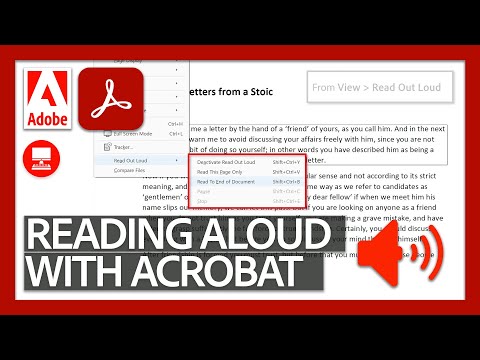 0:01:55
0:01:55
 0:07:18
0:07:18
 0:12:00
0:12:00
 0:00:06
0:00:06
 0:02:52
0:02:52
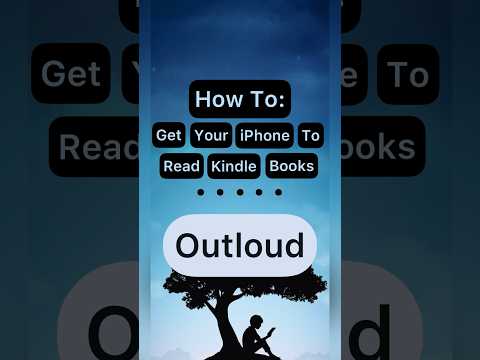 0:00:22
0:00:22
 0:01:27
0:01:27