filmov
tv
🔧 How to Enable Windows 10 ULTIMATE Performance mode Guide

Показать описание
How to get the ultimate performance mode in windows 10 to speed up windows ✔️ Ultimate power plan will improve latency, lag, boost fps and more!
Lets try for 2500+ Likes! 👍 For this Extremely helpful tutorial?! Do your part and hit "Like" now! and feel free to suggest more & Subscribe! ✔️
This video will teach you guys how to enable / get the NEW ultimate performance power plan within windows 10. This requires the latest update (1803 or newer) and we can enable this secret mode within this guide, fast and easily!
📌Want to help support this content? Support via patreon!
🔽 Command to Copy & Paste 🔽
powercfg -duplicatescheme e9a42b02-d5df-448d-aa00-03f14749eb61
📌Other fantastic Guides to follow to ensure AMAZING results
❗️❕ If you guys have any questions regarding any of the steps please do leave them in the comments below and i will do my best to get back to you!
System Specs
High end:
i5 8600k @ 5.1Ghz
GTX 1070Ti @ 2.1Ghz
3200Mhz DDR4
SDD + 4 HDDs
Low End / Older:
Intel x3440 @ 3.4Ghz
GTX 760 2GB
1800Mhz DDR3
2 x 500GB HDD
- My Equipment -
Microphone - Blue Snowball (Now the Blue Snowball 2 *Gloss Black Edt*
Headphones - Xaomi Mi Pro
Disclaimer:
Due to factors beyond the control of Panjno/Panjnotutorials, I cannot guarantee against improper use or unauthorized modifications of this information. Panjno / Panjnotutorials assumes no liability for property damage or loss of data as a result of any of the information contained in this video. Use this information at your own risk. Due to factors beyond the control of Panjno, no information contained in this video shall create any expressed or implied warranty or guarantee of any particular result. Any injury, damage, or loss that may result from improper use of these tools, programs, or from the information contained in this video is the sole responsibility of the user and not Panjno.
Lets try for 2500+ Likes! 👍 For this Extremely helpful tutorial?! Do your part and hit "Like" now! and feel free to suggest more & Subscribe! ✔️
This video will teach you guys how to enable / get the NEW ultimate performance power plan within windows 10. This requires the latest update (1803 or newer) and we can enable this secret mode within this guide, fast and easily!
📌Want to help support this content? Support via patreon!
🔽 Command to Copy & Paste 🔽
powercfg -duplicatescheme e9a42b02-d5df-448d-aa00-03f14749eb61
📌Other fantastic Guides to follow to ensure AMAZING results
❗️❕ If you guys have any questions regarding any of the steps please do leave them in the comments below and i will do my best to get back to you!
System Specs
High end:
i5 8600k @ 5.1Ghz
GTX 1070Ti @ 2.1Ghz
3200Mhz DDR4
SDD + 4 HDDs
Low End / Older:
Intel x3440 @ 3.4Ghz
GTX 760 2GB
1800Mhz DDR3
2 x 500GB HDD
- My Equipment -
Microphone - Blue Snowball (Now the Blue Snowball 2 *Gloss Black Edt*
Headphones - Xaomi Mi Pro
Disclaimer:
Due to factors beyond the control of Panjno/Panjnotutorials, I cannot guarantee against improper use or unauthorized modifications of this information. Panjno / Panjnotutorials assumes no liability for property damage or loss of data as a result of any of the information contained in this video. Use this information at your own risk. Due to factors beyond the control of Panjno, no information contained in this video shall create any expressed or implied warranty or guarantee of any particular result. Any injury, damage, or loss that may result from improper use of these tools, programs, or from the information contained in this video is the sole responsibility of the user and not Panjno.
Комментарии
 0:01:18
0:01:18
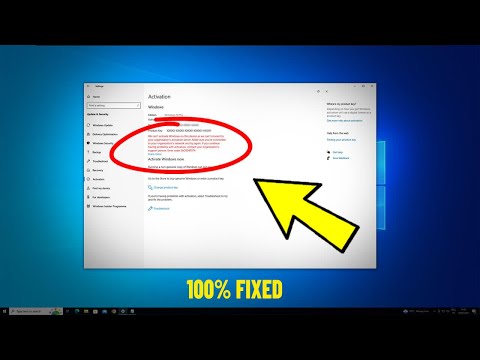 0:02:16
0:02:16
 0:01:36
0:01:36
 0:02:07
0:02:07
 0:03:48
0:03:48
 0:03:11
0:03:11
 0:04:52
0:04:52
 0:00:30
0:00:30
 0:08:22
0:08:22
 0:05:34
0:05:34
 0:04:33
0:04:33
 0:03:46
0:03:46
 0:00:49
0:00:49
 0:00:48
0:00:48
![[2024] Permanently Remove:Activate](https://i.ytimg.com/vi/X-E7syOcPEE/hqdefault.jpg) 0:02:18
0:02:18
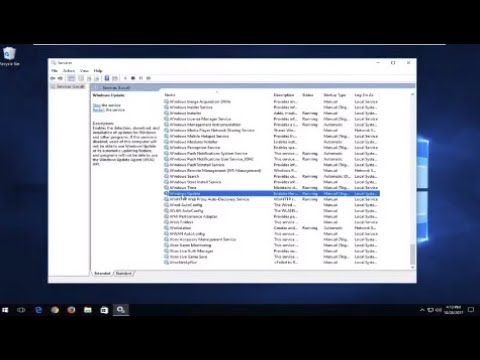 0:01:34
0:01:34
 0:01:31
0:01:31
 0:01:32
0:01:32
 0:03:22
0:03:22
 0:09:04
0:09:04
 0:02:04
0:02:04
 0:00:55
0:00:55
 0:02:36
0:02:36
 0:03:22
0:03:22