filmov
tv
Installing Java 14 on Linux - Quick and Easy

Показать описание
How to install Java JDK 14 on ubuntu linux quickly and easily. Installing java jdk 14 is not quite straightforward but is very simple when you follow the steps in this video on your Ubuntu Linux computer.
The two update alternatives commands:
sudo update-alternatives --install "/usr/bin/java" "java" "%PATHTOJDK%/bin/java" 1
sudo update-alternatives --install "/usr/bin/javac" "javac" "%PATHTOJDK%/bin/javac" 1
To switch between Java JDK versions use the following:
sudo update-alternatives --config java
sudo update-alternatives --config javac
The two update alternatives commands:
sudo update-alternatives --install "/usr/bin/java" "java" "%PATHTOJDK%/bin/java" 1
sudo update-alternatives --install "/usr/bin/javac" "javac" "%PATHTOJDK%/bin/javac" 1
To switch between Java JDK versions use the following:
sudo update-alternatives --config java
sudo update-alternatives --config javac
Installing Java 14 on Linux - Quick and Easy
Install Java/JDK Version 8, 11, 14 on Linux - Ubuntu 20.04 LTS / 18.04 LTS
Linux Basics: Install Java on Linux
How To Install Oracle Java (JDK) On Ubuntu 22.04 LTS, Debian Linux
How to Install Java on Ubuntu Linux
How to install Java on Linux (Debian, Ubuntu, Kali)
Install openJDK on Linux in 2 minutes | 2023
How to install Java on Linux
JAVA JDK en Linux en 3 PASOS | Configuración CORRECTA en Ubuntu/Debian
How To Install / Update Java On Amazon AWS Linux
How to Install Java on Ubuntu Linux
How to Install Java on Linux (JRE or JDK)
Install Java Open JDK 16 & Eclipse 2021-3 on Linux, Installation von JDK 16 & Eclipse 2021-3...
Install Java / OpenJDK on Linux and Add it to Path
How to Setup up Java in Linux + Eclipse IDE | Ubuntu 20.04 LTS
How To Install Java On Ubuntu/Debian Linux Distro
Installing Java on CentOS Linux
Install Java jdk 16 in Ubuntu Linux and configure environment variables JAVA HOME & PATH...
How To Install Oracle Java (JDK) On Ubuntu, Debian Linux
How to Install JAVA or JDK on Linux | How to Setup different Java Versions on Linux || Java on Linux
How to install JAVA on linux
How to install Java On Linux
How to install Java 6/7/8 in Ubuntu Linux
Installing Oracle Java/JDK 8 on Linux - Ubuntu 16.04,18.04
Комментарии
 0:03:58
0:03:58
 0:12:49
0:12:49
 0:01:05
0:01:05
 0:13:11
0:13:11
 0:08:31
0:08:31
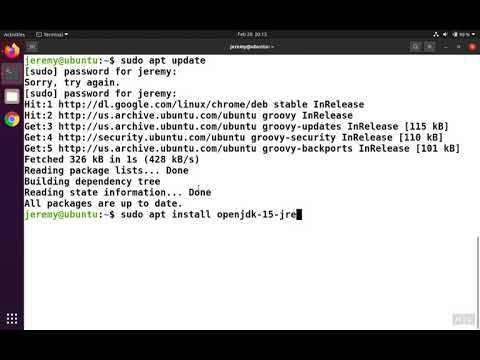 0:01:47
0:01:47
 0:02:24
0:02:24
 0:02:36
0:02:36
 0:12:10
0:12:10
 0:05:22
0:05:22
 0:08:17
0:08:17
 0:04:22
0:04:22
 0:07:45
0:07:45
 0:03:19
0:03:19
 0:11:58
0:11:58
 0:20:20
0:20:20
 0:03:04
0:03:04
 0:08:44
0:08:44
 0:08:31
0:08:31
 0:03:55
0:03:55
 0:01:04
0:01:04
 0:02:55
0:02:55
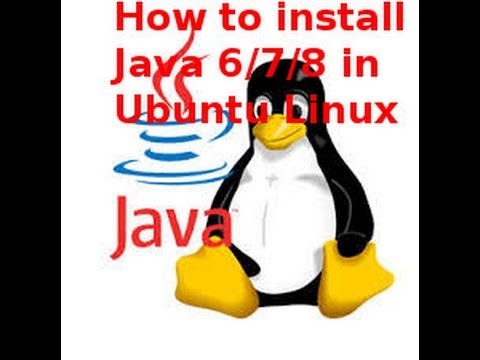 0:09:25
0:09:25
 0:07:32
0:07:32