filmov
tv
How to Publish an ASP .NET Core 6 Website / APP on a Windows OS and Fix Database Connection Problem

Показать описание
You can watch the video with manually written English subtitles.
I recorded this video upon the request of one of my follower students. His ASP .NET Core 6 Web APP was not working when he published it. However, the app was working fine in development / debug mode.
He was developing his app using #ASP .NET Core version 6 #MVC #CSharp (C#) and MSSQL server express edition.
After doing some debugging I found out that his app was not working when published due to database authorization being denied.
In this video, you will learn how to publish and run your ASP .NET Core 3/5/6/7 (any version) app on a Windows Operating system. This OS can be Windows 8, 10, 11, or Windows Server as well.
So if your published ASP .NET Core application/website is not working this video will likely solve your problem. Moreover, if you are not sure how to publish your developed app and run it on a remote host or on a local host and emulate it as a remote domain, this video will teach you both.
Please make comments regarding the video and give me your feedback. You can also ask new questions and I will try my best to answer them.
[1] Introduction to Programming Full Course with C# playlist
[2] Advanced #Programming with C# Full Course Playlist
[3] Object Oriented Programming Full Course with C# playlist
[4] Asp.NET Core V5 - MVC Pattern - Bootstrap V5 - Responsive Web #Programming with C# Full Course Playlist
[5] Artificial Intelligence (AI) and Machine Learning (ML) Full Course with C# Examples playlist
[6] Software Engineering Full Course playlist
[7] Security of Information Systems Full Course playlist
[8] (Turkish) Bilgisayar Becerileri Tam Ders playlist
I recorded this video upon the request of one of my follower students. His ASP .NET Core 6 Web APP was not working when he published it. However, the app was working fine in development / debug mode.
He was developing his app using #ASP .NET Core version 6 #MVC #CSharp (C#) and MSSQL server express edition.
After doing some debugging I found out that his app was not working when published due to database authorization being denied.
In this video, you will learn how to publish and run your ASP .NET Core 3/5/6/7 (any version) app on a Windows Operating system. This OS can be Windows 8, 10, 11, or Windows Server as well.
So if your published ASP .NET Core application/website is not working this video will likely solve your problem. Moreover, if you are not sure how to publish your developed app and run it on a remote host or on a local host and emulate it as a remote domain, this video will teach you both.
Please make comments regarding the video and give me your feedback. You can also ask new questions and I will try my best to answer them.
[1] Introduction to Programming Full Course with C# playlist
[2] Advanced #Programming with C# Full Course Playlist
[3] Object Oriented Programming Full Course with C# playlist
[4] Asp.NET Core V5 - MVC Pattern - Bootstrap V5 - Responsive Web #Programming with C# Full Course Playlist
[5] Artificial Intelligence (AI) and Machine Learning (ML) Full Course with C# Examples playlist
[6] Software Engineering Full Course playlist
[7] Security of Information Systems Full Course playlist
[8] (Turkish) Bilgisayar Becerileri Tam Ders playlist
Комментарии
 0:06:45
0:06:45
 0:06:02
0:06:02
 0:08:36
0:08:36
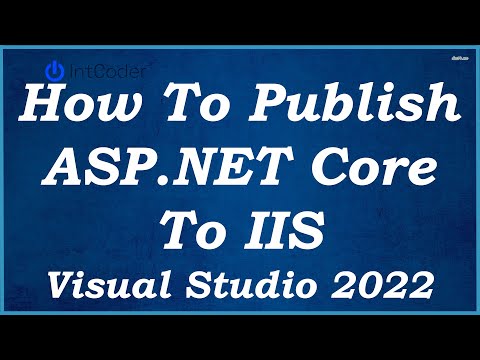 0:07:15
0:07:15
 0:04:35
0:04:35
 0:06:57
0:06:57
 0:21:28
0:21:28
 0:01:22
0:01:22
 0:49:45
0:49:45
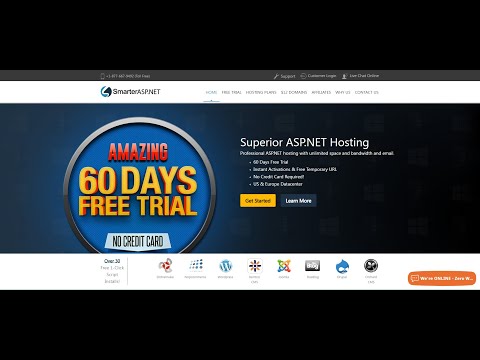 0:06:57
0:06:57
 0:06:21
0:06:21
 0:11:51
0:11:51
 0:04:19
0:04:19
 0:06:09
0:06:09
 0:09:16
0:09:16
 0:15:12
0:15:12
 0:10:46
0:10:46
 0:12:40
0:12:40
 0:06:47
0:06:47
 0:15:46
0:15:46
 0:03:44
0:03:44
 0:12:01
0:12:01
 0:16:32
0:16:32
 0:03:30
0:03:30