filmov
tv
How to Load a Form on Startup in your Microsoft Access Database

Показать описание
In this Microsoft Access tutorial I'm going to show you how to open a form automatically when your database starts up. We'll also learn about the Autoexec macro, how to bypass the startup routine, and I'll show you how to get additional commands to run after your startup form loads.
LEARN MORE:
BECOME A MEMBER:
LINKS:
RECOMMENDED COURSES:
METHODS:
1. File - Options - Current Database - Startup Form
2. AutoExec Macro - OpenForm - Form Name
BYPASS:
Hold down the Shift Key when starting your database
FREE TEMPLATE DOWNLOADS:
ADDITIONAL RESOURCES:
KEYWORDS:
access 2016, access 2019, access 2021, access 365, microsoft access, ms access, ms access tutorial, #msaccess, #microsoftaccess, #help, #howto, #tutorial, #learn, #lesson, #training, #database, startup form, autoexec macro, bypass startup, startup menu, shift bypass key, open automatically, Database Form Startup Options, Automatically open a form, How to Set Basic Startup Options
LEARN MORE:
BECOME A MEMBER:
LINKS:
RECOMMENDED COURSES:
METHODS:
1. File - Options - Current Database - Startup Form
2. AutoExec Macro - OpenForm - Form Name
BYPASS:
Hold down the Shift Key when starting your database
FREE TEMPLATE DOWNLOADS:
ADDITIONAL RESOURCES:
KEYWORDS:
access 2016, access 2019, access 2021, access 365, microsoft access, ms access, ms access tutorial, #msaccess, #microsoftaccess, #help, #howto, #tutorial, #learn, #lesson, #training, #database, startup form, autoexec macro, bypass startup, startup menu, shift bypass key, open automatically, Database Form Startup Options, Automatically open a form, How to Set Basic Startup Options
Form Load event
Ms Access | How to load three forms into a single Sub-form control
C# Tutorial - Load Form in Panel C# Application | FoxLearn
C# - The Form Load Event
Load Event In C Sharp Windows Form Application
How TO Load a Form In Combo Box
How maximize windows form to full screen on form load in Visual Studio with VB
C# how do I load a form inside another form
How to Load a Form on Startup in your Microsoft Access Database
Load multiple form in the panel using c#.net Tutorial for beginners
VB.Net How to load from in a Form
How to Load Contact Form 7 Only On Contact Page
How to load a pdf file inside a form using C#
Microsoft Access Load Form in Full Screen
(#30) How to Load Form Data into Grid in ExtJs
How to Load Google Lead Form Data to Google Sheets in Real Time?
C# Progress bar load new form
The Form Load Event
How to load or display default form when you open your database
Load Data From Excel to DataGridView in C# Windows Form Application
How to load Google Form's images in Pretty Forms Designer
C# Tutorial : Form Load and Button click Event | FoxLearn
POS And Inventory System Tutorial Part 4 | How To Load Form Inside The Panel | Sir Paya
How to Load Multiple Forms on a Single Form in C# | C# Buttons Flat Appearance Seetings| VP
Комментарии
 0:02:53
0:02:53
 0:10:06
0:10:06
 0:06:20
0:06:20
 0:02:42
0:02:42
 0:03:36
0:03:36
 0:01:30
0:01:30
 0:00:56
0:00:56
 0:03:54
0:03:54
 0:09:30
0:09:30
 0:09:25
0:09:25
 0:03:26
0:03:26
 0:02:44
0:02:44
 0:06:18
0:06:18
 0:01:34
0:01:34
 0:16:31
0:16:31
 0:00:35
0:00:35
 0:05:19
0:05:19
 0:03:58
0:03:58
 0:01:44
0:01:44
 0:09:09
0:09:09
 0:01:38
0:01:38
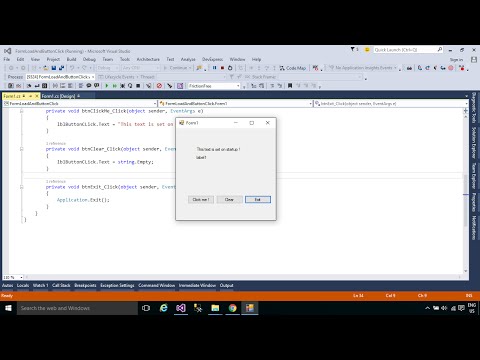 0:03:06
0:03:06
 0:01:15
0:01:15
 0:13:28
0:13:28