filmov
tv
Understanding the find Method in JavaScript: Comparing it with forEach

Показать описание
Disclaimer/Disclosure: Some of the content was synthetically produced using various Generative AI (artificial intelligence) tools; so, there may be inaccuracies or misleading information present in the video. Please consider this before relying on the content to make any decisions or take any actions etc. If you still have any concerns, please feel free to write them in a comment. Thank you.
---
Summary: Explore why the JavaScript `find` method might not return the expected results compared to `forEach`. Understand how `find` and `forEach` work with JavaScript arrays and why their behaviors differ.
---
Understanding the find Method in JavaScript: Comparing it with forEach
When working with JavaScript arrays, two common methods that developers frequently use are find and forEach. Though they might seem similar at a glance, they serve distinct purposes and can yield different results in your code. This guide will delve into the differences between these two methods, helping you understand why the JavaScript find method might not return the expected result when compared to forEach.
The find Method
The find method is designed to locate the first element in an array that satisfies a specified condition. Once this element is found, find immediately returns it and stops the iteration. If no element satisfies the condition, it returns undefined.
Syntax:
[[See Video to Reveal this Text or Code Snippet]]
callback: A function that tests each element, taking three arguments:
element: The current element being processed.
index (Optional): The index of the current element.
array (Optional): The array on which find was called.
thisArg (Optional): Value to use as this when executing callback.
Example:
[[See Video to Reveal this Text or Code Snippet]]
The forEach Method
The forEach method executes a provided function once for each array element. Unlike find, forEach does not stop after finding an element nor does it return a value; it simply performs the specified action on each element.
Syntax:
[[See Video to Reveal this Text or Code Snippet]]
callback: A function that executes on each element, taking three arguments:
currentValue: The current element being processed.
index (Optional): The index of the current element.
array (Optional): The array on which forEach was called.
thisArg (Optional): Value to use as this when executing callback.
Example:
[[See Video to Reveal this Text or Code Snippet]]
Key Differences
1. Purpose and Return Value
find: Returns the first element that matches the condition or undefined if no matching element is found.
forEach: Executes a function on each element, but does not return any value.
2. Iteration Control
find: Stops iterating once it finds a match.
forEach: Iterates over each element regardless of any conditions.
3. Modifying Arrays
Both find and forEach technically allow for array modification. However, since find only returns the first matching element, it is generally used for element retrieval rather than bulk operations or mutations, where forEach would be more suitable.
Why find Might Not Return Expected Results
When find doesn't return the expected result, there are a few common reasons:
No element satisfies the provided condition, resulting in undefined.
The condition logic might be erroneous or improperly structured.
If mutation of the array during iteration leads to unexpected behavior, it might cause mismatches in the results.
Conclusion
While find and forEach are both useful and prevalent in JavaScript, understanding their differences can significantly impact the clarity and functionality of your code. Always ensure to choose the method aligning with your intended operation—whether you're looking to retrieve a single element with find or perform operations on multiple elements with forEach.
By grasping these subtleties, you can debug issues more effectively and write more efficient JavaScript code.
---
Summary: Explore why the JavaScript `find` method might not return the expected results compared to `forEach`. Understand how `find` and `forEach` work with JavaScript arrays and why their behaviors differ.
---
Understanding the find Method in JavaScript: Comparing it with forEach
When working with JavaScript arrays, two common methods that developers frequently use are find and forEach. Though they might seem similar at a glance, they serve distinct purposes and can yield different results in your code. This guide will delve into the differences between these two methods, helping you understand why the JavaScript find method might not return the expected result when compared to forEach.
The find Method
The find method is designed to locate the first element in an array that satisfies a specified condition. Once this element is found, find immediately returns it and stops the iteration. If no element satisfies the condition, it returns undefined.
Syntax:
[[See Video to Reveal this Text or Code Snippet]]
callback: A function that tests each element, taking three arguments:
element: The current element being processed.
index (Optional): The index of the current element.
array (Optional): The array on which find was called.
thisArg (Optional): Value to use as this when executing callback.
Example:
[[See Video to Reveal this Text or Code Snippet]]
The forEach Method
The forEach method executes a provided function once for each array element. Unlike find, forEach does not stop after finding an element nor does it return a value; it simply performs the specified action on each element.
Syntax:
[[See Video to Reveal this Text or Code Snippet]]
callback: A function that executes on each element, taking three arguments:
currentValue: The current element being processed.
index (Optional): The index of the current element.
array (Optional): The array on which forEach was called.
thisArg (Optional): Value to use as this when executing callback.
Example:
[[See Video to Reveal this Text or Code Snippet]]
Key Differences
1. Purpose and Return Value
find: Returns the first element that matches the condition or undefined if no matching element is found.
forEach: Executes a function on each element, but does not return any value.
2. Iteration Control
find: Stops iterating once it finds a match.
forEach: Iterates over each element regardless of any conditions.
3. Modifying Arrays
Both find and forEach technically allow for array modification. However, since find only returns the first matching element, it is generally used for element retrieval rather than bulk operations or mutations, where forEach would be more suitable.
Why find Might Not Return Expected Results
When find doesn't return the expected result, there are a few common reasons:
No element satisfies the provided condition, resulting in undefined.
The condition logic might be erroneous or improperly structured.
If mutation of the array during iteration leads to unexpected behavior, it might cause mismatches in the results.
Conclusion
While find and forEach are both useful and prevalent in JavaScript, understanding their differences can significantly impact the clarity and functionality of your code. Always ensure to choose the method aligning with your intended operation—whether you're looking to retrieve a single element with find or perform operations on multiple elements with forEach.
By grasping these subtleties, you can debug issues more effectively and write more efficient JavaScript code.
 0:03:24
0:03:24
 0:01:59
0:01:59
 0:02:15
0:02:15
 0:10:05
0:10:05
 0:01:23
0:01:23
 0:02:31
0:02:31
 0:04:28
0:04:28
 0:22:29
0:22:29
 0:03:43
0:03:43
 0:02:46
0:02:46
 0:02:45
0:02:45
 0:03:35
0:03:35
 0:05:46
0:05:46
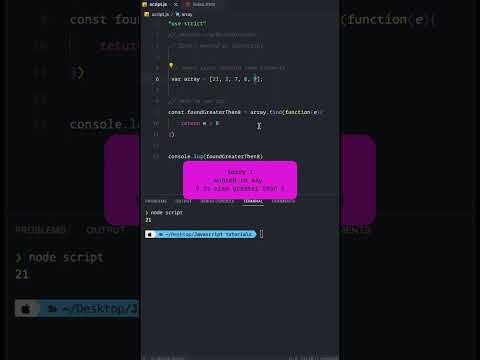 0:01:00
0:01:00
 0:02:10
0:02:10
 0:00:13
0:00:13
 0:04:44
0:04:44
 0:02:44
0:02:44
 0:00:34
0:00:34
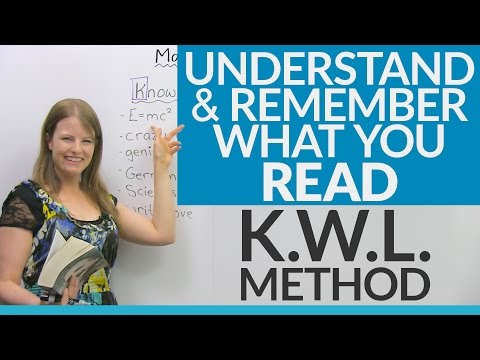 0:11:54
0:11:54
 0:00:53
0:00:53
 0:00:17
0:00:17
 0:00:11
0:00:11
 0:00:35
0:00:35